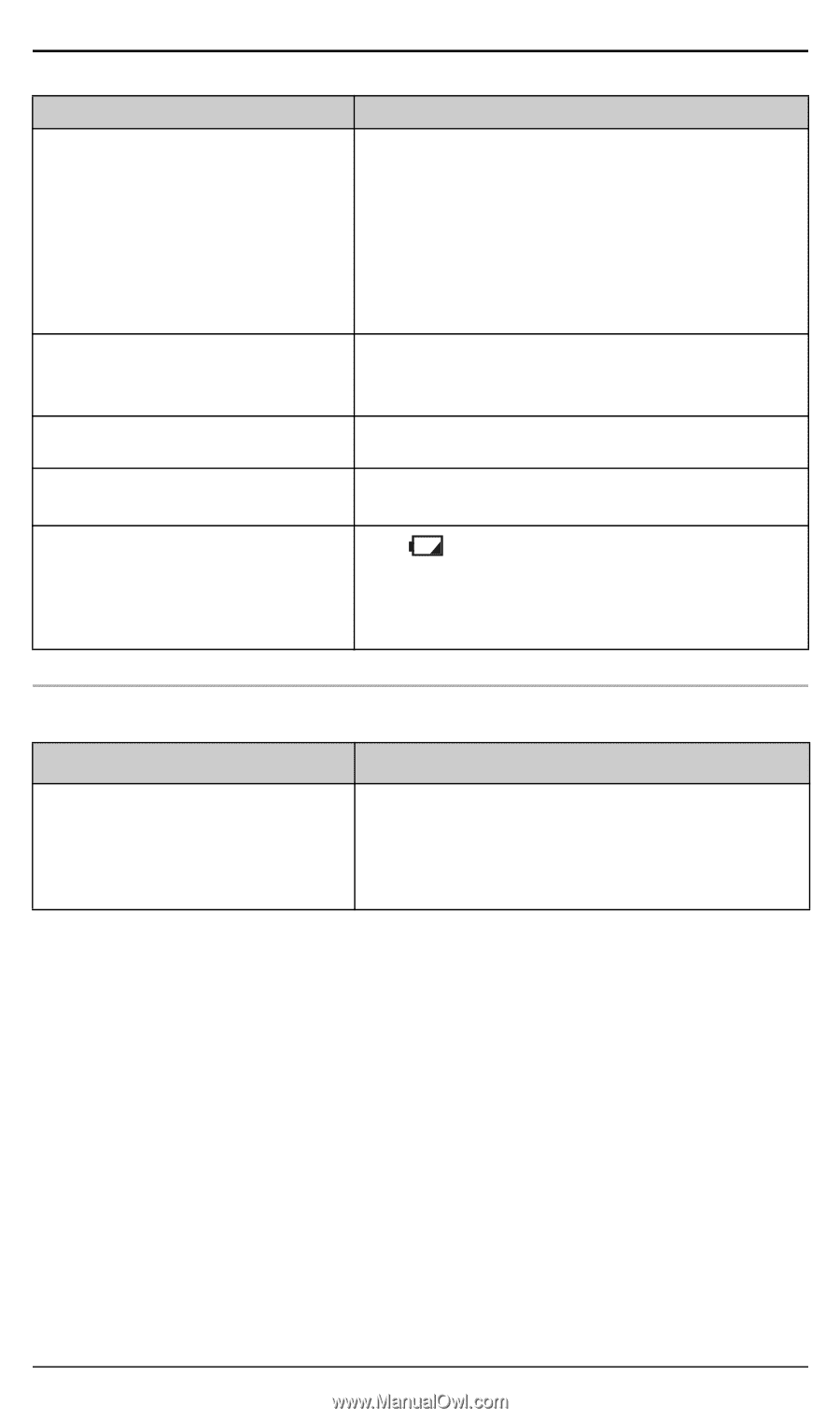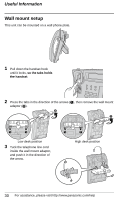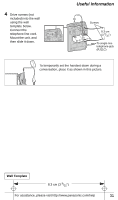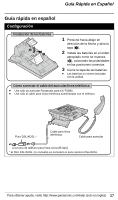Panasonic KXTS880 KXTS880 User Guide - Page 34
Liquid damage, Caution, Problem, Cause/solution
 |
View all Panasonic KXTS880 manuals
Add to My Manuals
Save this manual to your list of manuals |
Page 34 highlights
Useful Information Problem Cause/solution The 2nd caller's information is not displayed during an outside call. ≥ In order to use Caller ID, call waiting, or Call Waiting Caller ID (CWID), you must first contact your service provider/telephone company and subscribe to the desired service. After subscribing, you may need to contact your service provider/telephone company again to activate this specific service, even if you already subscribed to both Caller ID and Call Waiting with Caller ID services (CWID). While programming or ≥ A call is being received. Answer the call and start searching, the unit starts to ring again after hanging up. and stops the program/search. The display exits the caller list. ≥ Do not pause for over 60 seconds while searching. You cannot redial by pressing ≥ If the last number dialed was more than 32 digits {REDIAL}. long, the number will not be redialed correctly. Information stored in the redial list is erased. ≥ If " " flashes, replace the batteries as soon as possible. Otherwise, information stored in the redial list will be erased. Store the desired item in the phonebook, one-touch dial or speed dial memory before the battery replacement. Liquid damage Problem Liquid or other form of moisture has entered the unit. Cause/solution ≥ Disconnect the telephone line cord from the unit. Remove the batteries from the unit and leave to dry for at least 3 days. After the unit is completely dry, reconnect the telephone line cord. Insert the batteries. Caution: ≥ To avoid permanent damage, do not use a microwave oven to speed up the drying process. 34 For assistance, please visit http://www.panasonic.com/help