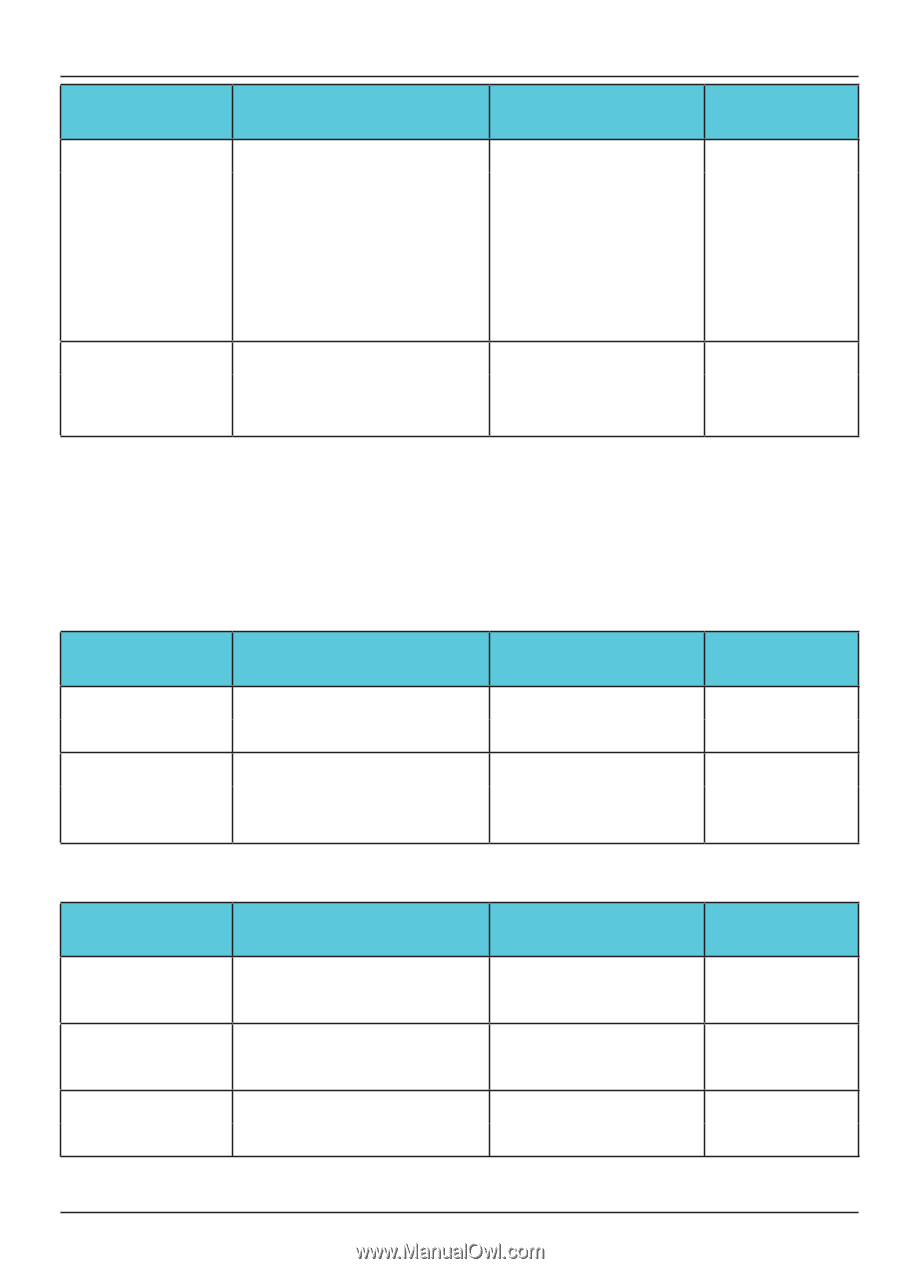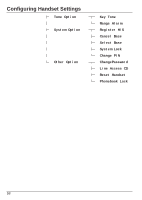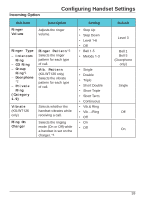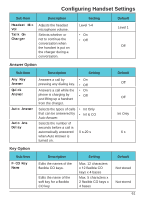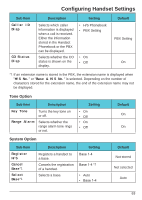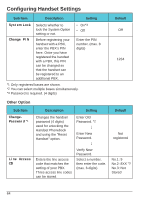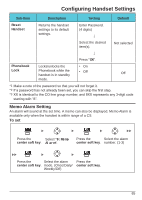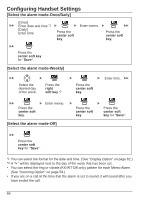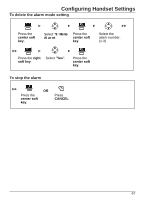Panasonic KXWT125 KXWT125 User Guide - Page 63
Tone Option, System Option, Caller ID, CO Status, H/S No., Base & H/S No., Key Tone, Range Alarm
 |
View all Panasonic KXWT125 manuals
Add to My Manuals
Save this manual to your list of manuals |
Page 63 highlights
Configuring Handset Settings Sub Item Caller ID Disp CO Status Disp Description Selects which caller information is displayed when a call is received. Either the information stored in the Handset Phonebook or the PBX can be displayed. Selects whether the CO status is shown on the display. Setting • H/S Phonebook • PBX Setting • On • Off Default PBX Setting On *1 If an extension name is stored in the PBX, the extension name is displayed when "H/S No." or "Base & H/S No." is selected. Depending on the number of characters stored for the extension name, the end of the extension name may not be displayed. Tone Option Sub Item Key Tone Range Alarm Description Turns the key tone on or off. Selects whether the range alarm tone rings or not. Setting • On • Off • On • Off System Option Sub Item Register H/S Cancel Base*1 Select Base*1 Description Registers a handset to a base. Cancels the registration of a handset. Selects a base. Setting Base 1-4 Base 1-4 *2 • Auto • Base 1-4 Default On On Default Not stored Not selected Auto 63