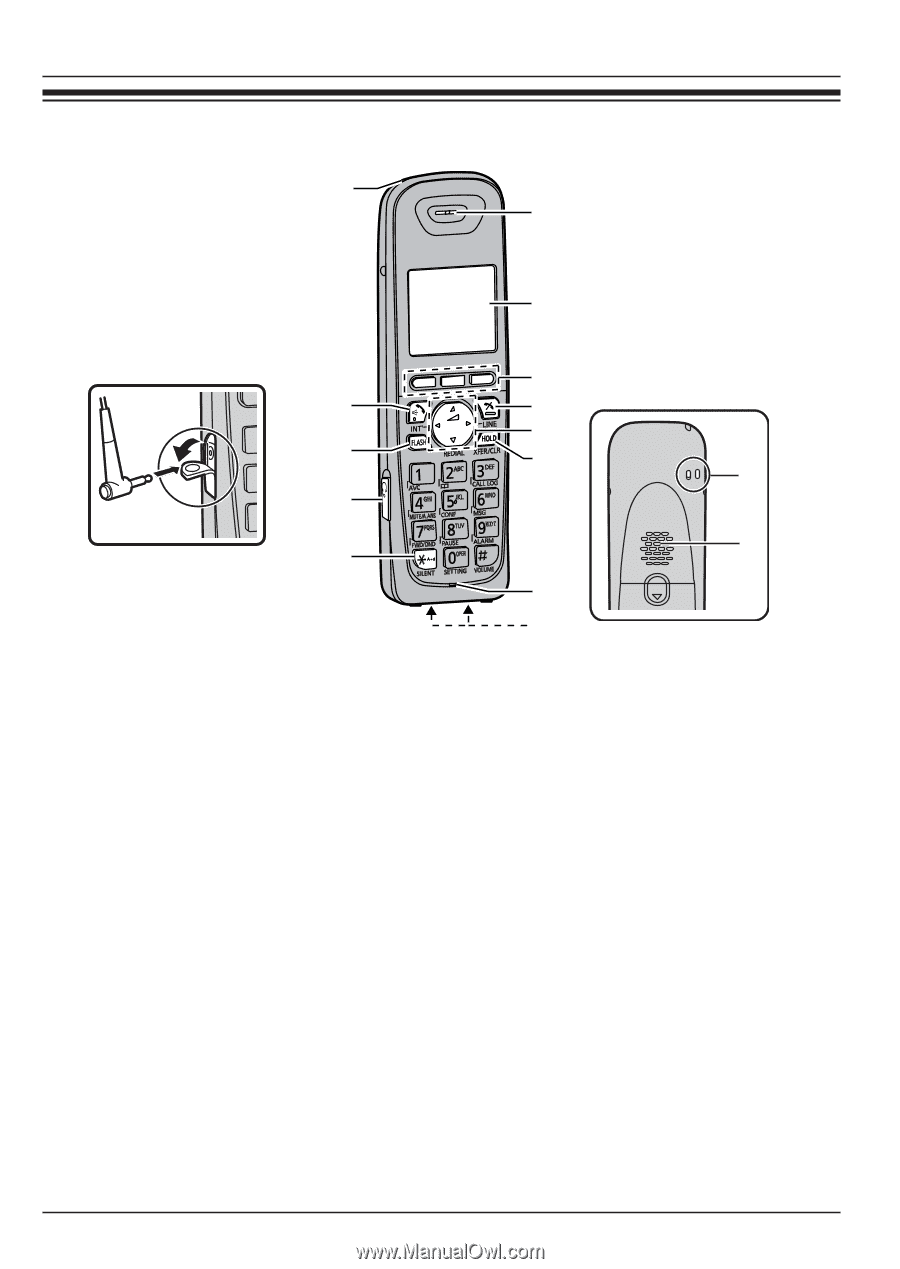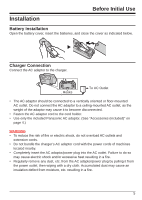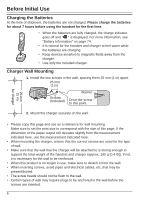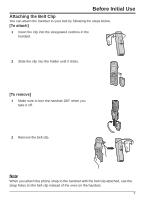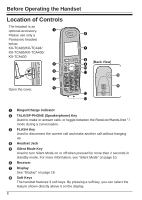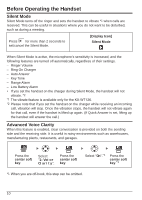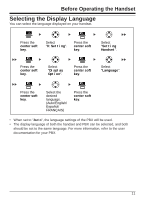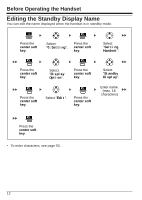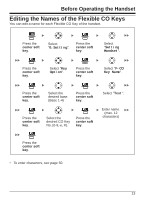Panasonic KXWT125 KXWT125 User Guide - Page 8
Before Operating the Handset, Location of Controls
 |
View all Panasonic KXWT125 manuals
Add to My Manuals
Save this manual to your list of manuals |
Page 8 highlights
Before Operating the Handset Before Operating the Handset Location of Controls The headset is an optional accessory. A Please use only a Panasonic headset below. KX‑TCA93/KX‑TCA94/ KX‑TCA95/KX‑TCA400/ KX‑TCA430 B C D F G H I [Back View] J K N Open the cover. E O L M A Ringer/Charge Indicator B TALK/SP-PHONE (Speakerphone) Key Used to make or answer calls, or toggle between the Receiver/Hands-free *1 mode during a conversation. C FLASH Key Used to disconnect the current call and make another call without hanging up. D Headset Jack E Silent Mode Key Used to turn Silent Mode on or off when pressed for more than 2 seconds in standby mode. For more information, see "Silent Mode" on page 10. F Receiver G Display See "Display" on page 18. H Soft Keys The handset features 3 soft keys. By pressing a soft key, you can select the feature shown directly above it on the display. 8