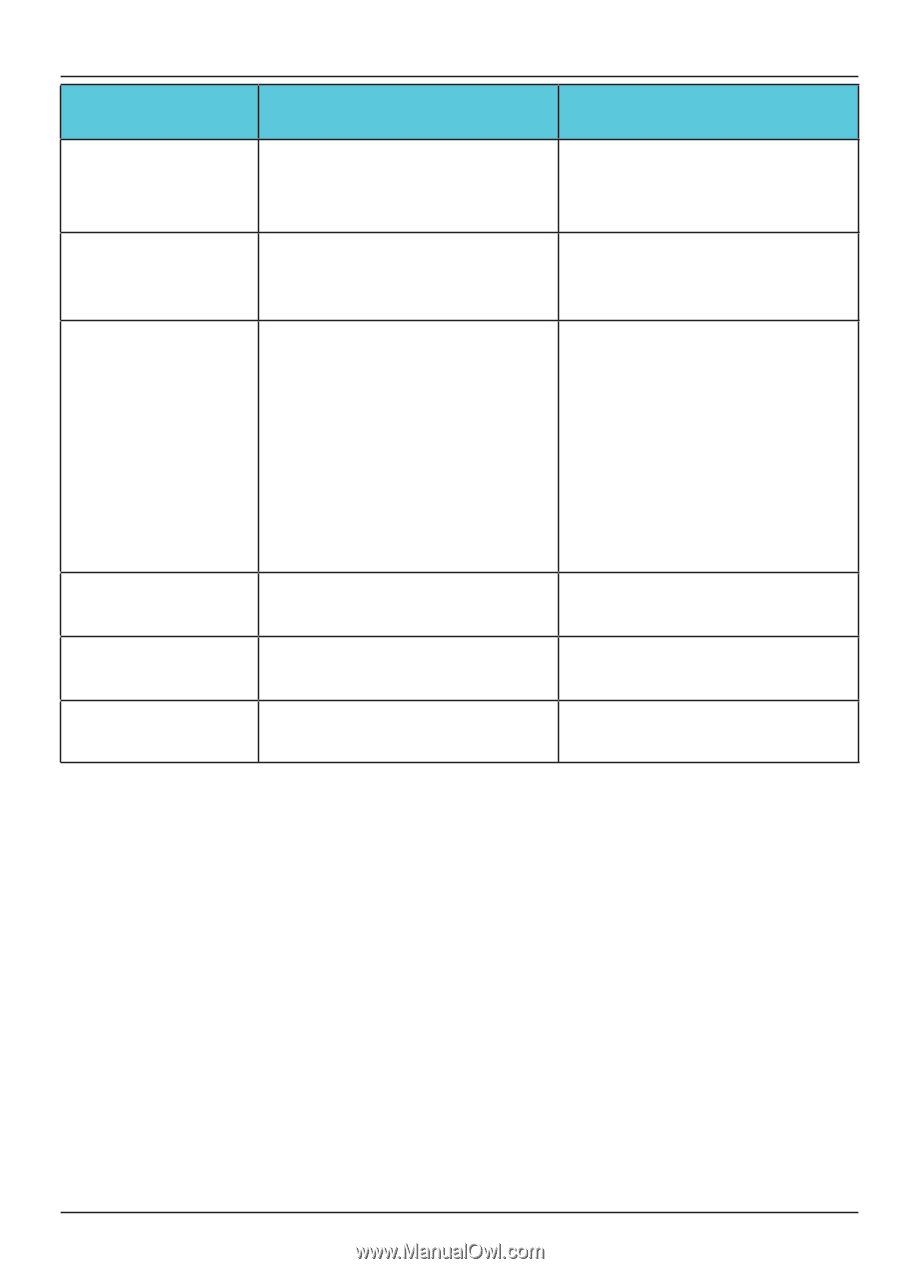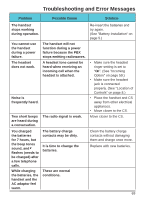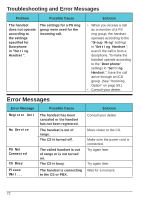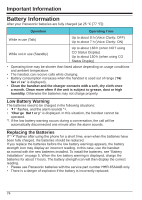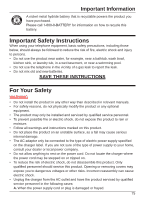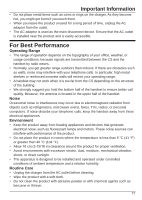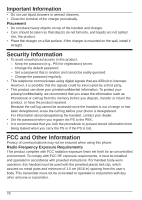Panasonic KXWT125 KXWT125 User Guide - Page 73
Charge, Battery, Rechargeable, No Entries, Memory Full, Incorrect, Entry, Need Repair
 |
View all Panasonic KXWT125 manuals
Add to My Manuals
Save this manual to your list of manuals |
Page 73 highlights
Troubleshooting and Error Messages Error Message Charge Battery Use Rechargeable Battery No Entries Memory Full Incorrect Entry Need Repair 1(-2) Possible Cause Solution The handset batteries have little charge remaining. The installed batteries are not rechargeable. When trying to view the Phonebook: No items have been stored. (See "Storing an Item in the Handset Phonebook" on page 43.) When trying to view the Incoming or Outgoing Call Log: No logs have been stored. The Phonebook is full and cannot store the new item. The numbers you entered are invalid. Charge the batteries fully. (See "Charging the Batteries" on page 6.) Replace the installed batteries with rechargeable ones. Remove unnecessary data in the Phonebook and try again. Recheck your entry (max. 5 digits) and try again. Consult your dealer. 73