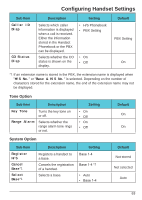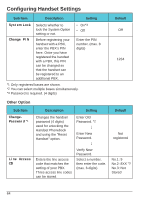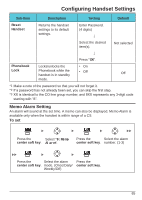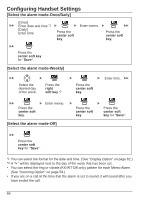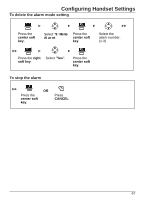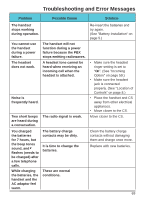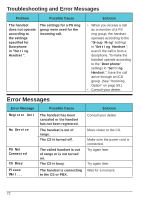Panasonic KXWT125 KXWT125 User Guide - Page 67
To delete the alarm mode setting, To stop the alarm, center soft, right, soft key
 |
View all Panasonic KXWT125 manuals
Add to My Manuals
Save this manual to your list of manuals |
Page 67 highlights
Configuring Handset Settings To delete the alarm mode setting Press the center soft key. Select "9:Memo Alarm". Press the center soft key. Select the alarm number. (1-3) Press the right Select "Yes". soft key. Press the center soft key. To stop the alarm OR Press the center soft key. Press CANCEL. 67
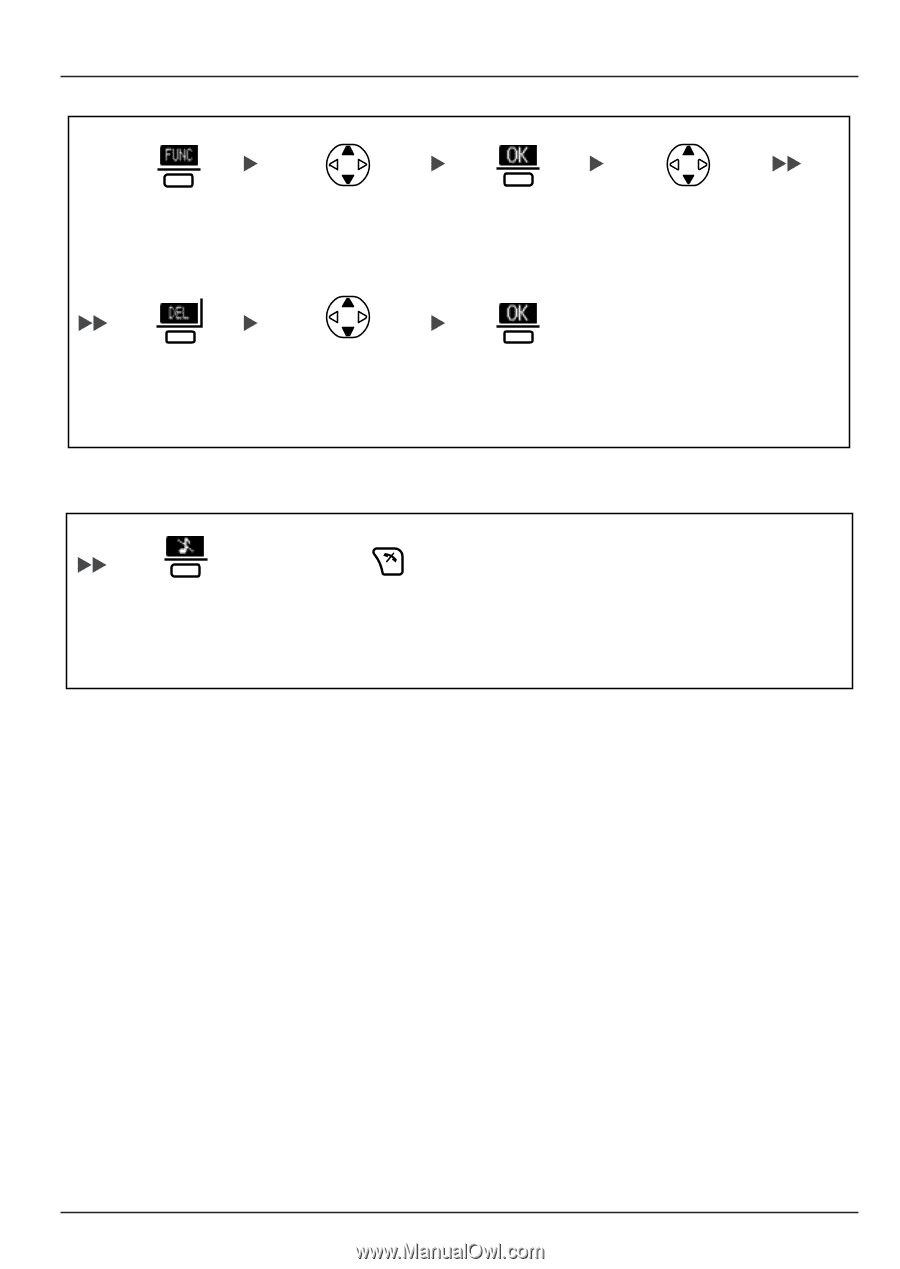
Configuring Handset Settings
67
To delete the alarm mode setting
Select "
9:Memo
Alarm
".
Press the
center soft
key
.
Press the
center soft
key
.
Press the
center soft
key
.
Select the
alarm number.
(1-3)
Press the
right
soft key
.
Select "
Yes
".
To stop the alarm
Press the
center soft
key
.
OR
Press
CANCEL
.