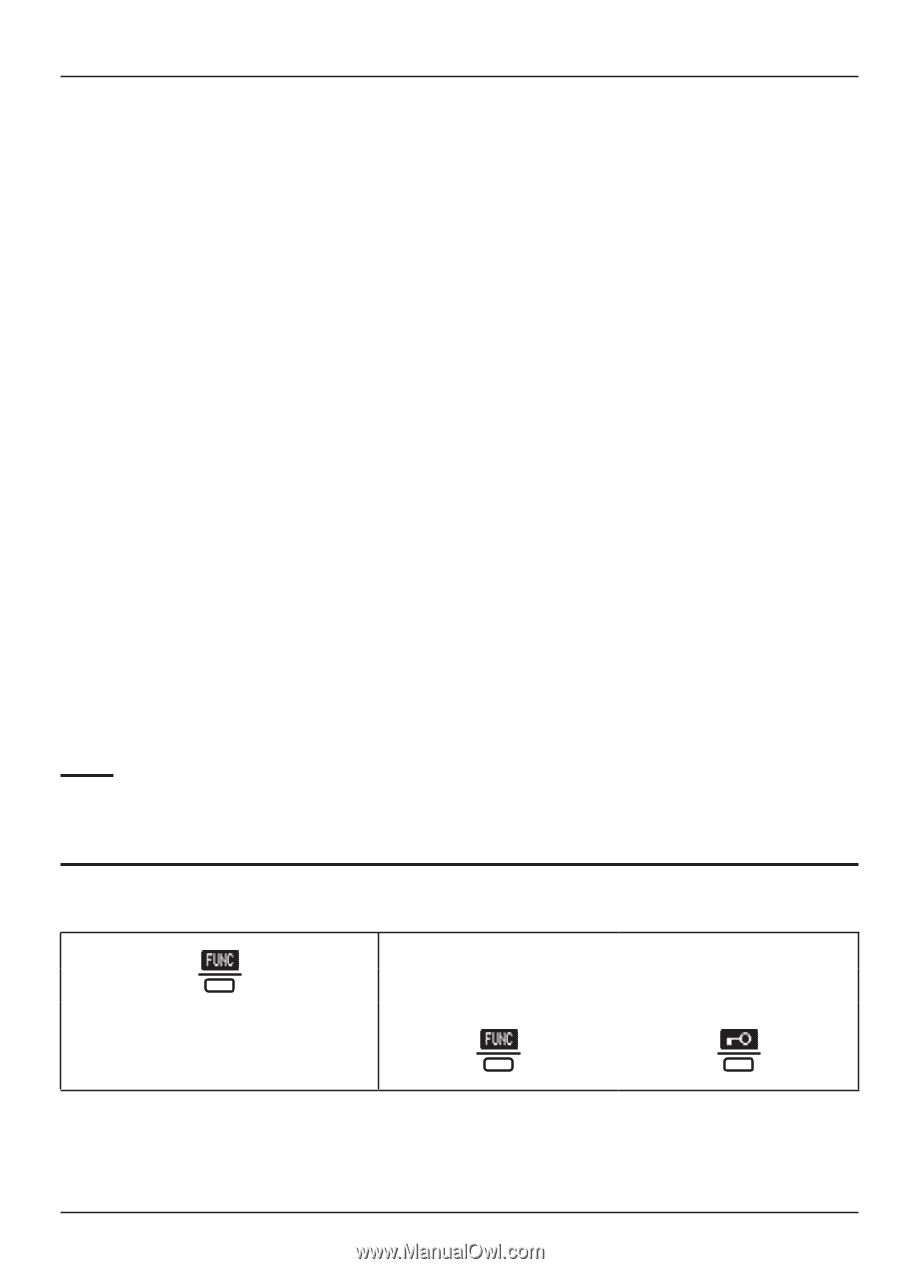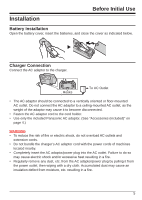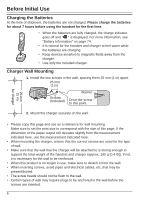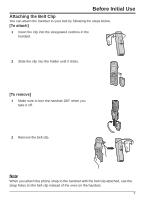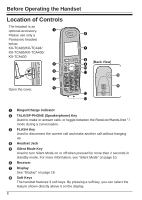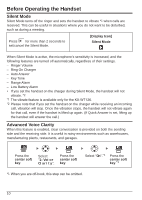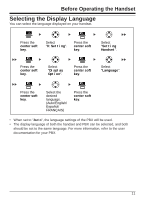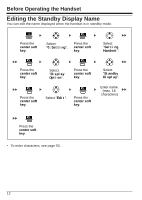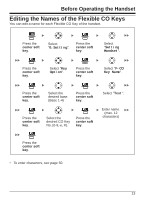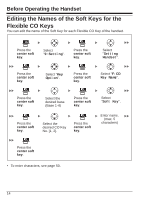Panasonic KXWT125 KXWT125 User Guide - Page 9
Key Lock
 |
View all Panasonic KXWT125 manuals
Add to My Manuals
Save this manual to your list of manuals |
Page 9 highlights
Before Operating the Handset I CANCEL Key Used to end calls or exit Function mode. J Navigator Key Used to adjust the ringer/receiver volume or move the cursor to select an item. In standby mode, pressing each arrow enables the following functions: UP → Opens the Phonebook Menu. DOWN (REDIAL) → Displays the Redial List. LEFT (INT') → Makes or answers intercom calls. RIGHT (LINE) → Displays a list of flexible CO keys. K HOLD/TRANSFER/CLEAR Key Used to place a call on hold or transfer a call to another party. It is also used to clear digits or characters. For more information on switching between HOLD and TRANSFER, see "Key Option" on page 61. L Microphone M Charge Contacts N Strap Holes Used to attach phone straps and similar items. O Speaker *1 You can talk with the other party alternately through the speaker in a quiet room. During a conversation using a headset, Hands-free mode does not work. Note There is no POWER key on this handset. To turn off the handset, remove the batteries. Key Lock You can lock all keys while the handset is in standby mode. Press the center soft key for more than 2 seconds to lock/ unlock. [Display Icon] Unlocked Locked 9