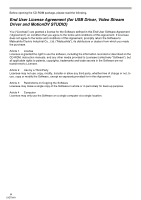Panasonic PV GS15 Digital Video Camera - Page 11
Recording on a tape, Recording still pictures onto a card, Photoshot, Playing back tape - reviews
 |
UPC - 037988977734
View all Panasonic PV GS15 manuals
Add to My Manuals
Save this manual to your list of manuals |
Page 11 highlights
ª Recording on a tape ≥Set to Tape Recording Mode. Before using ª Playing back tape ≥Set to Tape Playback Mode. PC PC PC 1 Press the recording start/stop button to start recording. 1 Operate with joystick. 2 Press the recording start/stop button again to pause recording. ; ª Recording still pictures onto a card (Photoshot) ≥Set to Card Recording Mode. 1/;: 6: 5: ∫: Playback/Pause Rewind/Review playback (Reverts to playback with the 1/; icon.) Fast forward/Cue playback (Reverts to playback with the 1/; icon.) Stop ª Playing back card ≥Set to Picture Playback Mode. PC 1 Press the [PHOTO SHOT] button 1 Operate with joystick. PHOTO SHOT E: D: 1/∫: Plays back the previous picture. Plays back the next picture. Slide show (Plays back the still pictures on the card in order) start/stop 11 LSQT0861