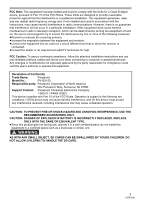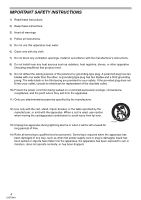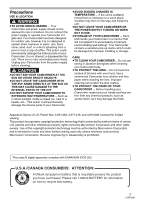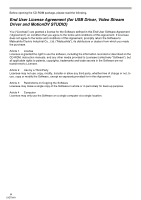Panasonic PV GS15 Digital Video Camera - Page 8
TABLE OF CONTENTS, Before using, Record mode - camcorder
 |
UPC - 037988977734
View all Panasonic PV GS15 manuals
Add to My Manuals
Save this manual to your list of manuals |
Page 8 highlights
Contents Before using Quick Guide 10 Accessories 12 Parts identification and handling 12 The one-touch free-style grip belt 14 Using the LCD monitor 15 Using the viewfinder 16 Power supply 16 Charging time and recordable time 17 Inserting/removing a cassette 17 Inserting/removing a card 18 Using the lens cover 19 Turning the Camcorder on 19 Selecting a mode 20 How to use the joystick 20 Switching the language 21 Using the menu screen 22 Setting date and time 23 Adjusting LCD monitor/viewfinder 23 Using the remote control 24 Magic Wire Remote Control with Narration Mic 26 Record mode Check before recording 27 Recording on a tape 28 Recording still pictures on a card while recording image onto a tape 28 Check the recording 29 Blank search function 29 Recording still pictures onto a card (Photoshot 29 Zoom in/out function 31 Recording yourself 31 Quick start 32 Backlight compensation function 32 MagicPix functions 33 Soft skin mode 33 Tele-macro function 33 Fade in/fade out function 34 Wind noise reduction function 34 Using the built-in flash 35 Self-timer recording 36 Recording images for wide-screen TVs ........ 36 Image stabilizer function 37 RapidFire Consecutive Photoshot 37 Recording in various situations (Scene mode 38 Recording in natural colors (White balance 39 Manual focus adjustment 40 Manual shutter speed/aperture adjustment 40 8 LSQT0861