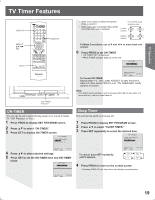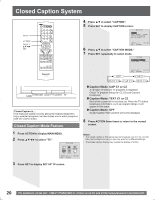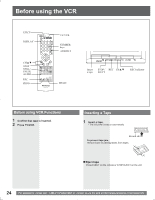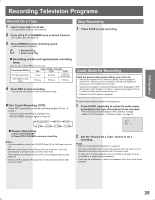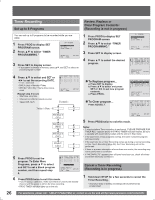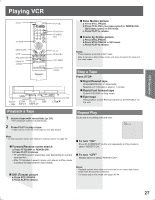Panasonic PVDF2735 PVDF2035 User Guide - Page 24
Before Using The Vcr
 |
View all Panasonic PVDF2735 manuals
Add to My Manuals
Save this manual to your list of manuals |
Page 24 highlights
Before using the VCR EJECT DISPLAY CH▲▼ STOP STILL/ PAUSE AUDIO REC PROG TV/VCR NUMBER keys ADD/DLT SPEED Insert STOP / REC CH▲▼ a tape EJECT REC Indicator Before using VCR Functions 1 Confirm that tape is inserted. 2 Press TV/VCR. Inserting a Tape 1 Insert a tape. • The unit power comes on automatically. Record tab To prevent tape jam, remove loose or peeling labels from tapes. Eject tape Press EJECT on the remote or STOP/EJECT on the unit. 24 For assistance, please call : 1-800-211-PANA(7262) or, contact us via the web at:http://www.panasonic.com/contactinfo

24
For assistance, please call : 1-800-211-PANA(7262) or, contact us via the web at:http://www.panasonic.com/contactinfo
Before using the VCR
1
Insert a tape.
• The unit power comes on automatically.
To prevent tape jam,
remove loose or peeling labels from tapes.
Record tab
DISPLAY
STOP
STILL/
PAUSE
AUDIO
REC
SPEED
Insert
a tape
CH
▲▼
REC
STOP /
EJECT
TV/VCR
CH
▲▼
NUMBER
keys
Before using VCR Functions
1
Confirm that tape is inserted.
2
Press TV/VCR.
Inserting a Tape
±
Eject tape
Press EJECT on the remote or STOP/EJECT on the unit.
EJECT
REC Indicator
ADD/DLT
PROG