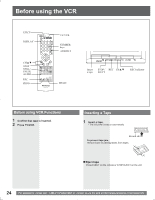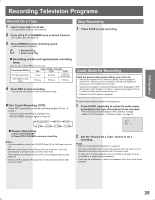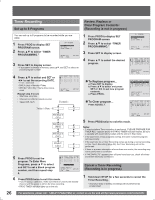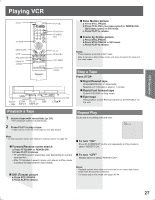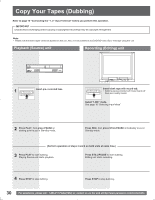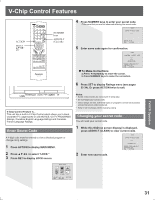Panasonic PVDF2735 PVDF2035 User Guide - Page 26
Timer Recording, Set up to 8 Programs, Review, Replace or, Clear Program Contents
 |
View all Panasonic PVDF2735 manuals
Add to My Manuals
Save this manual to your list of manuals |
Page 26 highlights
Timer Recording Set up to 8 Programs Review, Replace or Clear Program Contents : (Recording is not in progress) You can set up to 8 programs to be recorded while you are away. 1 Press PROG to display SET PROGRAM screen. 2 Press ▲▼ to select "TIMER PROGRAMMING." SET PROGRAM TIMER PROGRAMMING ON TIMER SLEEP TIMER: 0 SELECT: END :PROG SET:SET 3 Press SET to display screen. • If a program is already in memory, press ▲▼, and SET to select an unused program number. 1 Press PROG to display SET PROGRAM screen. 2 Press ▲▼ to select "TIMER PROGRAMMING." 3 Press SET to display screen. 4 Press ▲▼ to select the desired program. 4 Press ▲▼ to select and SET or ◄► to set the recording DATE. • 1~31 = One time • DAILY (day) = Monday~Friday • WEEKLY (SU~SA) = Same time once a week Repeat step 4 to set: • Start time, stop time • Channel (or LINE for outside source) • Speed (SP, SLP) P DT START STOP 1 2 3 4 CH SPD SELECT: END :PROG SET:SET Example: Today's Date 7 8 To Replace program... a. Press SET to display. b.Press ▲▼ to select and press SET or ◄► to set new program contents. c. Press PROG. To Clear program... Press ADD/DLT. SET PROGRAM TIMER PROGRAMMING ON TIMER SLEEP TIMER: 0 SELECT: END :PROG SET:SET P DT START STOP CH SPD 1 10 9:00a12:00p 08 SP 2day 11:00a11:30a125 SP 3 12 8:00p 9:30p L1 SLP 4 CANCEL:ADD/DLT SELECT: SET:SET END :PROG P DT START STOP CH SPD 1 10 9:00a12:00p 08 SP 2day 11:00a11:30a125 SP 3 12 8:00p 9:30p L1 SLP 4 CANCEL:ADD/DLT SELECT: SET:SET EXIT :PROG P DT START STOP CH SPD 1 2day 11:00a11:30a125 SP 3 12 8:00p 9:30p L1 SLP 4 WEEKLY (SA) WEEKLY (MO) 31 WEEKLY 1 (SU) DAILY (day) 6 5 Press PROG to set the program. To Enter More Programs, press ▲▼ to select and SET to set a blank program number, and then repeat step 4. P DT START STOP CH SPD 1 10 9:00a12:00p 08 SP 2 3 4 SET COMPLETED CANCEL:ADD/DLT SELECT: SET:SET END :PROG 6 Press PROG twice to exit this mode. • If you're using a cable box, make sure that it is tuned to the desired channel and the power is left on for timer recording. • PROG TIMER indicator lights up on the unit. SELECT: END :PROG SET:SET 5 Press PROG twice to exit this mode. Notes: • 2 minutes before Timer recording is performed, "PLEASE PREPARE FOR TIMER REC" appears and/or the PROG TIMER Indicator flashes. Be sure a cassette with record tab is loaded and the unit is in Stop mode. • If the start times of two programs overlap, the lower numbered program will have priority. • If the start time for a Timer Recording comes up during a normal recording or One Touch Recording (page 25), the Timer Recording will not be performed. • If there is a power interruption of more than one minute, the recording may not be performed or continued. • If "INCOMPLETE" appears after all items have been set, check all entries and make necessary corrections. Cancel a Timer Recording: (Recording is in progress) 1 Hold down STOP for a few seconds to cancel the Timer Recording. • Any future daily or weekly recordings will be performed as programmed. 26 For assistance, please call : 1-800-211-PANA(7262) or, contact us via the web at:http://www.panasonic.com/contactinfo