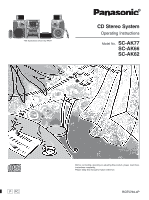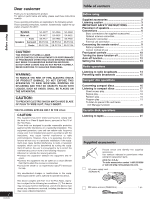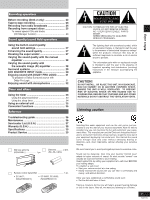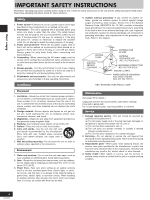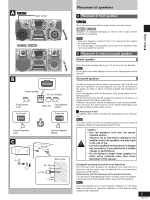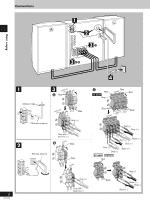Panasonic SAAK62 SAAK62 User Guide
Panasonic SAAK62 - MINI HES W/CD PLAYER Manual
 |
View all Panasonic SAAK62 manuals
Add to My Manuals
Save this manual to your list of manuals |
Panasonic SAAK62 manual content summary:
- Panasonic SAAK62 | SAAK62 User Guide - Page 1
The illustrations show SC-AK77. CD Stereo System Operating Instructions Model No. SC-AK77 SC-AK66 SC-AK62 P PC Before connecting, operating or adjusting this product, please read these instructions completely. Please keep this manual for future reference. RQT5769-4P - Panasonic SAAK62 | SAAK62 User Guide - Page 2
SC-AK62 SA-AK62 SB-AK66 SB-PS70A SB-PC70A CAUTION! THIS PRODUCT UTILIZES A LASER. USE OF CONTROLS OR ADJUSTMENTS OR PERFORMANCE OF PROCEDURES OTHER THAN THOSE SPECIFIED HEREIN MAY RESULT IN HAZARDOUS RADIATION EXPOSURE. DO NOT OPEN COVERS AND DO NOT REPAIR YOURSELF. REFER SERVICING TO QUALIFIED - Panasonic SAAK62 | SAAK62 User Guide - Page 3
manual Troubleshooting guide 36 Maintenance 36 Servicenter List (U.S.A 37 Warranty (U.S.A 38 Specifications 39 Product Service 39 AM loop antenna (RSA0029-L 1 pc. Batteries 2 pcs. (R6, AA, UM-3) Remote control transmitter 1 pc. • SC-AK77: (N2QAHB000013) • SC-AK66 servicing) instructions - Panasonic SAAK62 | SAAK62 User Guide - Page 4
No. 70-1990, provides information about grounding of the mast and supporting structure, grounding of the lead-in wire to an antenna discharge Servicing -Do not attempt to service the unit beyond that described in these operating instructions. Refer all other servicing to authorized servicing - Panasonic SAAK62 | SAAK62 User Guide - Page 5
is on the outside. SC-AK66 SC-AK62 Speakers are designed the speakers with the Panasonic logo facing toward attached should be capable of supporting a weight of 5 kg of fire. Consult a qualified service person if damage has occurred described in this manual. If irregular coloring the problem. If - Panasonic SAAK62 | SAAK62 User Guide - Page 6
with blue line (-) 2 B Gray AM loop antenna Blue C Red SC-AK77 Gray Blue Gray Red Black Red (+) Gray (+) Red (+) Black (-) Blue (-) Gray (+) Blue (-) Black (-) SC-AK66 SC-AK62 Red AM ANT LOOP EXT 6 RQT5769 Gray (+) Gray with blue line (-) Black Red (+) Black (-) Red (+) Black (-) - Panasonic SAAK62 | SAAK62 User Guide - Page 7
Before using Basic connections (for supplied accessories) • Plug the AC power cord into a household AC outlet only after all other connections have been made. • To prepare the antenna wires and speaker cords, twist the vinyl cover tip and pull off. Connect the FM indoor antenna. Tape the antenna - Panasonic SAAK62 | SAAK62 User Guide - Page 8
(not included) Connections External unit connection • For details, refer to the manual of the units which are to be connected. • When units other than output of video equipment is connected to the AUX 1 or AUX 2 (SC-AK66 and SC-AK62: AUX) terminal of this unit, the sound will be reproduced - Panasonic SAAK62 | SAAK62 User Guide - Page 9
with any part of your body. B Correct method of use Operation notes • Do not place obstacles between the remote control signal sensor and remote control unit. • Do not expose the remote control signal sensor to direct sunlight or to the bright light of a fluorescent light. • Take care to keep the - Panasonic SAAK62 | SAAK62 User Guide - Page 10
# Deck 2 cassette holder 21 $ CD open/close button (c OPEN/CLOSE 17 % Headphone jack (PHONES 35 B Center console & Remote control signal sensor 9 ( SC-AK77 AUX 1/2 button (AUX 1/2 35 SC-AK66 SC-AK62 AUX button (AUX 35 ) Tuner/band select button (TUNER, BAND 14 ~ Tape/deck select button (TAPE - Panasonic SAAK62 | SAAK62 User Guide - Page 11
AK66 SC-AK62 34 2 35 36 37 16 17 29 8 38 39 40 32 41 42 43 44 45 19 18 46 47 48 49 41 42 43 44 45 19 18 46 47 48 49 Front panel controls Remote control | Cancel button (CANCEL 19 ( SC-AK77 AUX 1/2 button (AUX 1/2 35 SC-AK66 SC-AK62 AUX button (AUX 35 ) Tuner/band select button (TUNER 14 ? EQ - Panasonic SAAK62 | SAAK62 User Guide - Page 12
held down. NO DEMO (off) ↔ DEMO (on) B Auto-off function by remote control only When CD or tape is selected as the source To save power, the unit display. Note This function does not work if the source is tuner, AUX 1/2 (SC-AK66 and SC-AK62: AUX) or 6CH INPUT. To cancel Press [AUTO OFF] again to - Panasonic SAAK62 | SAAK62 User Guide - Page 13
Before using 1 2 4 1 2 3 SC-AK77 SC-AK66 SC-AK62 Setting the time This is a 12-hour display clock. This example in the figure shows how to set the time for 4:25 p.m.. Switch - Panasonic SAAK62 | SAAK62 User Guide - Page 14
↔ AM Press [L TUNE MODE] to select "MANUAL". Every time you press the button: 4 MANUAL ↔ PRESET. Press [TUNE/TIME ADJ (3) or (4)] to select the 3 frequency of the required station. "TUNED" is displayed when a radio station is tuned. "STEREO" ("ST" for SC-AK66 and SC-AK62) is displayed when - Panasonic SAAK62 | SAAK62 User Guide - Page 15
AK66 SC-AK62 B 2 1 3 1 2 Presetting radio broadcasts There are two methods of presetting stations. Automatic presetting : All the stations the tuner can receive are preset. Manual station is preset in that channel. B Selecting channels by remote control Press [TUNER] to select "FM" or "AM". The - Panasonic SAAK62 | SAAK62 User Guide - Page 16
Compact disc operations xxxxxxxxxxxx xxxxxxx xx xxxxxxxxxxxxxxxxxxxxx xx xxxxxxxxxx A XXXX XXXX XXXXX XXXX XX XXXX XXXX XXXXX XXXX XXXX XXXXX XXXX XXXX B How to hold CDs C How to clean CDs Do not touch the recorded surface. Wipe from inside outward. D E Concerning compact discs With - Panasonic SAAK62 | SAAK62 User Guide - Page 17
(see below). Adjust the volume. Compact disc operations A To stop the disc play Press [L]. B When " " appears on the display It indicates there are 16 (SC-AK66 and SC-AK62: 13) or more tracks on the disc in the playing position. Disc indicators The disc indicators light whenever the tray is in - Panasonic SAAK62 | SAAK62 User Guide - Page 18
two numbers you want within 10 seconds or so. For example Track no. 20: [≥10] © [2] © [0] Track no. 35: [≥10] © [3] © [5] DISC Repeat play by remote control only A Press [REPEAT] before or during play. All tracks on the loaded CDs are repeated. DISC To cancel repeat play Press [REPEAT] once again - Panasonic SAAK62 | SAAK62 User Guide - Page 19
4 2 1 2 3 4 5 7 A B Compact disc operations 3 5 1 7 DISC PRGM DISC Specified disc number DISC Specified track number Program order DISC DISC DISC Indicates program mode DISC Listening to compact discs Program play bbyy rreemmoottee ccoonnttrrooll oonnllyy You can program up to 24 tracks. Press [ - Panasonic SAAK62 | SAAK62 User Guide - Page 20
2 Compact disc operations 3 CD 1 CD 2 CD 3 CD 4 CD 5 Specified disc number 4 5 20 RQT5769 DISC Specified track number DISC SC-AK77 DISC SC-AK66 SC-AK62 CD MANAGER 7 DISC Listening to compact discs To listen to special CDs and tracks (CD Manager function) This function makes it - Panasonic SAAK62 | SAAK62 User Guide - Page 21
metal position tapes. It identifies the type automatically. SC-AK66 SC-AK62 2 Use normal position tapes. High position will play. [// J] : The reverse side will play. SC-AK66 SC-AK62 Press [-] to start playback. One side is played, . • SC-AK66 SC-AK62 Failure to operate these tapes correctly - Panasonic SAAK62 | SAAK62 User Guide - Page 22
can be used, but the unit will not be able to record or erase them correctly. The unit automatically identifies the type of tape. SC-AK66 SC-AK62 Use normal position tapes. High position and metal position tapes can be used, but this unit will not be able to record or - Panasonic SAAK62 | SAAK62 User Guide - Page 23
the tape direction as follows: 1. Press [TAPE, DECK 1/2] and select tape deck 2. 2. Press [/] and immediately thereafter [L]. The tape direction will be shown as "4". 2 SC-AK66 SC-AK62 To record on the other side of the tape Turn the tape over and press [TAPE EDIT]. 4 SC-AK77 12 REC Tape - Panasonic SAAK62 | SAAK62 User Guide - Page 24
SC-AK77 only 2 4 A SC-AK77 MHz 2 REC SC-AK66 SC-AK62 FLAT MHz Recording from radio broadcasts Wind up the leader deck 2. 2. Press [// J] and immediately thereafter [L]. The tape direction will be shown as "4". SC-AK66 SC-AK62 To record on the other side of the tape Turn the tape over and press [a - Panasonic SAAK62 | SAAK62 User Guide - Page 25
tape direction as follows: 1. Press [TAPE, DECK 1/2] and select tape deck 2. 2. Press [// J] and immediately thereafter [L]. The tape direction will be shown as "4". SC-AK66 SC-AK62 To record on the other side of the tape Turn the tape over and press [a REC/STOP]. Recording operations 25 RQT5769 - Panasonic SAAK62 | SAAK62 User Guide - Page 26
1 CD 2 CD 3 CD 4 CD 5 DISC 4 5 DISC SC-AK77 DISC 2 REC SC-AK66 SC-AK62 FLAT DISC A Front side 1 2 3 4 5 Reverse side 9 8 7 6 5 reverse side, recording stops and the current track will be interrupted. SC-AK66 SC-AK62 If the tape finishes before the CD The CD continues playing. - Panasonic SAAK62 | SAAK62 User Guide - Page 27
-AK77 SC-AK66 SC-AK62 the sound to produce the atmosphere of a great concert hall. 7 SC-AK77 only MANUAL (see page 28) 8 SC-AK77 only AI-EQ (see page 28) The equalizer Dial [SOUND EQ] to display "FLAT". When using the remote control to perform the operations described above Press [EQ]. Each time - Panasonic SAAK62 | SAAK62 User Guide - Page 28
The sound quality setting is stored automatically. It is recalled when "MANUAL" is next selected. • All recordings are performed at the flat the main unit to adjust the surround level. OR Press [3D AI] on the remote control to adjust the surround level. Every time you press the button: 3D AI 1 - Panasonic SAAK62 | SAAK62 User Guide - Page 29
Surround systems • Select the surround mode appropriate to the source you are using. Read the following explanations to aid your selection. • You may experience a reduction in sound quality when these surround systems and effects are used with some sources. If this occurs, either turn the surround - Panasonic SAAK62 | SAAK62 User Guide - Page 30
of each speaker Sit in the normal listening position and make the adjustments with the remote control. 1 Output the test signal from the DVD player (not included). Set the to "AUX 1 or AUX 2" (SC-AK66 and SC-AK62: "AUX") terminal on this unit. Sound quality/sound field operations 30 RQT5769 SC - Panasonic SAAK62 | SAAK62 User Guide - Page 31
1 SC-AK77 SC-AK66 SC-AK62 SC-AK77 SC-AK66 SC-AK62 SC-AK77 SC-AK66 SC-AK62 Enjoying sound with DOLBY PRO LOGIC ( turn the light on. Sit in the normal listening position and make the adjustments with the remote control. 1 Press [TEST]. A test signal is output. The speaker outputting the test signal is - Panasonic SAAK62 | SAAK62 User Guide - Page 32
adjust the volume of surround speakers 1 You can change the output level of surround speakers manually. While enjoying the desired source: 1 Press [CH SELECT]. The output level of surround speakers output level Sound quality/sound field operations 32 RQT5769 SC-AK77 SC-AK66 SC-AK62 SC-AK77 SC - Panasonic SAAK62 | SAAK62 User Guide - Page 33
12 3 2 1 5 4 3 FOR PLAY TIMER FOR RECORD TIMER 2 SC-AK77 SC-AK66 SC-AK62 FOR PLAY TIMER FOR RECORD TIMER 3 SC-AK77 SC-AK66 SC-AK62 FOR PLAY TIMER FOR RECORD TIMER 4 5 FOR PLAY TIMER PLAY FOR RECORD TIMER REC Using the timer Using the play/record timer The - Panasonic SAAK62 | SAAK62 User Guide - Page 34
record timer PLAY/ REC Using the sleep timer by remote control only This timer turns your system OFF at the AK66 and SC-AK62: "AUX") or " 6CH INPUT" as the source. If you want to playback or record from a connected component, set the component's timer to the same time. (See the instruction manual - Panasonic SAAK62 | SAAK62 User Guide - Page 35
, refer to the owner's manual of the equipment.) Recording from an external source 1. SC-AK77 Press [AUX 1/2]. SC-AK66 SC-AK62 Press [AUX]. are turned off for better television viewing. D To mute the volume by remote control only This feature is convenient when you have a telephone call, etc. - Panasonic SAAK62 | SAAK62 User Guide - Page 36
Troubleshooting guide Before requesting service, make the checks below. If you can't fix the system as described below, or if something not listed here occurs, refer to the enclosed directory to locate an Authorized Service Center convenient to you or contact your dealer. For detailed instructions, - Panasonic SAAK62 | SAAK62 User Guide - Page 37
Servicenter List (U.S.A.) 37 RQT5769 Reference - Panasonic SAAK62 | SAAK62 User Guide - Page 38
, EQUALIZERS, AUDIO MIXERS, REMOTE CONTROLS, HOME THEATER SYSTEMS (receiver or mail-in service in the U.S.A. can be obtained during the warranty period by contacting a Panasonic Services Company (PASC contact your dealer or Servicenter. If the problem is not handled to your satisfaction, then - Panasonic SAAK62 | SAAK62 User Guide - Page 39
kg (9.5 lb) • Front speakers SB-AK66 Type 2 way speaker system Speaker(s) Woofer servicing to qualified personnel only. Product information For product service, product information or assistance with product operation, refer to the servicenter directory. In the U.S.A., contact the Panasonic - Panasonic SAAK62 | SAAK62 User Guide - Page 40
Electronics Company, Division of Matsushita Electric Corporation of America One Panasonic Way Secaucus, New Jersey 07094 http://www.panasonic.com © 2000 Matsushita Electric Industrial Co., Ltd. Printed in Singapore Panasonic Sales Company, Division of Matsushita Electric of Puerto Rico, Inc
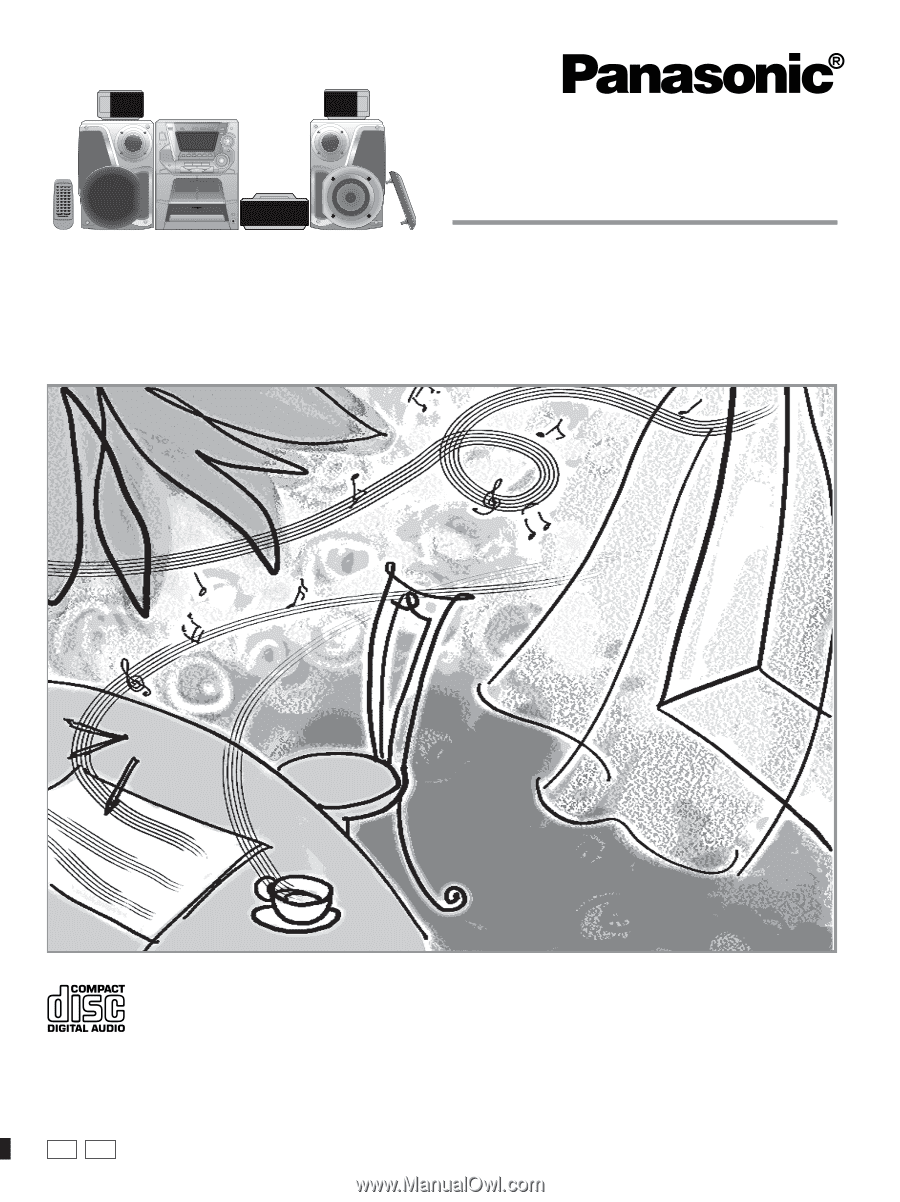
RQT5769-4P
P
CD Stereo System
Operating Instructions
Model No.
SC-AK77
SC-AK66
SC-AK62
Before connecting, operating or adjusting this product, please read these
instructions completely.
Please keep this manual for future reference.
PC
The illustrations show SC-AK77.