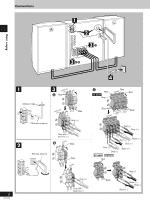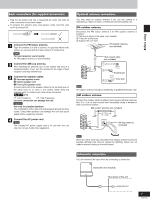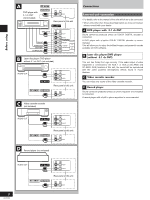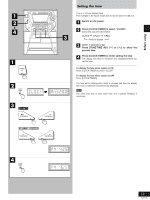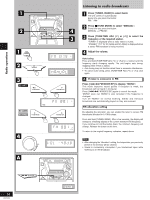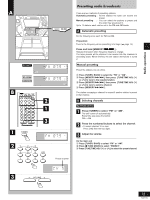Panasonic SAAK62 SAAK62 User Guide - Page 11
Before using, Front panel controls, Standby/on button, Auto off button AUTO OFF, Numeric buttons
 |
View all Panasonic SAAK62 manuals
Add to My Manuals
Save this manual to your list of manuals |
Page 11 highlights
Before using SC-AK77 2 34 35 36 37 16 17 29 27 8 38 39 40 32 SC-AK66 SC-AK62 34 2 35 36 37 16 17 29 8 38 39 40 32 41 42 43 44 45 19 18 46 47 48 49 41 42 43 44 45 19 18 46 47 48 49 Front panel controls Remote control Buttons such as 2 functions in exactly the same way as the buttons on the main unit. No. Name Ref. page 2 Standby/on button (f 13 ^ Auto off button (AUTO OFF 12 _ Numeric buttons (≥10, 1-9, 0 15, 18 { Program button (PROGRAM 19 | Cancel button (CANCEL 19 ( SC-AK77 AUX 1/2 button (AUX 1/2 35 SC-AK66 SC-AK62 AUX button (AUX 35 ) Tuner/band select button (TUNER 14 ? EQ select button (EQ 27 = SC-AK77 only 3D AI select button (3D AI 28 8 DOLBY PRO LOGIC on/off button (p PL 31 } SC-AK77 Reverse side playback/pause/preset channel select button (;/J/3 15, 17, 21 SC-AK66 SC-AK62 Pause/preset channel select button (J/3) ........ 15, 17 V Test signal output button (TEST 31 0 Channel select button (CH SELECT 30 \ Volume buttons (- VOLUME 14 1 Sleep button (SLEEP 34 2 Muting button (MUTING 35 3 Disc button (DISC 18 4 Random button (RANDOM 18 5 Repeat button (REPEAT 18 + CD button (CD 19 ~ Tape/deck select button (TAPE 21 6 Skip/search buttons (g/(, )/f) ........ 17, 22 7 Play/preset channel select button (-/4) .... 15, 17, 21 8 Stop/program clear button (L/CLEAR) ........ 17, 19, 21 9 Channel level select buttons (- CH LEVEL 31 11 RQT5769