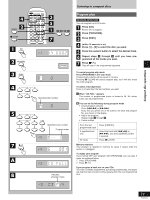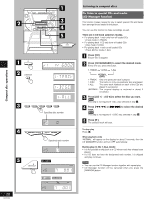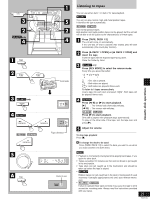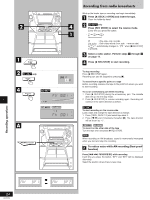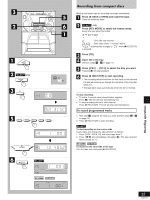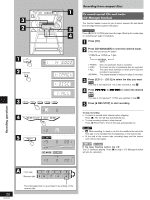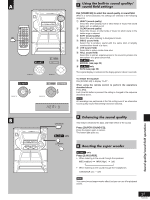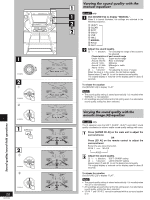Panasonic SAAK62 SAAK62 User Guide - Page 24
Recording From Radio Broadcasts
 |
View all Panasonic SAAK62 manuals
Add to My Manuals
Save this manual to your list of manuals |
Page 24 highlights
2 4 1 1 2 SC-AK77 only 2 4 A SC-AK77 MHz 2 REC SC-AK66 SC-AK62 FLAT MHz Recording from radio broadcasts Wind up the leader tape so recording can begin immediately. Press [c DECK 2 OPEN] and insert the tape. Close the holder by hand. SC-AK77 only Press [REV MODE] to select the reverse mode. Every time you press the button: : One side, only, records. , : Both sides record (front side ¡ reverse side). " " automatically changes to " " when [aREC/STOP] is pressed. Select a radio station. Perform steps 1 through 3 on page 14. Press [a REC/STOP] to start recording. To stop recording Press [a REC/STOP] again. Recording can also be stopped by pressing [L]. To record from a specific point on a tape Before recording, advance the tape to the point from where you want to start recording. To cut an unnecessary part while recording 1. Press [a REC/STOP] during the unnecessary part. The cassette deck will go into the stop mode. 2. Press [a REC/STOP] to resume recording again. Recording will continue in the same direction as before. SC-AK77 To start recording on the reverse side Load a tape and change the tape direction as follows: 1. Press [TAPE, DECK 1/2] and select tape deck 2. 2. Press [// J] and immediately thereafter [L]. The tape direction will be shown as "4". SC-AK66 SC-AK62 To record on the other side of the tape Turn the tape over and press [a REC/STOP]. Note When recording an AM broadcast, sound is momentarily interrupted when you start and stop the recording. A To reduce noise while AM recording (Beat proof function) Press [g/(, FM MODE/BP] while recording. Each time you press the button, "BP1" and "BP2" will be displayed alternately. Select the position where there is less noise. Recording operations 24 RQT5769