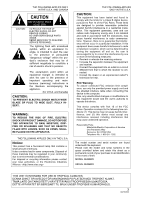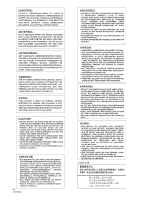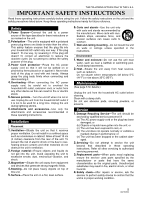8
QQTG0692
Sequencer Play
.................................................................................................
81
Naming
..............................................................................................................
83
Panel Write
.......................................................................................................
83
Song Select
.......................................................................................................
84
Punch Record
...................................................................................................
84
Step Record
......................................................................................................
86
Track Assign
.....................................................................................................
91
Quantize
............................................................................................................
92
Song Clear
........................................................................................................
93
Track Clear
.......................................................................................................
93
Note Edit
...........................................................................................................
94
Drum Edit
..........................................................................................................
95
Copy and paste the recorded data
....................................................................
97
Changing the note position etc. of the recorded data
.....................................
101
SD Audio Synchro (KN2600)
..........................................................................
103
Part V
Composer
................................................................................................
104
Outline of the Composer
.................................................................................
104
Simple recording method
................................................................................
106
Create a completely new rhythm
....................................................................
106
Chord Modify Change
.....................................................................................
109
Part Setting
.....................................................................................................
110
Playback
.........................................................................................................
111
Step Record
....................................................................................................
111
Measure Edit
...................................................................................................
112
Pattern Copy
...................................................................................................
115
Part VI
Disk Drive (KN2400)
............................................................................
117
Outline of the Disk Drive function
....................................................................
117
Outline of the procedure
.................................................................................
119
Loading data
...................................................................................................
120
Direct Play
.......................................................................................................
122
Song Medley
...................................................................................................
124
Saving data
.....................................................................................................
125
Disk management
...........................................................................................
128
Set the automatic display when a disk is inserted
..........................................
130
Part VII
SD Card (KN2600)
...............................................................................
131
Outline of the SD card
.....................................................................................
131
Loading data
...................................................................................................
133
SD-Audio Play
.................................................................................................
136
SD-Sound Play
...............................................................................................
137
Playlist
.............................................................................................................
138
SD Song Medley
.............................................................................................
139
Saving Data
....................................................................................................
140
Create an album of your favorite songs
..........................................................
143
SD card management
.....................................................................................
144
Set the priority of displays
...............................................................................
145
Part VIII
Sound
....................................................................................................
146
Outline of the Sound
.......................................................................................
146
Part Setting
.....................................................................................................
147
Mixer
...............................................................................................................
150
Master Tuning
.................................................................................................
152
Key Scaling
.....................................................................................................
152
Sound Load Option
.........................................................................................
153
APC Reverb Setting
........................................................................................
154
Part IX
Reverb & Effect
.....................................................................................
155
Outline of the Reverb & Effect
........................................................................
155