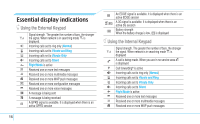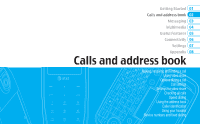Pantech Impact Manual - English - Page 23
AppCenter, Shopping Applications, Shopping Tones, Shopping Games, Shopping Graphics, Shopping Videos
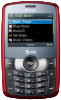 |
View all Pantech Impact manuals
Add to My Manuals
Save this manual to your list of manuals |
Page 23 highlights
Multitask functions To using multitask function, press the Multitasking key on the QWERT Keypad. You can choose from one of the following function: • Call: Make a voice call while using the handset for other tasks. If Music Player is active, it is muted during the call. • Messaging: Send a text or multimedia message while using the handset for other tasks. • Mobile Web: Launch the browser while using the handset for other tasks. • Music Player: Launch the Music Player while using the handset for other tasks. If an incoming call is received or you want to make a call, the Music Player is muted. • New Games & Apps: Access Games and Applications while using the handset for other tasks. AppCenter 01 02 AppCenter 03 1. Press Menu > AppCenter. 04 Shopping Applications 05 1. Press Menu > My Stuff > Applications > Shop Applications. 06 Shopping Tones 07 1. Press Menu > My Stuff > Audio > Shop Tones. 08 2. Press Menu > My Stuff > Audio > Answer Tones. Shopping Games 1. Press Menu > My Stuff > Games > Shop Games. Shopping Graphics 1. Press Menu > My Stuff > Picture > Shop Graphics. Shopping Videos 1. Press Menu > My Stuff > Video > Shop Videos. Shopping Music 1. Press Menu > AT&T Music > Shop Music. Getting Started 21