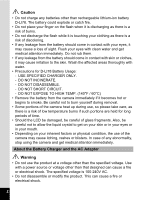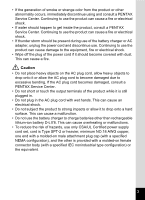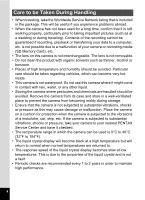Pentax 17191 V20 Operating Manual - Page 9
Taking Pictures, Displaying Shooting Information in Capture Mode, Setting the Shooting Functions - review
 |
UPC - 027075139701
View all Pentax 17191 manuals
Add to My Manuals
Save this manual to your list of manuals |
Page 9 highlights
Setting the Face Recognition function 56 Calling Up a Specific Menu 57 Using the Playback Function 59 Taking Pictures 61 Taking Pictures 61 Taking Pictures Automatically (Auto Picture Mode 61 Setting The Functions (Program Mode 62 Taking Pictures in the Basic Mode (Green Mode 63 Taking Pictures of Dark Scenes (Night Scene/Digital SR (Blur Reduction) Mode 65 Framing Your Pictures (Frame Composite 66 Taking Pictures of People (Natural Skin Tone/Portrait Mode)........ 68 Taking Pictures of Your Pet (Pet Mode 70 Taking Pictures of Children (Kids Mode 72 Taking Panoramic Pictures (Digital Panorama Mode 74 Using the Self-timer 76 Taking a Series of Pictures (Continuous Shooting Mode 77 Using the Zoom 78 Using the Digital Wide Function (Digital Wide Mode 81 Setting the Exposure (EV Compensation 84 Displaying Shooting Information in Capture Mode 85 Setting the Shooting Functions 87 Selecting the Focus Mode 87 Selecting the Flash Mode 89 Selecting the Recorded Pixels 91 Selecting the Quality Level 93 Adjusting the White Balance 94 Setting the AE Metering 96 Setting the Sensitivity 98 Setting the Autofocus Conditions 100 Setting the Instant Review Time (Instant Review 101 Setting the Image Sharpness (Sharpness 102 Setting the Color Saturation (Saturation 103 Setting the Image Contrast (Contrast 104 Setting the Date Imprint Function 105 Saving the Settings (Memory 106 Recording Movies 108 Recording a Movie 108 Selecting the Recorded Pixels for Movies 110 Selecting the Quality Level of Movies 111 Selecting the Frame Rate 112 Recording Movies in Black and White or Sepia Tones (Color Mode 113 7