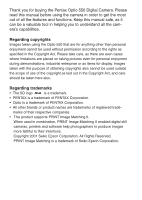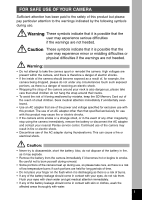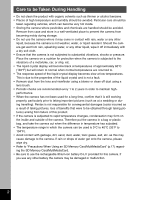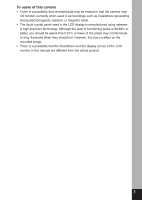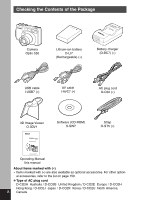4
Contents
FOR SAFE USE OF YOUR CAMERA ·····················································1
Care to be Taken During Handling ···························································2
Contents ···································································································4
Contents of the Operating Manual ···························································7
Checking the Contents of the Package ····················································8
Name of Parts ··························································································9
Names of Operating Parts
····································································10
Getting Started ············································································11
Attaching the Strap ··························································································11
Powering the Camera ······················································································12
Charging the Battery ··············································································12
Installing the Battery ··············································································13
Using the AC Adapter (optional) ····························································15
Installing the SD Memory Card/
MultiMediaCard ·······························································································16
Turning the Camera On and Off ······································································18
Adjusting the Viewfinder ··················································································19
Initial Settings ··································································································20
Setting the Display Language ································································20
Setting the Home Town ··········································································21
Setting the D.S.T. Mode ··········································································21
Setting the Date and Time ·····································································22
Quick Start ····················································································24
Taking Still Pictures ·························································································24
Playing Back Still Pictures ···············································································26
Playing Back Images ··············································································26
Playing Back Previous or Next Images ··················································26
How to View the Recorded Images ·································································28
Common Operations ···································································30
Changing the Mode ··························································································30
Using the Button Functions ··············································································31
Capture Mode ························································································31
Playback Mode ·······················································································33
Using the Menus ·····························································································34
How to Set the Menus ············································································34
Menu List ································································································36
Taking Pictures ············································································38
Displaying Shooting Information (Capture Mode) ············································38
Setting the Shooting Functions ········································································40
Selecting the Focus Mode ·····································································40
Selecting the Flash Mode ······································································42
Selecting the Recorded Pixels ·······························································43
Selecting the Quality Levels ···································································44
Adjusting the Color Balance according to Lighting (White Balance) ·····45
Changing the AF Area (Focusing Area) ·················································47
Setting the Light Metering Range to Determine the Exposure
(AE Metering) ·························································································48