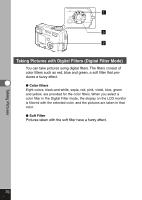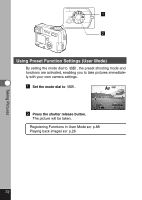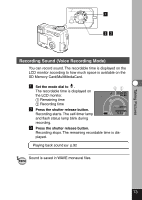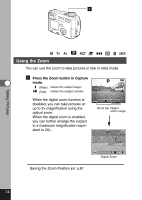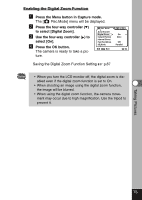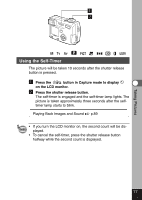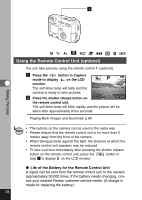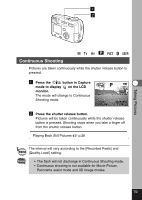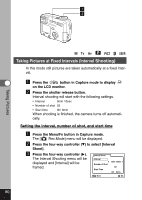Pentax 18173 Operation Manual - Page 77
Enabling the Digital Zoom Function
 |
View all Pentax 18173 manuals
Add to My Manuals
Save this manual to your list of manuals |
Page 77 highlights
Enabling the Digital Zoom Function z Press the Menu button in Capture mode. The [ Rec.Mode] menu will be displayed. x Press the four-way controller ( ) to select [Digital Zoom]. c Use the four-way controller ( ) to select [On]. v Press the OK button. The camera is ready to take a pic- Rec. Mode Auto Bracket Digital Zoom Instant Review Interval Shoot Fast Fwd Movie 3D Mode 2/3 MENU Exit ture. On 2sec Off Parallel OK Ok Saving the Digital Zoom Function Setting p.87 Caution • When you turn the LCD monitor off, the digital zoom is disabled even if the digital zoom function is set to On. • When shooting an image using the digital zoom function, the image will be blurred. • When using the digital zoom function, the camera movement may occur due to high magnification. Use the tripod to prevent it. Taking Pictures 75