Philips 75PFL5704 Quick start guide - Page 1
Philips 75PFL5704 Manual
 |
View all Philips 75PFL5704 manuals
Add to My Manuals
Save this manual to your list of manuals |
Page 1 highlights
Televisions 5 04 series Quick start guide Depending on your TV, please see below to determine which QSG you will need to see. There are two Android OS versions for this model. Please follow below to get started with QSG. 1. On the home menu of your Android TV, select Settings in the upper right corner of the screen, or press y (OPTIONS) on the remote. 2. Select About or Device Preferences > About 3. Under Version: If version is Android O (8.x), please start from next page If version is Android P (9.x), please start from p.14
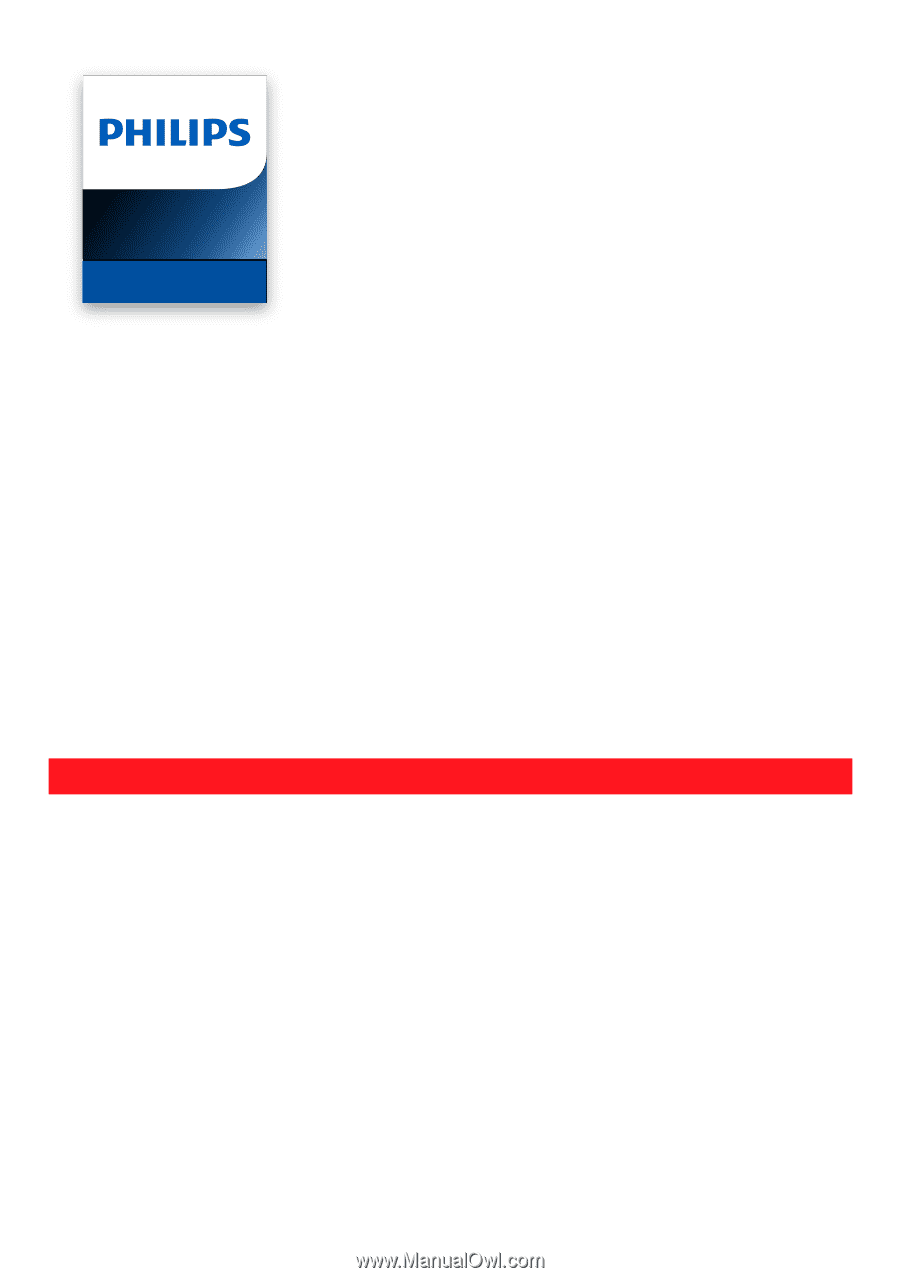
Quick start guide
Depending on your TV, please see below to determine which QSG you will need to see.
There are two Android OS versions for this model.
Please follow below to get started with QSG.
1.
On the home menu of your Android TV, select
Settings
in the upper right corner of the screen,
or press
y
(OPTIONS)
on the remote.
2.
Select
About
or
Device Preferences
>
About
3.
Under
Version
:
If version is Android O (8.x), please start from
next page
If version is Android P (9.x), please start from
p.14
Televisions
5704 series









