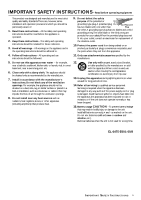Philips DVD704AT98 User manual
Philips DVD704AT98 Manual
 |
View all Philips DVD704AT98 manuals
Add to My Manuals
Save this manual to your list of manuals |
Philips DVD704AT98 manual content summary:
- Philips DVD704AT98 | User manual - Page 1
! Return your Warranty Registration Card within 10 days. See why inside. Read this manual first! Congratulations on purchasing this Philips product. We've included everything you need to get started. If you have any problems, Philips Representatives can help you get the most from your new product by - Philips DVD704AT98 | User manual - Page 2
As a member of the PHILIPS "family," you're entitled to protection by one of the most comprehensive warranties and outstanding service networks in the industry. should read the enclosed literature closely to prevent operating and maintenance problems. WARNING: TO PREVENT FIRE OR SHOCK HAZARD, DO NOT - Philips DVD704AT98 | User manual - Page 3
to possible eye injury, only a qualified service person should remove the cover or attempt to service this device. USE OF CONTROLS OR ADJUSTMENTS and "DTS Digital Out" are trademarks of Digital Theater Systems, Inc. The region code for this set is 1. 1 Since it is usual for DVD movies to be - Philips DVD704AT98 | User manual - Page 4
BACK). NO USER-SERVICEABLE PARTS INSIDE. REFER SERVICING TO QUALIFIED SERVICE PERSONNEL. This symbol be read carefully in order to avoid any problems. AVIS RISQUE DE CHOCS ÉLECTRIQUES NE PAS de manejo y mantenimiento (servicio) importantes en el manual que acompaña al aparato. WARNING To reduce - Philips DVD704AT98 | User manual - Page 5
recommended by the manufacturer. 7. Install in accordance with the manufacturer's instructions. Do not block any of the ventilation openings. For example, the for long periods of time. 14.Refer all servicing to qualified service personnel. Servicing is required when the apparatus has been damaged in - Philips DVD704AT98 | User manual - Page 6
Philips DVD Video Introduction 7 Unpacking 7 Remote Control Battery Installation 7 Safety Information 7 Cleaning Discs 7 Functional Overview Front Panel and Display 8 Remote 21 Before Requesting Service Before Requesting Service 22 Specifications Specifications 23 Limited Warranty Limited Warranty 24- - Philips DVD704AT98 | User manual - Page 7
Philips DVD Video Player will play digital video discs conforming to the universal DVD Remote Control with batteries - Audio cable - Video cable - Instructions for use If any item is damaged or missing, contact your retailer or Philips. Keep the packaging material for future transportation. Remote - Philips DVD704AT98 | User manual - Page 8
STANDBY-ON - switches the player to ON or OFF STANDBY INDICATOR - lights red when the player is in Standby mode (off) DISPLAY - . RANDOM ALL A B OPEN/ CLOSE PAUSE STOP PLAY PREV NEXT Remote Sensor - point the DVD Player remote control here S PREV - go to beginning of current title/chapter/ - Philips DVD704AT98 | User manual - Page 9
Remote Control 0-9 numerical key pad - select numbered items in a menu DISC MENU - access menu of a DVD disc SYSTEM MENU - access or remove DVD Player's menu 1 2 3 4 - (left/ - Philips DVD704AT98 | User manual - Page 10
Rear Panel OPTICAL (Digital audio out jack) - connect to digital (optical) audio equipment COAXIAL (Digital audio out jack) - connect to digital (coaxial) audio equipment AC Power Cord - connect to a power source AUDIO OUT (Left/Right) 1, 2 - connect to an amplifier, receiver, TV, or stereo system - Philips DVD704AT98 | User manual - Page 11
wish to connect, there are various ways you could connect the player. Use only one of the connections described below. ¶ Please refer to the manuals of your TV,VCR, Stereo System or other devices as necessary to make the best connections. ¶ For better sound reproduction, connect the player's audio - Philips DVD704AT98 | User manual - Page 12
the best sound quality. For this you need a multi-channel Audio/Video receiver that supports one or more of the audio formats supported by your DVD Player (MPEG 2, Dolby DigitalTM and DTS). Check the receiver manual and the logos on the front of the receiver. Warning: Due to the DTS Licensing - Philips DVD704AT98 | User manual - Page 13
manual gives the basic instructions the on-screen display by pressing the DISPLAY button on the remote control. ¶ Pressing DISPLAY again will clear the on-screen display from full-height picture with the sides trimmed. If a disc supports the format, the picture will be shown accordingly. Disc Audio - Philips DVD704AT98 | User manual - Page 14
Sound - Digital Audio Output Each DVD disc has a variety of audio output options. Set the player's Digital Audio Output according to the type of audio system you use. DOLBY DIGITAL/PCM: Select "DOLBY DIGITAL/ PCM" if you connected the DVD Player's DIGITAL OUT jack to a Dolby Digital decoder (or an - Philips DVD704AT98 | User manual - Page 15
no suitable alternative is found, playback will stop.You must enter the 4-digit code or change the rating level in order to play the disc. 6 Press OK It will be on the display until you try another feature. 3 Enter a new code as described at left (Password). - If a Disc will not play If you insert - Philips DVD704AT98 | User manual - Page 16
makers and the disc content industries. For these reasons, Philips cannot guarantee the functioning of PARENTAL CONTROL and denies any code different from your player.The region code for this player is 1 (one). General Features Note: - Unless stated, all operations described are based on remote - Philips DVD704AT98 | User manual - Page 17
or 3 repeatedly on the remote control. ¶ You can reverse the picture frame by frame by pressing 4 repeatedly on the remote control. Note: - You will continue from the current point. Note: - Time Search is not supported for Video CD. Zoom The Zoom function allows you to enlarge the video - Philips DVD704AT98 | User manual - Page 18
Marker search You can start playback from a memorized point. Up to nine points can be memorized. To enter a mark, follow these steps. 1 During disc playback, press MARKER. ➜ The MARKER SEARCH menu will appear on the TV screen briefly. 2 During playback, press OK when playback reaches the spot that - Philips DVD704AT98 | User manual - Page 19
Special VCD Features Playback Control (PBC) ¶ Load a Video CD with PBC and press PLAY. ¶ Go through the menu with the keys indicated on the TV screen until your chosen passage starts to play. If a PBC menu includes titles, you can select a title directly. ¶ Enter your choice with the numerical keys - Philips DVD704AT98 | User manual - Page 20
recordings, read the following notes. Notes on MP3 recordings - About MP3 ¶ An MP3 file is audio data compressed by using MPEG1, the audio layer-3 file-coding scheme.We call files that have the ".mp3" file extension "MP3 files." ¶ The player can not read an MP3 file that has a file extension other - Philips DVD704AT98 | User manual - Page 21
Playing MP3 Recordings 1 Insert a disc and close the tray. ➜ The MP3 menu appears on the TV screen. Note - It may take over 30 seconds to read the MP3 files, depending on the contents of the disc. 2 Press 3/4 to select the MP3 file you want to play. 3 Press PLAY. ➜ Playback starts; playback will end - Philips DVD704AT98 | User manual - Page 22
batteries in the remote control. Buttons do not work. DVD Player does not respond to some operating commands during playback. - In order to completely reset the player, unplug the AC power cord from the AC outlet. - Operations may not be permitted by the disc. Refer to the instructions or menu of - Philips DVD704AT98 | User manual - Page 23
Ratio conversion (16:9, 4:3 Letterbox, 4:3 Panscan) Parental Control Disc Menu support (Title Menu and Root Menu) Resume (one disc) after stop CD FUNCTIONALITY Time Display (Track) Full audio functionality with remote control Programming with Favorite Track Selection MP3 FUNCTIONALITY Time Display - Philips DVD704AT98 | User manual - Page 24
Attach it to the owner's manual and keep both nearby.Also keep Philips Consumer Electronics. In countries where Philips Consumer Electronics does not distribute the product, the local Philips service instructions stated previously in the "What is Covered" section, or refer to the exchange instructions - Philips DVD704AT98 | User manual - Page 25
INSTRUCTIONS If but less than one year after the day of original purchase, contact Philips Service Solutions Group (PSSG) at 1-800-531-0039 to determine the preset Name: Street Address: Apt. #: City: State/Province: Zip Code/Postal Code: Phone (day): Phone (night): Exchange Fee: + Sales - Philips DVD704AT98 | User manual - Page 26
PHILIPS CONSUMER ELECTRONICS COMPANY A Division of Philips Electronics North America Corporation, Knoxville,Tennessee 37914-1810, USA DVD704 CLASS 1 LASER PRODUCT IB8313E002 The products and services described herein are not necessarily available in all countries. Due to continuous product

DVD704
Digital Video Disc Player
Owner’s Manual
Read this manual first!
Congratulations on purchasing this Philips product.
We’ve included everything you need to get started.
If you have any problems, Philips Representatives can
help you get the most from your new product by explaining:
• Hookups,
• First Time Setup, and
• Feature Operation.
Do not attempt to return this product to the store.
For fast help, call us first!
1-800-531-0039
Thank you for making Philips a part of your home!
Important!
Return your
Warranty
Registration Card
within 10 days.
See why inside.