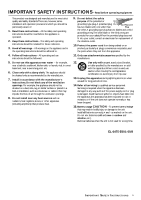Philips DVD704AT98 User manual - Page 8
Functional Overview - lighting
 |
View all Philips DVD704AT98 manuals
Add to My Manuals
Save this manual to your list of manuals |
Page 8 highlights
Functional Overview Front Panel and Display STANDBY-ON - switches the player to ON or OFF STANDBY INDICATOR - lights red when the player is in Standby mode (off) DISPLAY - shows the current status of the player DISC TRAY - insert a disc here 2 PLAY - starts playback 9 STOP - stops playback ; PAUSE - interrupts playback / OPEN/CLOSE - opens/closes the disc tray STANDBY-ON MP3 VCD CD DVD A TITLE CHP/TRK PROG. RANDOM ALL A B OPEN/ CLOSE PAUSE STOP PLAY PREV NEXT Remote Sensor - point the DVD Player remote control here S PREV - go to beginning of current title/chapter/track or to PREVious title/chapter/track press and hold for two seconds for a fast reverse search T NEXT - go to NEXT title/chapter/track press and hold for two seconds for a fast forward search MP3 VCD CD DVD TITLE CHP/TRK PROG. RANDOM ALL A B MP3 VCD CD DVD Indicates current player function: Playback, Pause, etc. MP3 disc inserted Video CD inserted Audio CD inserted DVD inserted ANGLE active 8 FUNCTIONAL OVERVIEW TITLE Current Title number CHP/TRK Current Chapter or Track number PROG. PROGRAM playback active RANDOM RANDOM playback active A B REPEAT A-B active ALL REPEAT active