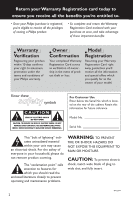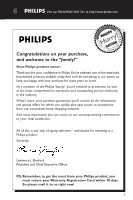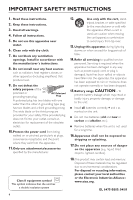Philips MCM8 User manual
Philips MCM8 Manual
 |
View all Philips MCM8 manuals
Add to My Manuals
Save this manual to your list of manuals |
Philips MCM8 manual content summary:
- Philips MCM8 | User manual - Page 1
Micro Hi-Fi System MCM7 • MCM8 AUDIO Need help? Call us! Philips representatives are ready to help you with any questions about your new product.We can guide you through Connections, First-time Setup, or any of the Features. We want you to start enjoying your new product right away! CALL US BEFORE - Philips MCM8 | User manual - Page 2
Philips warranty. Owner Model USER-SERVICEABLE PARTS INSIDE. REFER SERVICING TO QUALIFIED SERVICE PERSONNEL. For Customer Use Enter below the Serial No. which is located on the rear of the cabinet. Retain this information for future reference. Model operating and maintenance problems. WARNING: TO - Philips MCM8 | User manual - Page 3
to keep you happy with your purchase for many years to come. As a member of the Philips "family," you're entitled to protection by one of the most comprehensive warranties and outstanding service networks in the industry. What's more, your purchase guarantees you'll receive all the information and - Philips MCM8 | User manual - Page 4
in accordance with the manufacturer´s instructions. 8. Do not install near accessories specified by the manufacturer. 12. Use only with the cart, stand time. 14. Refer all servicing to qualified service personnel. Servicing is required when the has a double insulation system 4 18.This product - Philips MCM8 | User manual - Page 5
aquí descritos puede ocasionar peligro de exposición a radiación. Energy Star As an ENERGY STARR Partner, Philips has determined that this product meets the ENERGY STARR guidelines for energy efficiency. This system complies with the FCC rules, Part 15 and with 21 CFR 1040.10. Operation is subject - Philips MCM8 | User manual - Page 6
6 - Philips MCM8 | User manual - Page 7
English Français Español Index English 6 Français 31 Español 55 7 - Philips MCM8 | User manual - Page 8
only 11 Connections Step 1: Connecting FM/AM antennas 12 Step 2: Connecting the speakers 13 Step 3: Connecting the AC power cord ........ 13 Step 4: Inserting batteries into the remote control 13 Using the remote control to operate the system 13 Basic Operations Switching on/off 14 Switching - Philips MCM8 | User manual - Page 9
system for identification and supply ratings. Supplied accessories CD TUNER TAPE AUX REPEAT PROGRAM SHUFFLE TAPE A/R DISPLAY CLOCK TIMER TIMER ON/OFF NATURAL REC DIM SLEEP SNOOZE BASS TREBLE INC. SURR MUTE - Remote Avoid condensation problem - The lens may cloud over when the system is - Philips MCM8 | User manual - Page 10
OPEN / CLOSE MP3-CD / CD-R /CD-RW COMPATIBLE MICRO SYSTEM IR CD TUNER TAPE remote control 1 STANDBY ON B - Switches to Eco Power standby mode or turns on the system. - *Switches to standby mode. 2 ECO POWER indicator - Lights up when the system speakers output will be cancelled. * = Press - Philips MCM8 | User manual - Page 11
CLOSE 0 - Opens/ closes the disc tray. Control buttons available on the remote only ( REPEAT - Repeats a track /disc/ all programmed tracks. ) TAPE name for MP3 disc. ⁄ PROGRAM - CD: starts or confirms tracks programming. - TUNER: starts *automatic/manual preset programming. - CLOCK: selects 12- or - Philips MCM8 | User manual - Page 12
Connections English WARNING! - Use only the supplied speakers. The combination of the main unit and speakers provide the best sound. Using other speakers can damage the unit and sound quality will be negatively unwanted noise. - For better FM stereo reception, connect external FM antenna. 12 - Philips MCM8 | User manual - Page 13
Fully insert the stripped portion of the speaker wire into the terminal as shown. Step 4: Inserting batteries into the remote control 3 1 2 Helpful Hints: - Ensure that the speaker cables are correctly connected. Improper connections may damage the system due to short-circuit. - Do not connect - Philips MCM8 | User manual - Page 14
, TUNER, TAPE or AUX. Setting the clock The clock can be set in either 12-hour or 24-hour mode ("11:59 PM" or "23:59" for example.) Switching , pressing CLOCK button will switch the system to Eco Power standby mode. Helpful Hint: - Before switching the system to Eco Power standby or standby mode - Philips MCM8 | User manual - Page 15
system's display screen You can select the desired brightness for the display panel. ● In any active mode, press DIM repeatedly to select DIM 1, DIM 2, DIM 3 or DIM OFF display. ➜ DIM shows on the display screen, except DIM OFF mode. Volume control ● Adjust MASTER VOLUME (or press VOL +/- on remote - Philips MCM8 | User manual - Page 16
system is able to play: - All pre-recorded audio CDs - All finalized audio CDR and audio CDRW discs - MP3-CDs (CD-ROMs with MP3 tracks) Basic playback controls Unless stated, all operations described are based on Remote NEWS OPEN / CLOSE MP3-CD / CD-R / CD-RW COMPATIBLE MICRO SYSTEM MP3-CD / CD-R - Philips MCM8 | User manual - Page 17
OPEN / CLOSE MP3-CD / CD-R / CD-RW COMPATIBLE MICRO SYSTEM MP3-CD/ CD-R Supported Bit-rates : 32~256 (kbps), variable bitrates - ID3 tags : V1.1,V2.2,V2.3,V2.4 Repeat and Shuffle You can select and change the various play modes before or during playback. Repeat play 1 Press REPEAT on the remote - Philips MCM8 | User manual - Page 18
ÉÅ to start playback from the current programmed track. CD PROGRAM 1 STANDBY-ON ECO POWER CLOCK RDS/ NEWS OPEN / CLOSE MP3-CD / CD-R / CD-RW COMPATIBLE MICRO SYSTEM MP3-CD / CD-R / CD-RW COMPATIBLE IR Clearing the program 2 ● Stop playback, then press Ç to clear the 3, 5 program. 4 OR - Philips MCM8 | User manual - Page 19
2 Press and hold à or á until the frequency indication starts to change, then release. ➜ The system automatically tunes to the next strong signal radio reception. ➜ lights up for FM stereo reception. MICRO SYSTEM IR For tuning to a weak signal station ● Press à or á briefly and repeatedly until an - Philips MCM8 | User manual - Page 20
DELETED" appears. ➜ The current preset radio station will be deleted. ➜ All other preset radio stations with higher numbers are decreased by one. Manual presetting You can choose to store only the favorite radio stations. 1 Tune to your desired radio station (refer to "Tuning to radio stations - Philips MCM8 | User manual - Page 21
this system. - Store the tapes at room temperature and do not put them too close to a magnetic field (for example, a transformer,TV or speaker.) Playing change the playback side ● Press í or ë on the remote. ➜ During playback, you can press ÉÅ on the system to change the playback side. ➜ A (BACK) or - Philips MCM8 | User manual - Page 22
a recordable tape into the tape deck. 3 Press í or ë on the remote to select the recording tape side. ➜ A appears on the display for the panel to start recording. To stop recording ● Press Ç on the system. Helpful Hint: - One Touch Recording is not possible in TAPE mode will stop simultaneously. 22 - Philips MCM8 | User manual - Page 23
) TIMER TIMER ON/OFF SLEEP SNOOZE (00:00 / 12:00AM) 4 (00:00 / 12:00AM) 3, 4 1, 5 1 Press TIMER on the remote. ➜ icon starts flashing. 2 Press CD, TUNER or the system resumes to the last active source or stays in standby mode. ➜ If deactivated,"OFF" appears. Helpful Hint: - The system will exit - Philips MCM8 | User manual - Page 24
+ R L SPEAKERS 6Ω Setting the Sleep Timer The sleep timer enables the system to switch to Eco Power standby mode automatically at a preset time 1 Press SLEEP on the remote repeatedly until it . - Always refer to the owner's manual of the other equipment for complete connection and use details. 24 - Philips MCM8 | User manual - Page 25
Channel separation ≥ 60 dB (1 kHz) MPEG 1 Layer 3 (MP3-CD) MPEG AUDIO MP3-CD bit rate 32-256 kbps (128 kbps advised) Sampling frequencies SPEAKERS System Impedance Woofer Tweeter (MCM7) Tweeter (MCM8) Dimensions (w x h x d) - MCM7 - MCM8 Weight - MCM7 - MCM8 2 way, Bass reflex 6 Ω 1 x 5.25" - Philips MCM8 | User manual - Page 26
headphones. ✔ Check that the speakers are connected correctly. ✔ Check that the AC power cord is connected properly. ✔ Select the source (CD or TUNER, for example) before pressing the function button (ÉÅ, S, T.) ✔ Reduce the distance between the remote control and the system. ✔ Replace the battery - Philips MCM8 | User manual - Page 27
/or part replacement because of misuse, accident, unauthorized repair or other cause not within the control of Philips. • reception problems caused by signal conditions or cable or antenna systems outside the unit. • a product that requires modification or adaptation to enable it to operate in any
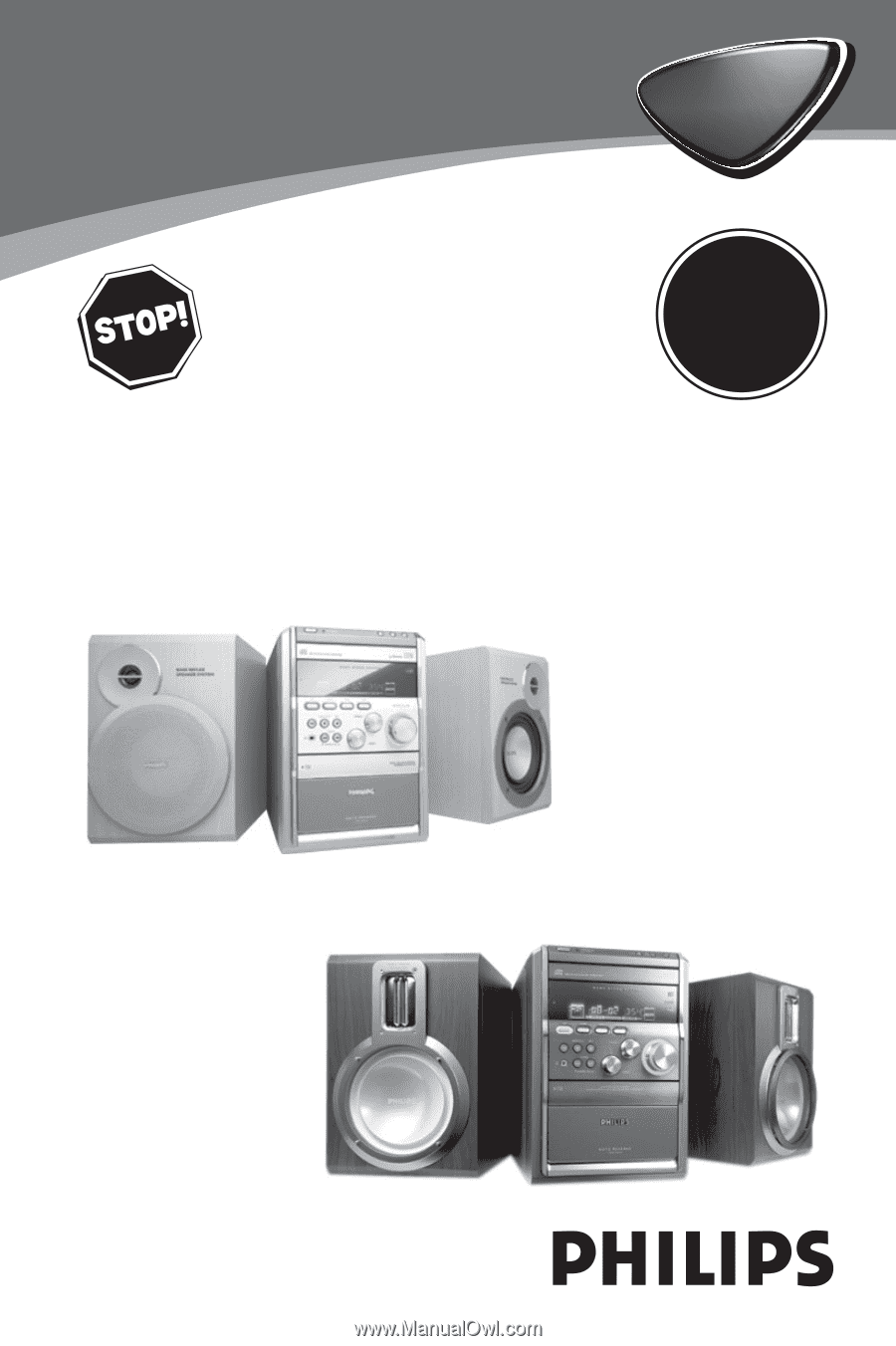
S
E
E
W
H
Y
I
N
S
I
D
E
I
M
P
O
R
T
A
N
T
!
Return
your Warranty
Registration Card
within 10 days
Need help? Call us!
Philips representatives are ready to help you with
any questions about your new product.We can guide you
through Connections, First-time Setup, or any of the Features.
We want you to start enjoying your new product right away!
CALL US BEFORE YOU CONSIDER
RETURNING THE PRODUCT!
1-800-531-0039
or
Visit us on the web at www.philips.com
Micro Hi-Fi System
MCM7
•
MCM8
AUDIO
AUDIO
MCM7
MCM8