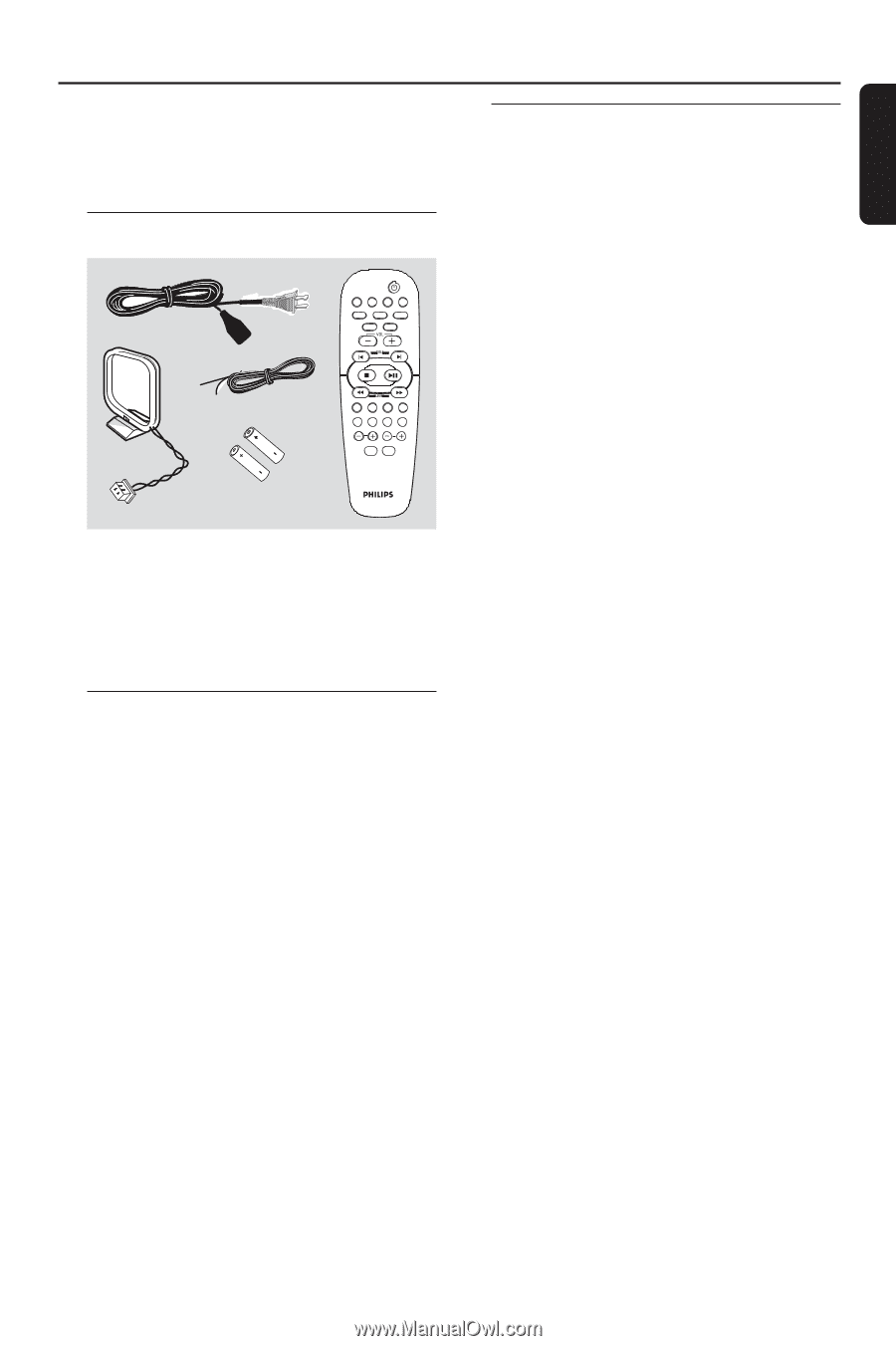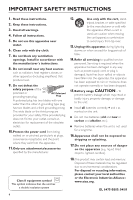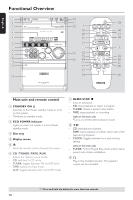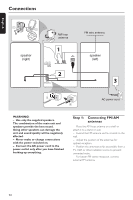Philips MCM8 User manual - Page 9
General Information
 |
View all Philips MCM8 manuals
Add to My Manuals
Save this manual to your list of manuals |
Page 9 highlights
Refer to the type plate on the rear or bottom of the system for identification and supply ratings. Supplied accessories CD TUNER TAPE AUX REPEAT PROGRAM SHUFFLE TAPE A/R DISPLAY CLOCK TIMER TIMER ON/OFF NATURAL REC DIM SLEEP SNOOZE BASS TREBLE INC. SURR MUTE - Remote control and two AA batteries. - AM loop antenna - FM wire antenna - AC power cord Environmental information All unnecessary packaging has been omitted. We have tried to make the packaging easy to separate into three materials: cardboard (box), polystyrene foam (buffer) and polyethylene (bags, protective foam sheet.) Your system consists of materials which can be recycled and reused if disassembled by a specialized company. Please observe the local regulations regarding the disposal of packaging materials, exhausted batteries and old equipment. General Information Care and safety information Avoid high temperatures, moisture, water and dust - Do not expose the system, batteries or discs to humidity, rain, sand or excessive heat (caused by heating equipment or direct sunlight.) Always keep the disc tray closed to avoid dust on the lens. Avoid condensation problem - The lens may cloud over when the system is suddenly moved from cold to warm surroundings, making it impossible to play a disc. Leave the system in the warm environment until the moisture evaporates. Do not block the vents - In a cabinet, allows about 10cm (4 inches) of free space all around the system for adequate ventilation. Care of disc - To clean a CD, wipe it in a straight line from the center towards the edge using a soft, lint-free cloth. A cleaning agent may damage the disc! - Write only on the printed side of a CDR(W) and only with a soft felt-tipped pen. - Handle the disc by its edge, do not touch the surface. Care of the cabinet - Use a soft cloth slightly moistened with a mild detergent solution. Do not use a solution containing alcohol, spirits, ammonia or abrasives. Finding a suitable location - Place the system on a flat, hard, and stable surface. Built-in safety circuit - Under extreme conditions, this system may switch to standby mode automatically. If this happens, let the system cool down before reusing it. Cleaning the Heads and the Tape Paths - To ensure good recording and playback quality, clean the heads, the capstan(s), and pressure roller(s) after every 50 hours of tape operation. - Use a cotton swab slightly moistened with cleaning fluid or alcohol. - You also can clean the heads by playing a cleaning tape once. 9 English