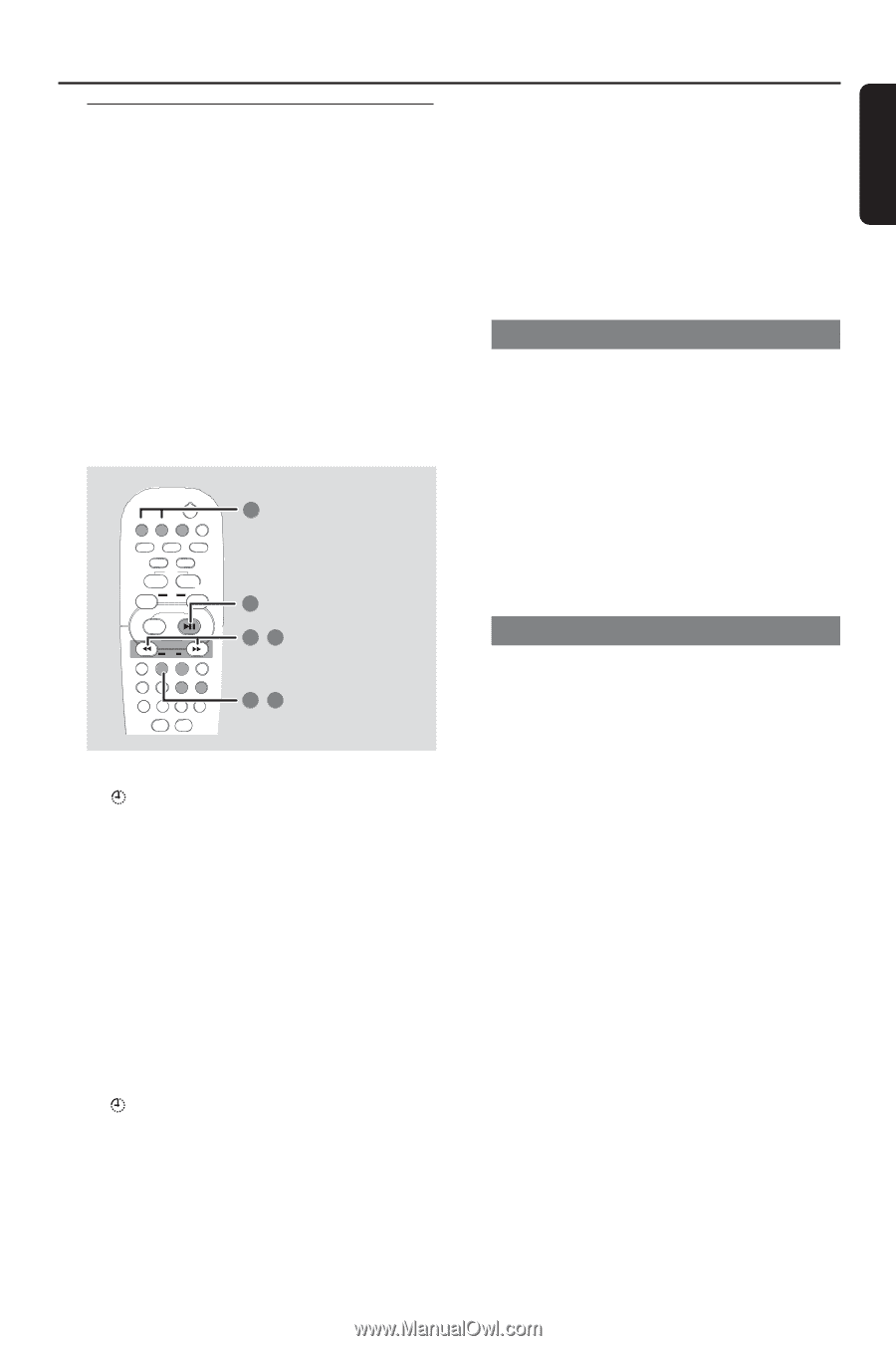Philips MCM8 User manual - Page 23
Timer Operations
 |
View all Philips MCM8 manuals
Add to My Manuals
Save this manual to your list of manuals |
Page 23 highlights
English Timer Operations Timer setting The system can switch on to CD, TUNER or TAPE mode automatically at a preset time, serving as an alarm to wake you up. IMPORTANT! - Before setting the timer, ensure that the clock is set correctly. - if recording is in progress, the timer function will not be activated. - The volume of the timer will increase gradually to the last tuned volume level. If the last tuned volume level is too low, the set will then increase to a predetermined minimum audible level. CD TUNER TAPE 2 (CD / TUNER / TAPE) TIMER TIMER ON/OFF SLEEP SNOOZE (00:00 / 12:00AM) 4 (00:00 / 12:00AM) 3, 4 1, 5 1 Press TIMER on the remote. ➜ icon starts flashing. 2 Press CD, TUNER or TAPE to select the wake-up source. ➜ The selected source will be lighted while other available sources are flashing. 3 Press à or á repeatedly to set the hour. 4 Press ÉÅ to change to minutes setting, then press à or á repeatedly to set the minutes. 5 Press TIMER to store the setting. ➜ Once the timer is set, it will always switch on unless you deactivate it. ➜ icon remains on the display. It indicates the timer is activated. ● At the preset time, the selected sound source will be played for 30 minutes before it switches to Eco Power standby mode (if no button is being pressed within the time frame.) ➜ CD - playing the first track of the disc. If the disc tray is empty, it will switch to Tuner mode. ➜ TUNER - playing the last tuned radio station. ➜ TAPE - playing the tape. Activating/ Deactivating the timer ● Press TIMER ON/OFF on the remote to turn off the timer or turn on to the last setting again. ➜ If activated, the timer information will display for a few seconds, then the system resumes to the last active source or stays in standby mode. ➜ If deactivated,"OFF" appears. Helpful Hint: - The system will exit timer setting mode if no button is pressed within 90 seconds. Checking the timer setting ● Press TIMER on the remote. ➜ The timer information will display for a few seconds, then the system resumes to the last active source or stays in standby mode. 23