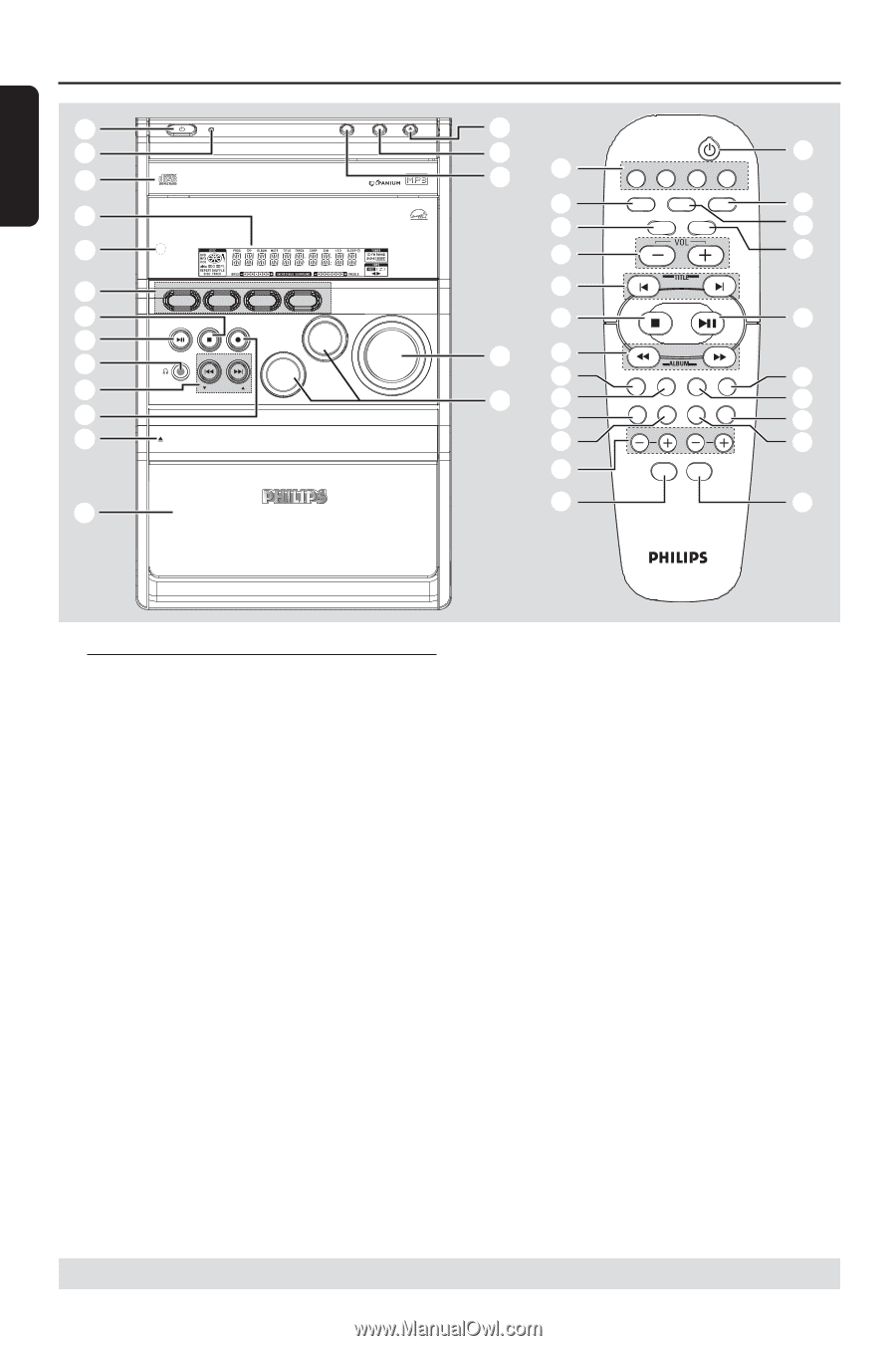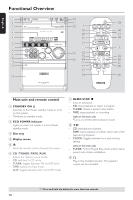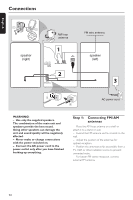Philips MCM8 User manual - Page 10
Functional Overview - speakers
 |
View all Philips MCM8 manuals
Add to My Manuals
Save this manual to your list of manuals |
Page 10 highlights
English Functional Overview 1 2 3 4 5 6 7 8 9 0 ! @ STANDBY-ON ECO POWER CLOCK DIM OPEN / CLOSE MP3-CD / CD-R /CD-RW COMPATIBLE MICRO SYSTEM IR CD TUNER TAPE AUX PLAY/PAUSE DEMO STOP REC TUNING ALBUM / TITLE TREBLE• •BASS MASTER VOLUME OPEN/ CLOSE # AUTO REVERSE LOGIC DECK * & ^6 ( ) % ¡ 7 %™ ^ $£ ! & $ ≤ CD TUNER TAPE AUX REPEAT PROGRAM SHUFFLE TAPE A/R DISPLAY ‹ ¤ ⁄ º CLOCK TIMER TIMER ON/OFF NATURAL REC DIM SLEEP SNOOZE BASS TREBLE INC. SURR MUTE 8 ∞ Main unit and remote control 1 STANDBY ON B - Switches to Eco Power standby mode or turns on the system. - *Switches to standby mode. 2 ECO POWER indicator - Lights up when the system is in Eco Power standby mode. 3 Disc tray 4 Display screen 5 iR - Point the remote control towards this sensor. 6 CD / TUNER / TAPE /AUX - Selects the relevant active mode. - CD: switches to CD mode. - TUNER: toggles between FM and AM band. - TAPE: switches to Tape mode. - AUX: toggles between AUX and CDR mode. 7 DEMO STOP Ç - Exits an operation. - CD: stops playback or clears a program. - TUNER: *erases a preset radio station. - TAPE: stops playback or recording. (only on the main unit) - *Turns on/ off the demonstration mode. 8 ÉÅ - CD: starts/pauses playback. - TAPE: starts playback or selects other side of the tape during playback. - CLOCK: toggles between hour and minutes setting. (only on the main unit) - TUNER: *enters Plug & Play mode and/or starts preset radio station installation. 9n - Plug in the headphones jack. The speakers output will be cancelled. * = Press and hold the button for more than two seconds. 10