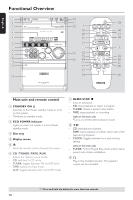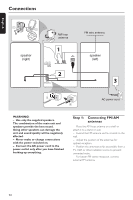Philips MCM8 User manual - Page 11
Control buttons available on the, remote only - manual
 |
View all Philips MCM8 manuals
Add to My Manuals
Save this manual to your list of manuals |
Page 11 highlights
English Functional Overview 0 TUNING S T (4ALBUM/TITLE3) - CD: *searches backward/ forward or selects a track. - MP3: *selects an album or selects a title (track.) - TUNER: tunes the radio frequency up/down. - TAPE: rewind or fast forward. - CLOCK: sets the hours or minutes. ! REC - *starts recording on a tape. @ OPEN/CLOSE - Opens / closes the tape deck door. # Tape deck $ BASS/TREBLE (+-) - Selects a desired BASS (low tone) or TREBLE (high tone) level. % MASTER VOLUME (VOL +-) - Adjusts the volume level. ^ CLOCK - Switches to clock display mode or enter clock setting mode. & DIM - Selects different levels of brightness for display panel. * OPEN/CLOSE 0 - Opens/ closes the disc tray. Control buttons available on the remote only ( REPEAT - Repeats a track /disc/ all programmed tracks. ) TAPE A/R - Selects the desired tape playback modes : one side, both sides or auto replay. ¡í ë - MP3: selects an MP3 title (track.) - CD: selects a track. - TUNER: selects a preset radio station. - TAPE: selects other side of the tape. ™à á - MP3: selects an album from MP3 disc. - CD: searches backward/ forward. - TUNER: tunes the radio frequency up/ down. - TAPE: rewind or fast forward. - CLOCK: sets the hours or minutes. £ TIMER - Displays the timer setting or enter timer setting mode. ≤ INC. SURR. - Turns on/ off the incredible surround sound effect. ∞ MUTE - Mutes or restores the volume. § SLEEP - Sets the sleep timer function. ≥ SNOOZE - Temporarily deactivate the wake up timer. • TIMER ON/OFF - Turns on/ off timer function. ª NATURAL - Selects flat sound effect. º DISPLAY - Displays the album and title name for MP3 disc. ⁄ PROGRAM - CD: starts or confirms tracks programming. - TUNER: starts *automatic/manual preset programming. - CLOCK: selects 12- or 24-hour clock display. ¤ SHUFFLE - Turns on/ off random play mode. ‹B - Switches to Eco Power standby mode. - *Switches to standby mode. * = Press and hold the button for more than two seconds. 11