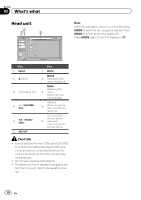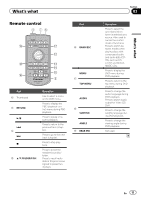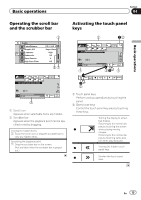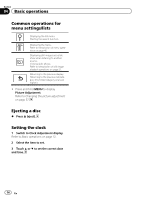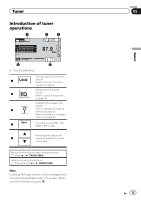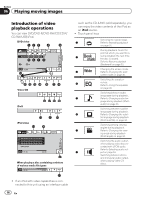Pioneer AVH-P2300DVD Owner's Manual - Page 11
Remote control, s what - video
 |
UPC - 884938124508
View all Pioneer AVH-P2300DVD manuals
Add to My Manuals
Save this manual to your list of manuals |
Page 11 highlights
What's what Remote control Part 4 76 j h c i d e f g 5 Part c Thumb pad d RETURN f o e p g f a/b(FOLDER/P.CH) Operation Use to select a menu on the DVD menu. Press to display the PBC (playback control) menu during PBC playback. Press to pause or resume playback. Press to return to the previous track (chapter). Press to go to the next track (chapter). Press to stop playback. Press to select the next/previous disc/ folder. Press to recall radio station frequencies assigned to preset tuning keys. g BAND/ESC MENU h TOP MENU AUDIO i SUBTITLE ANGLE j REAR SRC Section 03 Operation Press to select the tuner band when tuner is selected as a source. Also used to cancel the control mode of functions. Press to switch between modes when playing discs with compressed audio and audio data (CDDA) such as CDEXTRA and MIXEDMODE CDs. Press to display the DVD menu during DVD playback. Press to return to the top menu during DVD playback. Press to change the audio language during DVD playback. Press to switch audio output for Video CD/ DivX. Press to change the subtitle language during DVD playback. Press to change the viewing angle during DVD playback. Not used. What's what En 11