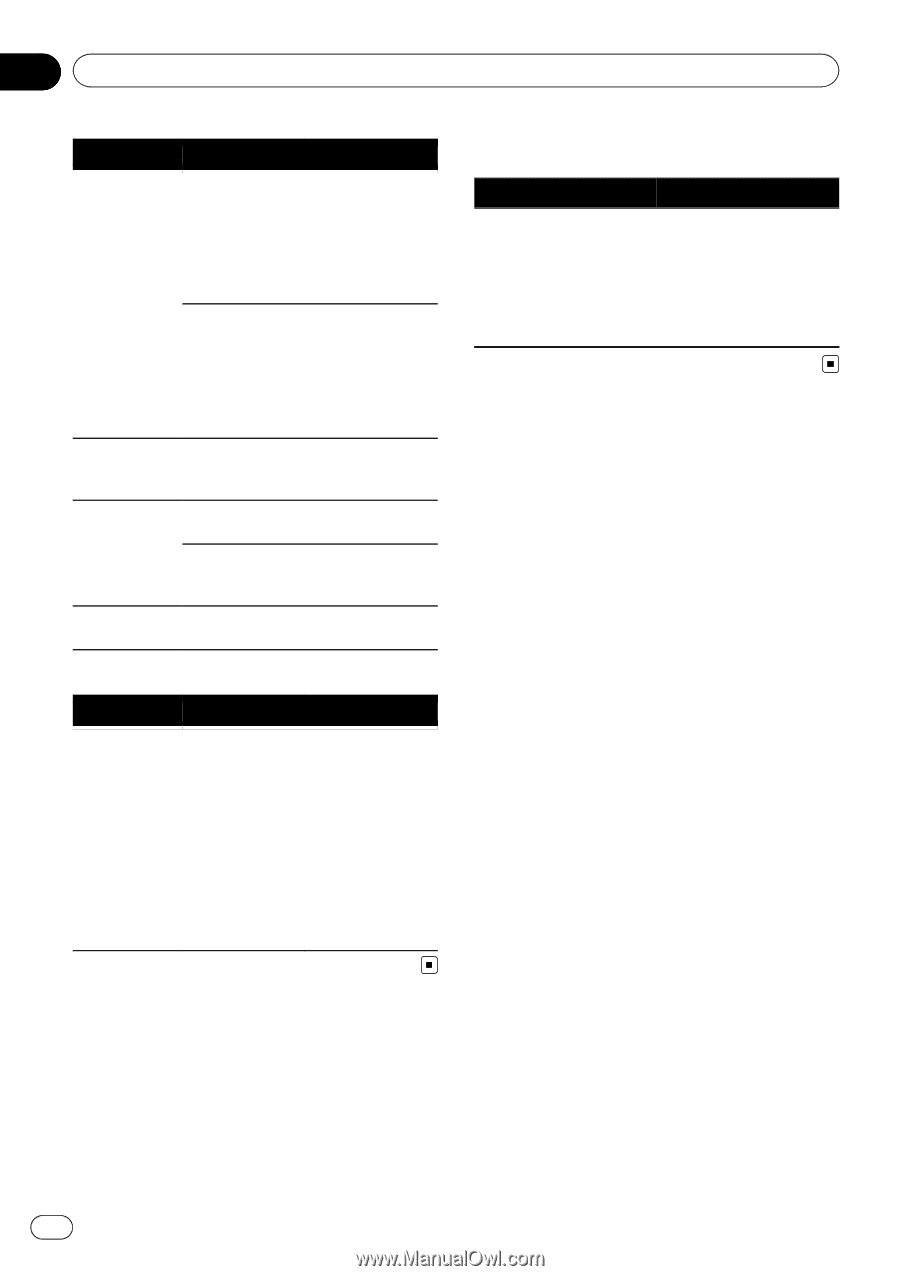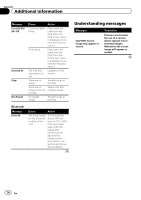Pioneer AVH-P2300DVD Owner's Manual - Page 74
Understanding messages, Additional Information - firmware
 |
UPC - 884938124508
View all Pioneer AVH-P2300DVD manuals
Add to My Manuals
Save this manual to your list of manuals |
Page 74 highlights
Appendix Additional Information Message Error-02-6X/9X/-DX Error-02-67 Stop Not Found Cause Action Communication failed. Disconnect the cable from the iPod. Once the iPod's main menu is displayed, reconnect the iPod and reset it. iPod failure. Disconnect the cable from the iPod. Once the iPod's main menu is displayed, reconnect the iPod and reset it. The iPod firmware version is old. Update the iPod version. There are no songs. Transfer songs to the iPod. There are no Select a list that songs in the cur- contains songs. rent list. No related songs. Transfer songs to the iPod. Bluetooth Message Error-10 Cause Action The power failed for the Bluetooth module of this unit. Turn the ignition switch OFF and then to ACC or ON. If the error message is still displayed after performing the above action, please contact your dealer or an authorized Pioneer Service Station. Understanding messages Messages CAUTION: Screen image may appear reversed. Translation Pioneer recommends the use of a camera which outputs mirrorreversed images. Otherwise, the screen image will appear reversed. 74 En