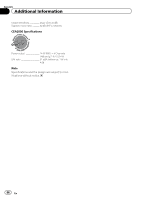Pioneer AVH-P2300DVD Owner's Manual - Page 81
Handling the display, Liquid crystal display LCD screen, LED light-emitting diode, backlight,
 |
UPC - 884938124508
View all Pioneer AVH-P2300DVD manuals
Add to My Manuals
Save this manual to your list of manuals |
Page 81 highlights
Additional Information Appendix Additional Information ! If you notice smoke, a strange noise or smell, or any other abnormal signs from the display, turn off the power immediately and consult your dealer or the nearest authorized PIONEER Service Station. Using this unit in this condition may result in permanent damage to the system. ! Do not disassemble or modify this unit, as there are high-voltage components inside which may cause electric shock. Be sure to consult your dealer or the nearest authorized PIONEER Service Station for internal inspection, adjustments, or repairs. Handling the display ! Never touch the screen with anything besides your finger when operating the touch panel function. The screen can scratch easily. ! When the display is subjected to direct sunlight for a long period of time, it will become very hot resulting in possible damage to the LCD screen. You should avoid exposing the display unit to direct sunlight as much as possible. ! The display should be used within the temperature range of -10°C to +60°C (14 °F to 140 °F). At temperatures higher or lower than this operating temperature range, the display may not operate normally. ! The LCD screen is exposed in order to increase its visibility within the vehicle. Do not press it strongly on it as this may damage it. ! Do not push the LCD screen forcefully as this may scratch it. due to the characteristics of the LCD screen and do not indicate a malfunction. ! When using a cellular phone, keep the antenna away from the display to prevent disruption of the video image by the appearance of spots, colored stripes, etc. LED (light-emitting diode) backlight ! At low temperatures, using the LED backlight may increase image lag and degrade the image quality due to the characteristics of the LCD screen. Image quality will improve with an increase in temperature. ! To protect the LED backlight, the display will darken in the following environments: - In the direct sunlight - Near the heater vent ! The product lifetime of the LED backlight is more than 10 000 hours. However, it may decrease if used in high temperatures. ! If the LED backlight reaches the end of its product lifetime, the screen will become dark and the image will no longer be projected. In such cases, please consult your dealer or the nearest authorized PIONEER Service Station. Keeping the display in good condition ! When removing dust from the screen or cleaning the display, first turn the system power off, then wipe with a soft dry cloth. ! When wiping the screen, take care not to scratch the surface. Do not use harsh or abrasive chemical cleaners. Liquid crystal display (LCD) screen ! Heat from the heater may damage the LCD screen, and cool air from the cooler may cause moisture to form inside the display resulting in possible damage. ! Small black dots or white dots (bright dots) may appear on the LCD screen. These are En 81