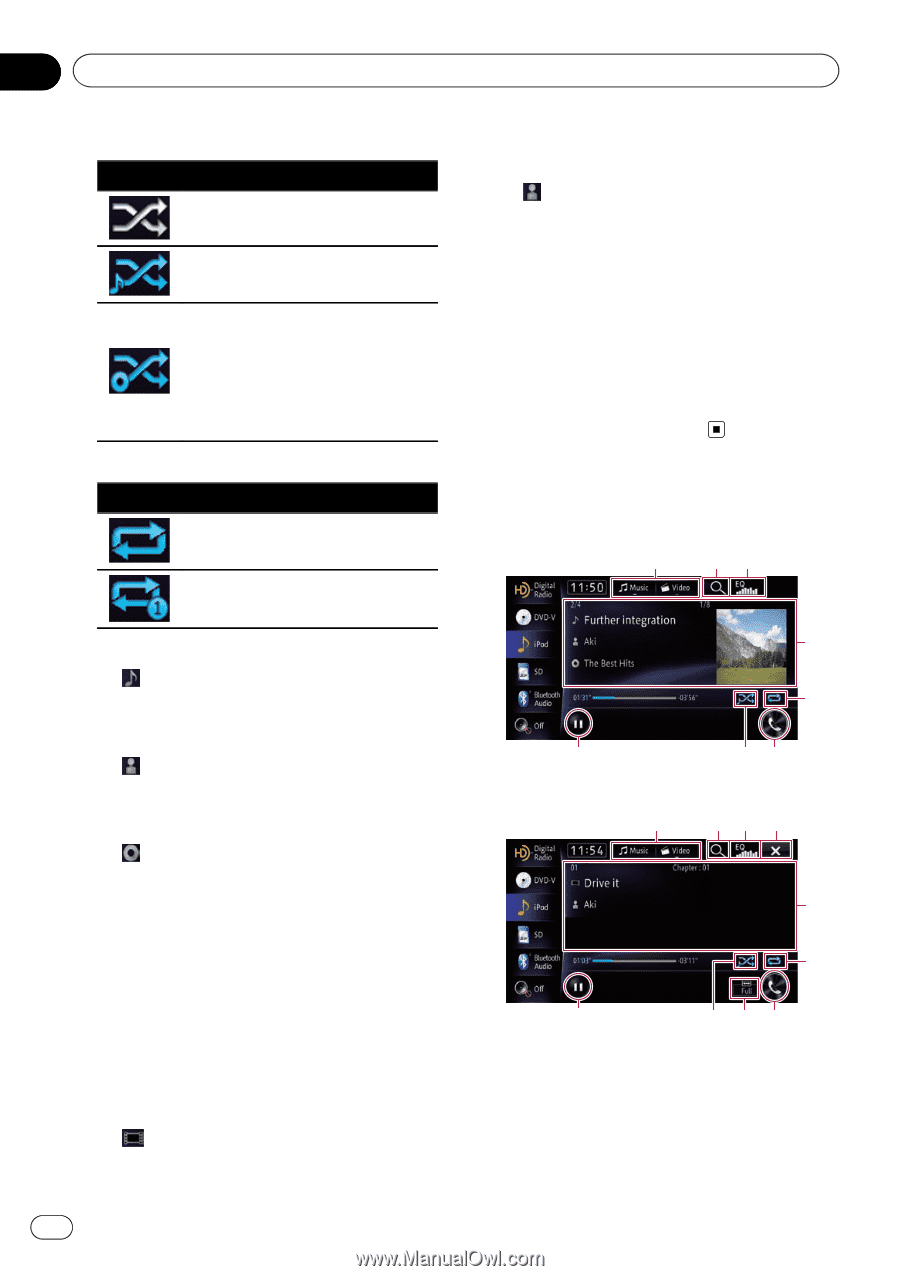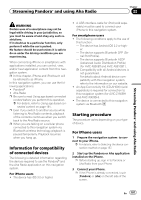Pioneer AVIC-Z150BH Operation Manual - Page 104
Using the touch panel keys, Using an iPod iPod - release date
 |
View all Pioneer AVIC-Z150BH manuals
Add to My Manuals
Save this manual to your list of manuals |
Page 104 highlights
Chapter 21 Using an iPod (iPod) Setting the shuffle play Indicator Meaning Cancels the shuffle play. Plays back songs or videos in random order within the selected list. Selects an album randomly, and then plays back all the songs in that album in order. The actions while this indicator is displayed on the video operation screen vary depending on the connected iPod. Setting a repeat play range Indicator Meaning Repeats all songs or videos in the selected list. Repeats just the current song or video. 8 Current song (episode) information ! : Song title (episode) Shows the title of the current song. When a podcast is played, the episode is displayed (when available). ! : Artist name (podcast title) Shows the artist name currently playing. When a podcast is played, the podcast title is displayed (when available). ! : Album title (release date) Shows the title of the album for the song. When a podcast is played, the release date is displayed (when available). ! Play time Shows the elapsed playing time within the current song (episode). p is displayed if there is no corresponding information. 9 File number indicator Shows the number of the file currently playing (when available). a Current video information ! : File name indicator Shows the file name currently playing (when available). ! : Artist name (podcast title) Shows the artist name currently playing. When a podcast is played, the podcast title is displayed (when available). ! Play time indicator Shows the elapsed playing time within the current file. p is displayed if there is no corresponding information. p If characters recorded on the iPod are not compatible with this navigation system, they may become garbled. Using the touch panel keys Music 1 23 8 Video 4 5 76 1 23 9 4 5 8 7 a6 1 Switches the operation screen Touching this key displays the touch panel key ([Video] or [Music]) to switch between the screen to operate video files and that to operate music files. 104 En