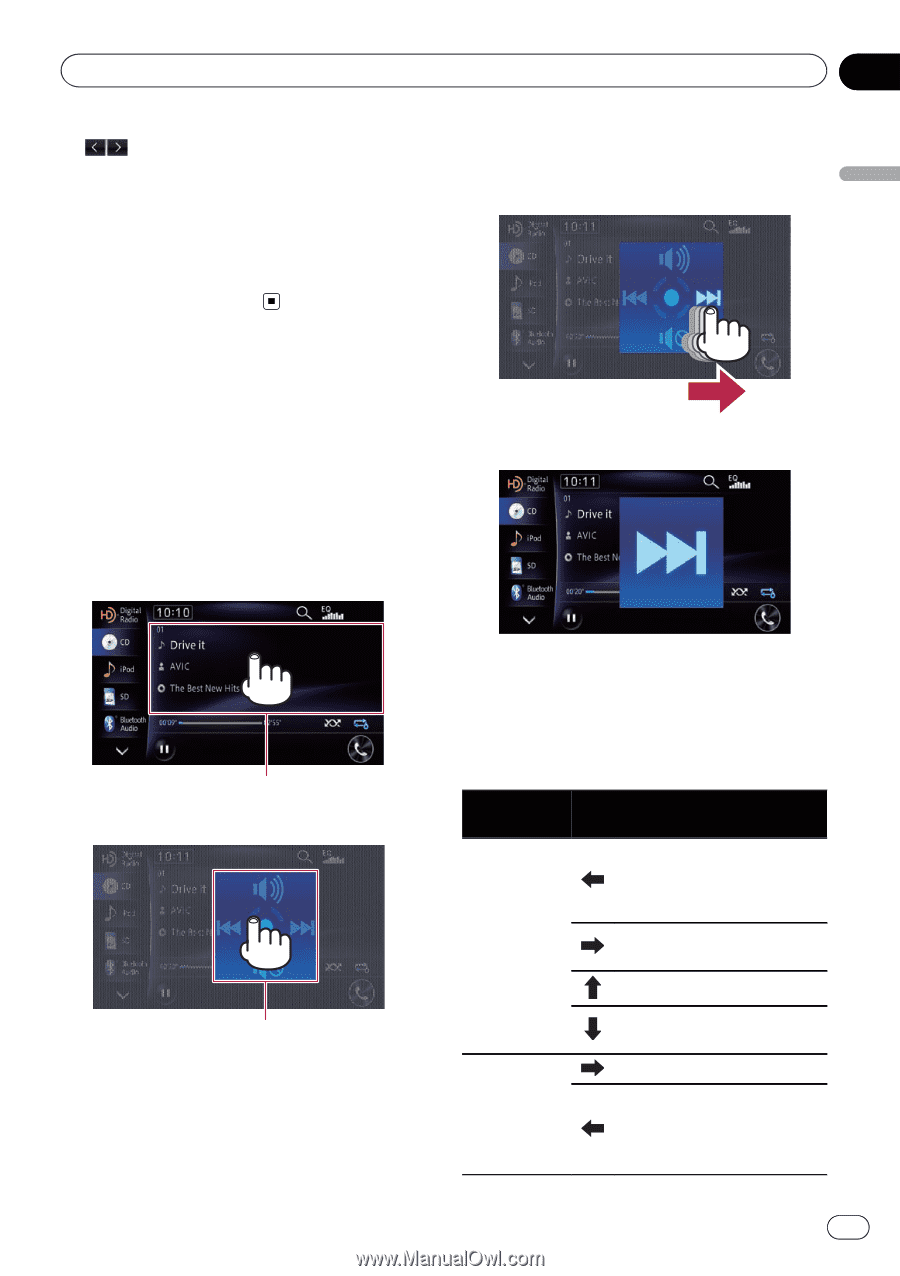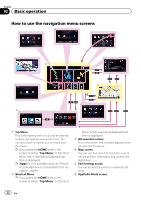Pioneer AVIC-Z150BH Operation Manual - Page 25
Swipe action, Basic operation
 |
View all Pioneer AVIC-Z150BH manuals
Add to My Manuals
Save this manual to your list of manuals |
Page 25 highlights
Basic operation Chapter 02 Basic operation a Allows you to move the cursor to the right or left for a number of characters equivalent to the number of touches. b Text box Displays the characters that are entered. If there is no text in the box, an informative guide with text appears. 2 While touching the screen, slide your finger toward the function you want to execute and release. Swipe action You can operate some navigation and audio functions by sliding your fingers vertically and horizontally while touching the screen. j 1 Touch and hold the swipe response area. p The swipe response area varies depending on the displayed screen. Example: CD Swipe response area j Operation guide The operation guide appears. The selected function is zoomed in and the function operates. Swipe action list Navigation Operation screen Action Guidance display Displays the turning direction at the next guide point and the distance, and gives a voice announcement. Cancels the display of the intersection guide map. Hides the street list. Displays the next guidance point. The auto reroute function taking into account traffic congestion (*1) Selects an alternative route. Selects the current route. En 25