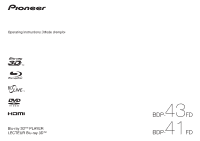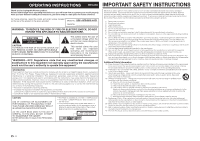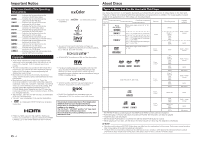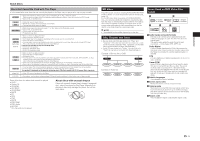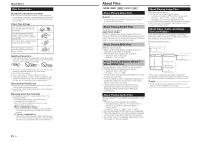Pioneer BDP-43FD Owner's Manual
Pioneer BDP-43FD Manual
 |
View all Pioneer BDP-43FD manuals
Add to My Manuals
Save this manual to your list of manuals |
Pioneer BDP-43FD manual content summary:
- Pioneer BDP-43FD | Owner's Manual - Page 1
Operating Instructions | Mode d'emploi Blu-ray 3DTM PLAYER LECTEUR Blu-ray 3DTM 43 BDP- FD 41 BDP- FD - Pioneer BDP-43FD | Owner's Manual - Page 2
Pioneer product. Please read through these operating instructions so you will know how to operate your model properly. After you have finished reading the instructions, put them away in a safe place for future reference. BDP-43FD/BDP all servicing to qualified service personnel. Servicing is - Pioneer BDP-43FD | Owner's Manual - Page 3
proper ventilation is provided or the manufacturer's instructions are followed. • Heat - The product manually 23 USB Memory Management 24 Software Update 24 Updating using the network 24 Updating using a USB memory device 24 Digital Audio Output Selection Formats 25 Appendix Troubleshooting - Pioneer BDP-43FD | Owner's Manual - Page 4
in This Operating Instructions BD VIDEO cannot be played. *2 Extended play (H.264 format) discs recorded on Pioneer BD recorders can also be played. *3 Finalized discs can be played DVD-Video discs may differ from the explanations in this manual. Furthermore, some functions may not be usable, at - Pioneer BDP-43FD | Owner's Manual - Page 5
Introduction About Discs Discs that Cannot Be Used with This Player • In the cases below, even discs that can normally be played on this Player may not play at all or may not play normally. BD VIDEO • Discs other than those whose region code is "A (including A)" or "ALL" cannot be played. Discs - Pioneer BDP-43FD | Owner's Manual - Page 6
discs can damage the lens. • Request the nearest service center approved by Pioneer to clean the lens. Warnings about dew formation • or ".WMA", ".mp3" or ".MP3" • ID3 tags embedded in MP3 files are not supported. • The total playing time may not be displayed properly on the screen when files in - Pioneer BDP-43FD | Owner's Manual - Page 7
AC cord Names and Functions of Parts Main Unit (Front) 1 2 34 5 678 9 10 11 12 13 Video/audio cable (BDP-43FD) or (BDP-41FD) • Warranty card • Operating instructions (this document) STANDBY/ON PQLS 1 STANDBY/ON (page 12) 2 (STOP) (page 14) 3 (PAUSE) (page 18) 4 Remote control sensor - Pioneer BDP-43FD | Owner's Manual - Page 8
4 HDMI OUT terminal (page 9) 5 LAN (10/100) terminal (page 11) BDP-43FD 9 6 DIGITAL OUT OPTICAL terminal (page 11) 7 Cooling fan The cooling fan OPEN/CLOSE (page 14) 21 RECEIVER CONTROL buttons Used to operate a Pioneer AV receiver. - Turns the AV receiver's power on and off. instructions. - Pioneer BDP-43FD | Owner's Manual - Page 9
When using an HDMI output, 7.1 ch Digital Output is available. AC IN BDP-43FD NOTE • Audio transmitted in DTS-HD High Resolution Audio and DTS-HD Master Out Select". (See page 21.) NOTE • When you connect the player to a Pioneer TV with an HDMI cable only and the TV is turned on, the video output - Pioneer BDP-43FD | Owner's Manual - Page 10
of the TV. (Page 11) To VIDEO OUTPUT jack (Yellow) AV cable (supplied) To VIDEO input jack (Yellow) VIDEO Yellow L - AUDIO -R AV INPUT Yellow BDP-43FD STANDBY/ON PQLS 3D OPEN/CLOSE FL OFF USB 5 V 0.5 A This Player VCR TV NOTE • Connect the Blu-ray disc player to TV directly - Pioneer BDP-43FD | Owner's Manual - Page 11
functions as well as update this Player's software. this Player Front panel of this Player BDP-43FD OPEN/CLOSE FL OFF USB 5 the Pioneer-designated service provider is required. For more details, contact your nearest Internet service provider. • Refer to the operation manual supporting 10BASE - Pioneer BDP-43FD | Owner's Manual - Page 12
Only connect the power cord once all equipment connections are completed. AC IN BDP-43FD To AC IN terminal To AC outlet NOTE • Place the Player close panel display. • When the power is turned on with no disc loaded, the Pioneer logo screen (wallpaper) is displayed. • When the power is turned on with - Pioneer BDP-43FD | Owner's Manual - Page 13
to adjust the volume. Table of Manufacturer Codes Manufacturer Code(s) PIONEER 00, 31, 32, 07, 36, 42, BEON 07 DUMONT 53 NECKERMANN 31, 07 ELIN 07 NEI 07, 42 ELITE 41 NIKKAI 05, 07, 41, 46, 48 ELTA Setup Version USB Memory Management Software Update System 4 Press to select - Pioneer BDP-43FD | Owner's Manual - Page 14
with HDMI: On HDMI audio output: PCM (PQLS multi-surround only) • Also refer to the AV amplifier's operating instructions. • See the Pioneer website for AV amplifiers supporting the PQLS function. CAUTION • The PQLS function may stop working when the video output resolution is switched. The PQLS - Pioneer BDP-43FD | Owner's Manual - Page 15
Operate as instructed on the disc's instructions or menu. • The titles listed in the top menu and a disc guide (for and secondary audio. With BD-Video discs supporting BD-LIVE, special video images and other is used for file playback and software updating. Secondary video playback BD-Video that - Pioneer BDP-43FD | Owner's Manual - Page 16
of selected title Title Name Recording Date Recording Duration Button Guide NOTE • The recording date is the date stored for the recorded press ENTER. • Operations vary depending on the setting. Follow the operation instructions on the screen. 4 Press RETURN or YELLOW to exit the "Functions" - Pioneer BDP-43FD | Owner's Manual - Page 17
Playback Playing Video, Audio and Image Files BD-RE CD-R BD-R DVD-RW DVD-R CD-RW USB NOTE • When you insert or remove a USB memory device, be sure to turn the main power off. • Do not disconnect the USB memory device while it is playing. • Files on the USB memory device cannot be played when - Pioneer BDP-43FD | Owner's Manual - Page 18
Playback Functions BD VIDEO BD-RE BD-R DVD VIDEO DVD-RW DVD-R AUDIO CD AVCHD NOTE • Some operations in the following playback functions cannot be performed depending on the specifications of the disc. Fast Forward/Reverse (Search) Fast Forward/Reverse functions when REV or FWD is pressed - Pioneer BDP-43FD | Owner's Manual - Page 19
via a menu. For details, see the manual for the disc. • The display for Angle Number • Audio • Repeat Operation guide display Provides help on remote control button • Operations vary depending on the setting. Follow the operation instructions on the screen. 4 Press RETURN or FUNCTION to close - Pioneer BDP-43FD | Owner's Manual - Page 20
"Control", then press ENTER. Audio Video Settings Smart Settings Control Playback Setting On Screen Language Communication Setup Version USB Memory Management Software Update System Press to select the desired item, then press ENTER. Press RETURN to return to the previous "Menu" page. 4 Exit the - Pioneer BDP-43FD | Owner's Manual - Page 21
Settings NOTE • Characters in bold type are the default settings at time of purchase. Audio Video Settings TV Aspect Ratio You can set the screen aspect ratio of the connected TV, and adjust the video output. If you switch your TV (i.e. because you have bought a new one) and the screen aspect ratio - Pioneer BDP-43FD | Owner's Manual - Page 22
operations in accordance with the instructions in the BD disc manual. • To enjoy BD-LIVE "2D" is set or when connected to a device not supporting 3D, it may not be possible to play the disc. website for information regarding the system software updates. http://www.pioneerblu-ray.com Communication - Pioneer BDP-43FD | Owner's Manual - Page 23
Yes": The IP address is automatically obtained. • If selecting "No": The IP address, netmask, gateway and primary and secondary DNS IP addresses are manually entered using the screen for inputting characters. (See right.) 11 Press to select "Next", then press ENTER. 12 For testing the connection - Pioneer BDP-43FD | Owner's Manual - Page 24
update the software using the network. Product information on this player is provided on the Pioneer website. Check this website for update and service . Carefully read the instructions on downloading update files provided on the Pioneer website. • The player supports USB memory devices formatted - Pioneer BDP-43FD | Owner's Manual - Page 25
the system firmware update file. • When an update file is found, the player's current software version and the version of the update file stored on update the player's software, disconnect the USB memory device. After this, operate following the instructions on the screen. • If you want to update - Pioneer BDP-43FD | Owner's Manual - Page 26
Troubleshooting The following problems do not always suggest a defect or malfunction of this Player. Refer to the problems and lists of possible solutions below before calling for service. Power Problem to the TV's operating instructions and set the TV's disc being played supports 3D. • Check - Pioneer BDP-43FD | Owner's Manual - Page 27
Troubleshooting Network Problem devices that do not support the control function with instructions of the connected device. Other Problem any disc from the disc tray when updating the software. • KEY LOCK is in the problem, contact the nearest service center approved by Pioneer. Messages - Pioneer BDP-43FD | Owner's Manual - Page 28
9) HDMI (High-Definition Multimedia Interface) is an interface that supports both video and audio on a single digital connection. The audio tracks.) Netflix Netflix is an online DVD and Blu-ray Disc rental service, offering rental-by mail and streaming instantly to Netflix unlimited members. Pan Scan - Pioneer BDP-43FD | Owner's Manual - Page 29
inch (W H D) Approx. 420 mm 68 mm 228 mm (W H D) BDP-43FD: Approx. 7 lb 5 oz (3.3 kg) BDP-41FD: Approx. 5 lb 9 oz (2.5 kg) 41 °F to 95 °F (5 °C to 35 °C) -4 GIVEN BY PIONEER OR ITS CUSTOMER SERVICES REPRESENTATIVES WILL CREATE ANY SUCH WARRANTY. IN NO EVENT WILL PIONEER, ITS - Pioneer BDP-43FD | Owner's Manual - Page 30
Pioneer cet effet. No du modèle: BDP-43FD/BDP-41FD No de série: AVERTISSEMENT: service de votre lecteur de disques Blu-ray, veuillez lire attentivement les précautions suivantes avant de l'utiliser. 1) Lisez ces instructions. 2) Conservez ces instructions trépied, un support ou une table recommand - Pioneer BDP-43FD | Owner's Manual - Page 31
support, un trépied ou une table recommandés par le fabricant ou vendus avec l'appareil. Pour monter l'appareil sur un mur, suivez les instructions à suivre pour saisir manuellement des caractères 23 USB Memory Management 24 Software Update 24 Mise à jour par le réseau 24 Mise à jour par une cl - Pioneer BDP-43FD | Owner's Manual - Page 32
de la lecture d'une clé USB. Droits d'auteur • Un support audio-visuel peut être composé d'œuvres soumises à des droits d'auteur lus. *2 Les disques à vitesse lente (format H.264) enregistrés sur des enregistreurs BD Pioneer peuvent également être lus. *3 Les disques clôturés peuvent être lus. *4 - Pioneer BDP-43FD | Owner's Manual - Page 33
Introduction À propos des disques Disques ne pouvant pas être lus sur ce lecteur • Les disques suivants ne pourront pas être lus ou ne seront pas lus correctement sur ce lecteur. BD VIDEO • Les disques ne comportant pas le code régional « A » ou « ALL ». Les disques sans indication de code ré - Pioneer BDP-43FD | Owner's Manual - Page 34
de nettoyage en vente dans le commerce. L'utilisation de ces disques peut endommager la lentille. • Confiez le nettoyage de la lentille au SAV autorisé par Pioneer le plus proche. 6 À propos des fichiers DVD-RW DVD-R CD-RW CD-R USB À propos de la lecture de fichiers vidéo REMARQUE • Selon la fa - Pioneer BDP-43FD | Owner's Manual - Page 35
« AAA/R03 » (2) Cordon d'alimentation Noms et fonctions des éléments Appareil (Avant) 1 2 34 5 678 9 10 11 12 13 Câble vidéo/audio (BDP-43FD) ou (BDP-41FD) • Carte de garantie • Mode d'emploi (ce manuel) STANDBY/ON PQLS 1 STANDBY/ON (page 12) 2 (STOP) (page 14) 3 (PAUSE) (page - Pioneer BDP-43FD | Owner's Manual - Page 36
4 Prise HDMI OUT (page 9) 5 Prise LAN (10/100) (page 11) BDP-43FD 9 6 Prise DIGITAL OUT OPTICAL (page 11) 7 Ventilateur Le ventilateur opère (page 14) 21 Touches RECEIVER CONTROL Utilisées pour contrôler un récepteur AV Pioneer. - Met sous et hors tension le récepteur AV. BD - Règle l'entr - Pioneer BDP-43FD | Owner's Manual - Page 37
Bitstream. Raccordez un amplificateur avec décodeur • Lorsque la sortie BDP-43FD intégré pour bénéficier d'une qualité sonore extra-fine. (Voir page 21.) REMARQUE • Lorsque vous raccordez ce lecteur à un téléviseur Pioneer uniquement avec un câble HDMI et que le téléviseur est sous tension, la - Pioneer BDP-43FD | Owner's Manual - Page 38
Vers le connecteur VIDEO OUTPUT (Jaune) Câble AV (fourni) Vers le connecteur d'entrée VIDEO (Jaune) VIDEO Jaune L - AUDIO -R AV INPUT Jaune BDP-43FD STANDBY/ON PQLS 3D OPEN/CLOSE FL OFF USB 5 V 0.5 A Ce lecteur Magnétoscope Téléviseur REMARQUE • Raccordez le lecteur de disque Blu - Pioneer BDP-43FD | Owner's Manual - Page 39
lecteur pour utiliser BD-LIVE. Panneau arrière de ce lecteur Face avant de ce lecteur BDP-43FD OPEN/CLOSE FL OFF USB 5 V 0.5 A Vers la prise LAN (10/100 ATTENTION • Utilisez l'adaptateur LAN sans fil USB préconisé par Pioneer et vendu séparément en option. Le fonctionnement n'est pas garanti - Pioneer BDP-43FD | Owner's Manual - Page 40
le cordon d'alimentation que lorsque toutes les appareils sont raccordés. AC IN BDP-43FD STANDBY/ON PQLS 3D OPEN/CLOSE FL OFF USB 5 V 0.5 A n'est inséré lorsque vous mettez l'appareil sous tension, l'écran du logo Pioneer (papier peint) apparaît. • Si le disque est déjà inséré lorsque vous - Pioneer BDP-43FD | Owner's Manual - Page 41
régler le volume. Liste des codes des divers fabricants Fabricants Code(s) PIONEER 00, 31, 32, 07, 36, 42, BEON 07 51 DUMONT 53 NECKERMANN 31, 07 ELIN 07 NEI 07, 42 ELITE 41 NIKKAI 05, 07, 41, 46, 48 ELTA Setup Version USB Memory Management Software Update System 4 Appuyez sur - Pioneer BDP-43FD | Owner's Manual - Page 42
cran Plat ou un système audiovisuel (récepteur ou amplificateur AV, etc.) Pioneer compatible avec l'HDMI est raccordé au lecteur avec un câble HDMI. avec la commande par l'HDMI. Quand la commande par l'HDMI est en service, des signaux vidéo d'une qualité d'image optimale sont transmis par la - Pioneer BDP-43FD | Owner's Manual - Page 43
contextuel. • Le nom, le contenu et le fonctionnement des menus varient d'un disque à l'autre. Suivez les instructions sur le disque ou dans le menu. • Les titres figurant dans le menu principal et un guide du disque (pour les options comme les sous-titres et les langues audio) se trouvent dans le - Pioneer BDP-43FD | Owner's Manual - Page 44
sélectionné Nom du Titre Date d'enregistrement Durée d'enregistrement Guide des touches REMARQUE • La date d'enregistrement est la date sauvegardée . • Les opérations à effectuer dépendent de chaque réglage. Suivez les instructions à l'écran. 4 Appuyez sur RETURN ou JAUNE pour sortir du menu « - Pioneer BDP-43FD | Owner's Manual - Page 45
Lecture Lecture de fichiers vidéo, audio et photo BD-RE CD-R BD-R DVD-RW DVD-R CD-RW USB REMARQUE • Avant d'insérer ou de retirer une clé USB, veillez à couper l'alimentation principale. • Ne débranchez pas la clé USB pendant sa lecture. • Les fichiers de la clé USB ne pourront pas être lus si - Pioneer BDP-43FD | Owner's Manual - Page 46
Fonctions de lecture BD VIDEO BD-RE BD-R DVD VIDEO DVD-RW DVD-R AUDIO CD AVCHD REMARQUE • Selon les caractéristiques du disque certaines opérations, parmi les suivantes, ne seront pas disponibles. Recherche rapide avant/arrière La recherche rapide arrière/avant s'active par une pression sur - Pioneer BDP-43FD | Owner's Manual - Page 47
• Les opérations à effectuer dépendent de chaque réglage. Suivez les instructions à l'écran. 4 Appuyez sur RETURN ou FUNCTION pour fermer la page de sous-titres • Numéro d'angle • Audio • Répétition Affichage du guide des opérations Fournit une aide sur les fonctions des touches de la télécommande - Pioneer BDP-43FD | Owner's Manual - Page 48
», puis appuyez sur ENTER. Audio Video Settings Smart Settings Control Playback Setting On Screen Language Communication Setup Version USB Memory Management Software Update System 4 Sortez de la page du Menu Appuyez sur HOME MENU ou EXIT pour sortir de la page. Fonctionnement de base de Réglages - Pioneer BDP-43FD | Owner's Manual - Page 49
mettre en marche ce lecteur avec la télécommande d'un Téléviseur à Écran Plat raccordé par un câble. La fonction PQLS se met également en service. Sélectionnez ceci si vous ne voulez pas utiliser la commande. REMARQUE • Pour le détail, reportez-vous à « À propos de la commande par l'HDMI » à la - Pioneer BDP-43FD | Owner's Manual - Page 50
Les fonctions disponibles dépendent du disque. • Procédez conformément aux instructions fournies dans la notice du disque BD pour lire les contenus BD-LIVE, être lu lorsque « 2D » est spécifié ou si le dispositif raccordé ne supporte pas le 3D. • Pour voir côte à côte des films enregistrés en 3D, - Pioneer BDP-43FD | Owner's Manual - Page 51
Réglages 9 Appuyez sur ENTER pour tester la connexion. 10 Pour régler l'adresse IP, appuyez sur et sélectionnez « Yes » ou « No », puis appuyez sur ENTER. Do you obtain the IP address automatically? Yes No IP Address Netmask Gateway Next • Si vous sélectionnez « Yes » : L'adresse IP est - Pioneer BDP-43FD | Owner's Manual - Page 52
lecteur (scores de jeu, etc.) sont également effacées. Software Update Le logiciel peut être mis à jour d'une des façons Pioneer, téléchargez-le sur une clé USB par votre ordinateur. Suivez attentivement les instructions concernant le téléchargement de fichiers de mise à jour sur le site Pioneer - Pioneer BDP-43FD | Owner's Manual - Page 53
cord. Update Version **2345678 30% 11 Vérifiez à l'écran si la mise à jour a été effectuée correctement. • Si elle a échoué, vérifiez le fichier sur la clé USB, puis recommencez depuis l'étape 1. 12 Débranchez la clé USB. • Le lecteur redémarre automatiquement. Si des instructions apparaissent - Pioneer BDP-43FD | Owner's Manual - Page 54
En cas de panne Les problèmes suivants n'indiquent pas toujours un défaut ou un dysfonctionnement du lecteur. Consultez les problèmes et la liste des solutions possibles ci-dessous avant d'appeler le SAV. Alimentation Problème Causes possibles et solutions Impossible d'allumer le lecteur. • - Pioneer BDP-43FD | Owner's Manual - Page 55
avant de faire la mise à jour. • La fonction KEY LOCK est en service. (Page 8) Appuyez sur KEY LOCK de la télécommande pendant cinq secondes ou pas le problème, contactez le SAV le plus proche, autorisé par Pioneer. Messages relatifs aux disques BD et DVD Les messages suivants apparaissent sur - Pioneer BDP-43FD | Owner's Manual - Page 56
définition (HD) pour caméscope numérique permettant d'enregistrer sur certains supports en haute définition grâce à de nouvelles technologies de compression extrê audio ont été enregistrées sur le disque.) Netflix Netflix est un service de location en ligne de DVD et Blu-ray Disc, proposant une - Pioneer BDP-43FD | Owner's Manual - Page 57
W BDP-43FD: Approx. 420 mm 72,5 mm 228 mm (L H P) BDP-41FD: Approx. 420 mm 68 mm 228 mm (L H P) BDP-43FD: Approx. 3,3 kg BDP-41FD votre Centre de Support Clientèle Pioneer. ABSENCE DE GARANTIE des logiciels libres (et de facturer ce service, si vous le souhaitez), de recevoir le - Pioneer BDP-43FD | Owner's Manual - Page 58
le programme modifié lit habituellement des instructions de façon interactive lorsqu'on l'ex partition d'un espace de stockage ou un support de distribution ne place pas cet autre ce sens. Notre décision sera guidée par le double objectif de libres (et de facturer ce service, si vous le souhaitez), de - Pioneer BDP-43FD | Owner's Manual - Page 59
complet de la Bibliothèque tel que vous l'avez reçu, sur n'importe quel support, à condition que vous apposiez sur chaque copie, de manière ad hoc sur la Bibliothèque) sur une partition d'un espace de stockage ou un support de distribution ne place pas cet autre ouvrage dans le champ d'application de - Pioneer BDP-43FD | Owner's Manual - Page 60
parfois des exceptions dans ce sens. Notre décision sera guidée par le double objectif de préserver le statut S'Y LIMITER, L'APPROVISIONNEMENT DE BIENS OU DE SERVICES DE SUBSTITUTION, LA PERTE D'UTILISATION, DE Pioneer Corporation. © 2010 Pioneer Corporation. Tous droits de reproduction et de traduction - Pioneer BDP-43FD | Owner's Manual - Page 61
Annexe 33 - Pioneer BDP-43FD | Owner's Manual - Page 62
Pioneer Customer software (and charge for this service if you wish), this License along with the Program. Support distribution of the whole full compliance. new problems or concerns. must be on the terms provided exercise of the rights granted herein. guided by the two goals of preserving the - Pioneer BDP-43FD | Owner's Manual - Page 63
the freedom to distribute copies of free software (and charge for this service if you wish); that you receive source code or can get it version, so that the original author's reputation will not be affected by problems that might be introduced by others. Finally, software patents pose a constant - Pioneer BDP-43FD | Owner's Manual - Page 64
version, but may differ in detail to address new problems or concerns. Each version is given a distinguishing version exceptions for this. Our decision will be guided by the two goals of preserving the DEFECTIVE, YOU ASSUME THE COST OF ALL NECESSARY SERVICING, REPAIR OR CORRECTION. 16. IN NO EVENT - Pioneer BDP-43FD | Owner's Manual - Page 65
- Pioneer BDP-43FD | Owner's Manual - Page 66
- Pioneer BDP-43FD | Owner's Manual - Page 67
- Pioneer BDP-43FD | Owner's Manual - Page 68
www.pioneerelectronics.ca (Canada) Download an electronic version of this manual from our website. Enregistrez votre produit sur : http://www Published by Pioneer Corporation. Copyright © 2010 Pioneer Corporation. All rights reserved. Publication de Pioneer Corporation. © 2010 Pioneer Corporation.

Operating Instructions | Mode d’emploi
Blu-ray 3D
TM
PLAYER
LECTEUR Blu-ray 3D
TM
BDP-
43
FD
BDP-
41
FD