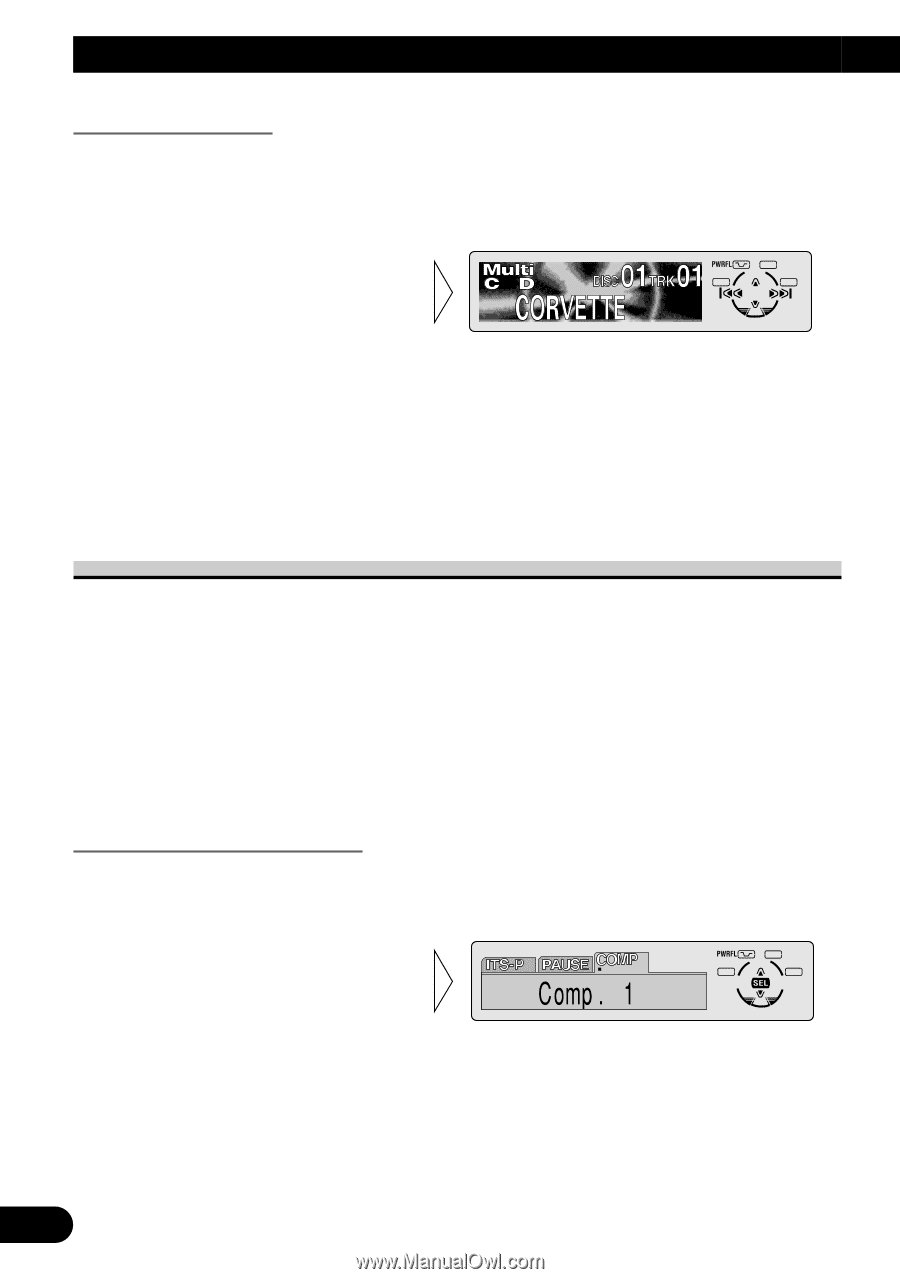Pioneer DEH-P6300 Owner's Manual - Page 30
Compression and DBE COMP
 |
View all Pioneer DEH-P6300 manuals
Add to My Manuals
Save this manual to your list of manuals |
Page 30 highlights
Using Multi-CD Players Displaying Disc Title You can display the currently playing Disc Title. Note: • You can also display the currently playing Disc Title when playing a CD TEXT disc on a CD TEXT compatible Multi-CD player. (Refer to page 30.) • Switch the Disc Title Display with the DISPLAY button. Each press of the DISPLAY button changes the display in the following order: Playback mode A (Play Time) = Disc Title = Playback mode B (Play Time and DAB Information) Note: • If you switch displays when disc titles have not been input, "NO TITLE" is displayed. • You can only switch to Playback mode B when a DAB Tuner (e.g. GEX-P700DAB) is connected. Compression and DBE (COMP) Using the COMP (Compression) and DBE (Dynamic Bass Emphasis) functions enables Multi-CD player sound quality adjustment. Each of the functions enables two-step adjustment. 7 COMP The COMP (Compression) function adjusts imbalances between loud and subdued sounds at higher volumes. 7 DBE DBE (Dynamic Bass Emphasis) boosts bass levels to give a fuller sound. COMP/DBE ON/OFF Switching 1. Press the FUNCTION button and select the COMP/DBE switching mode (COMP) in the Function Menu. 2. Select the desired mode with the 5/∞ buttons. Comp. OFF = Comp. 1 = Comp. 2 = Comp. OFF = DBE 1 = DBE 2 Note: • You can use these functions with a Multi-CD player that has them. If the player does not feature the COMP/DBE functions, "No Comp." is displayed if you try to use them. 29