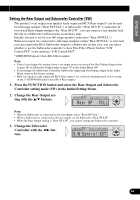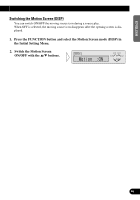Pioneer DEH-P6300 Owner's Manual - Page 47
Switching the Motion Screen DISP
 |
View all Pioneer DEH-P6300 manuals
Add to My Manuals
Save this manual to your list of manuals |
Page 47 highlights
ENGLISH ESPAÑOL DEUTSCH Switching the Motion Screen (DISP) You can switch ON/OFF the moving source icon during a source play. When OFF is selected, the moving source icon disappears after the opening screen is displayed. 1. Press the FUNCTION button and select the Motion Screen mode (DISP) in the Initial Setting Menu. 2. Switch the Motion Screen ON/OFF with the 5/∞ buttons. 46 FRANÇAIS ITALIANO NEDERLANDS
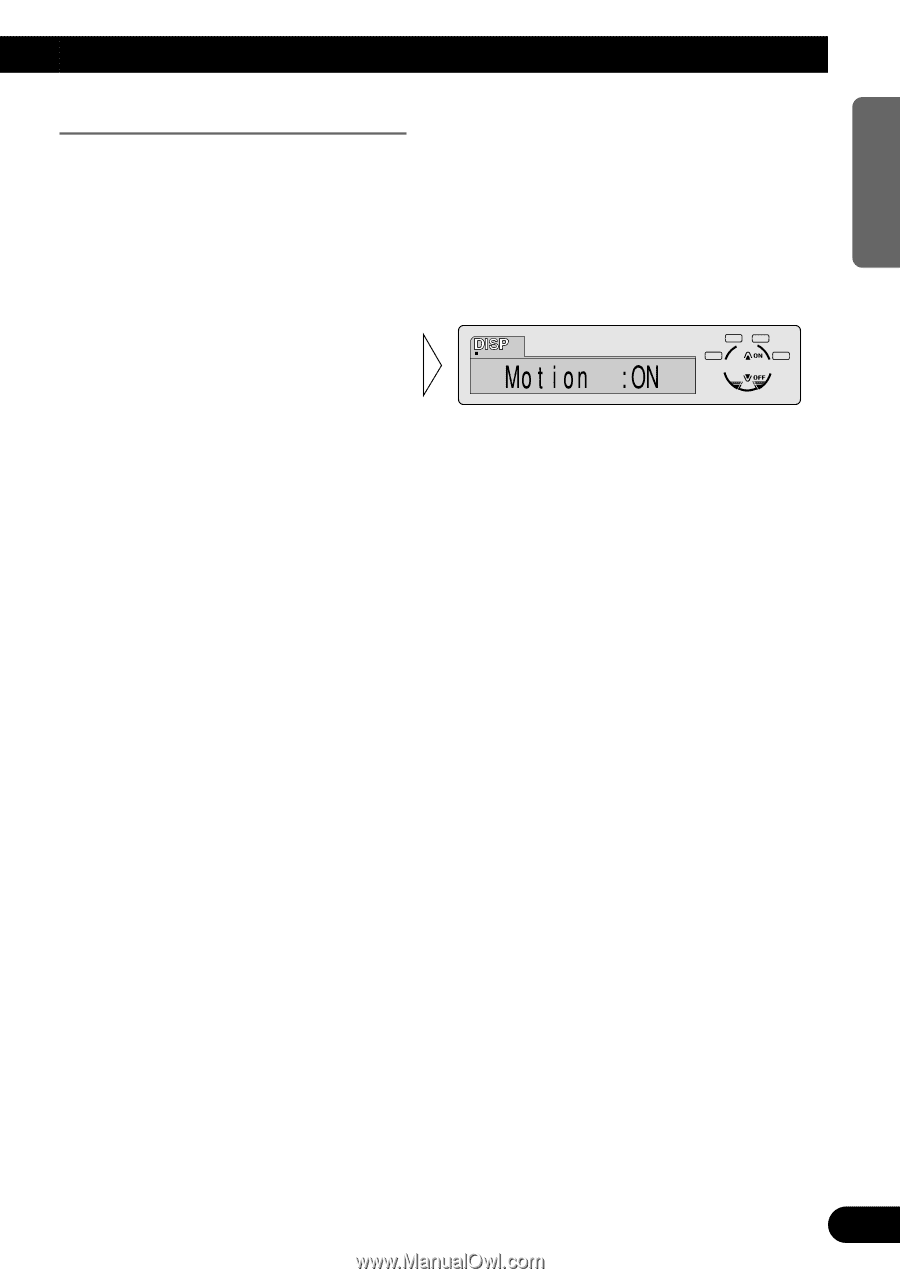
Switching the Motion Screen (DISP)
You can switch ON/OFF the moving source icon during a source play.
When OFF is selected, the moving source icon disappears after the opening screen is dis-
played.
1.
Press the FUNCTION button and select the Motion Screen mode (DISP) in
the Initial Setting Menu.
2.
Switch the Motion Screen
ON/OFF with the
5
/
∞
buttons.
46
ENGLISH
ESPAÑOL
DEUTSCH
FRANÇAIS
ITALIANO
NEDERLANDS