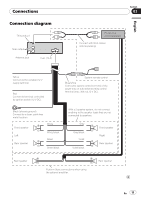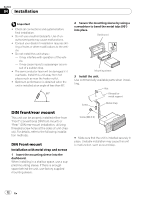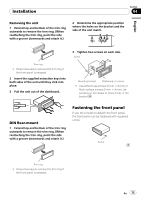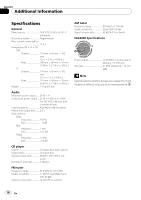Pioneer DEH11E Owner's Manual - Page 12
DIN front/rear mount, Installation
 |
UPC - 012562945255
View all Pioneer DEH11E manuals
Add to My Manuals
Save this manual to your list of manuals |
Page 12 highlights
Section 04 Installation Important ! Check all connections and systems before final installation. ! Do not use unauthorized parts. Use of unauthorized parts may cause malfunctions. ! Consult your dealer if installation requires drilling of holes or other modifications to the vehicle. ! Do not install this unit where : - it may interfere with operation of the vehicle. - it may cause injury to a passenger as a result of a sudden stop. ! The semiconductor laser will be damaged if it overheats. Install this unit away from hot places such as near the heater outlet. ! Optimum performance is obtained when the unit is installed at an angle of less than 60°. 60° 2 Secure the mounting sleeve by using a screwdriver to bend the metal tabs (90°) into place. Dashboard Mounting sleeve 3 Install the unit. Use commercially available parts when installing. Nut Filrewall or metal support Screw Metal strap DIN front/rear mount This unit can be properly installed either from "Front" (conventional DIN front-mount) or "Rear" (DIN rear-mount installation, utilizing threaded screw holes at the sides of unit chassis). For details, refer to the following installation methods. DIN Front-mount Installation with metal strap and screws 1 Insert the mounting sleeve into the dashboard. When installing in a shallow space, use a supplied mounting sleeve. If there is enough space behind the unit, use factory supplied mounting sleeve. Screw (M4˜8) # Make sure that the unit is installed securely in place. Unstable installation may cause this unit to malfunction, such as sound skip. 12 En