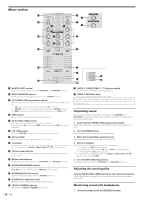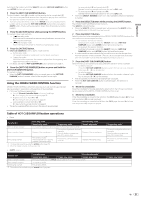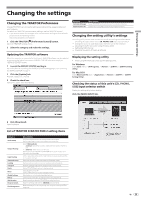Pioneer DJM-T1 Owner's Manual - Page 19
Turn the [DRY/WET] control. - effects
 |
View all Pioneer DJM-T1 manuals
Add to My Manuals
Save this manual to your list of manuals |
Page 19 highlights
Operation ! The following section describes the procedure for operating the LFO CONTROL function in the [Group] mode. 1 Turn an effect control dial while pressing the [SHIFT] button. This selects the type of effect. 2 Press an effect control button while pressing the [SHIFT] button. The LFO CONTROL function turns on. If the effect is off, it turns on simultaneously. ! When the same button is pressed again, the LFO CONTROL function turns off and the effect turns back on. 3 Turn the effect control dial. Adjusts the cycle for changing the degree of each effects. 4 Turn the [DRY/WET] control. Adjust the balance between the effect sound for all of the effects together and the original sound. En 19

En
19
Operation
!
The following section describes the procedure for operating the LFO CONTROL
function in the [
Group
] mode.
1
Turn an effect control dial while pressing the [SHIFT] button.
This selects the type of effect.
2
Press an effect control button while pressing the [SHIFT]
button.
The LFO CONTROL function turns on.
If the effect is off, it turns on simultaneously.
!
When the same button is pressed again, the LFO CONTROL function turns off
and the effect turns back on.
3
Turn the effect control dial.
Adjusts the cycle for changing the degree of each effects.
4
Turn the [DRY/WET] control.
Adjust the balance between the effect sound for all of the effects together and the
original sound.