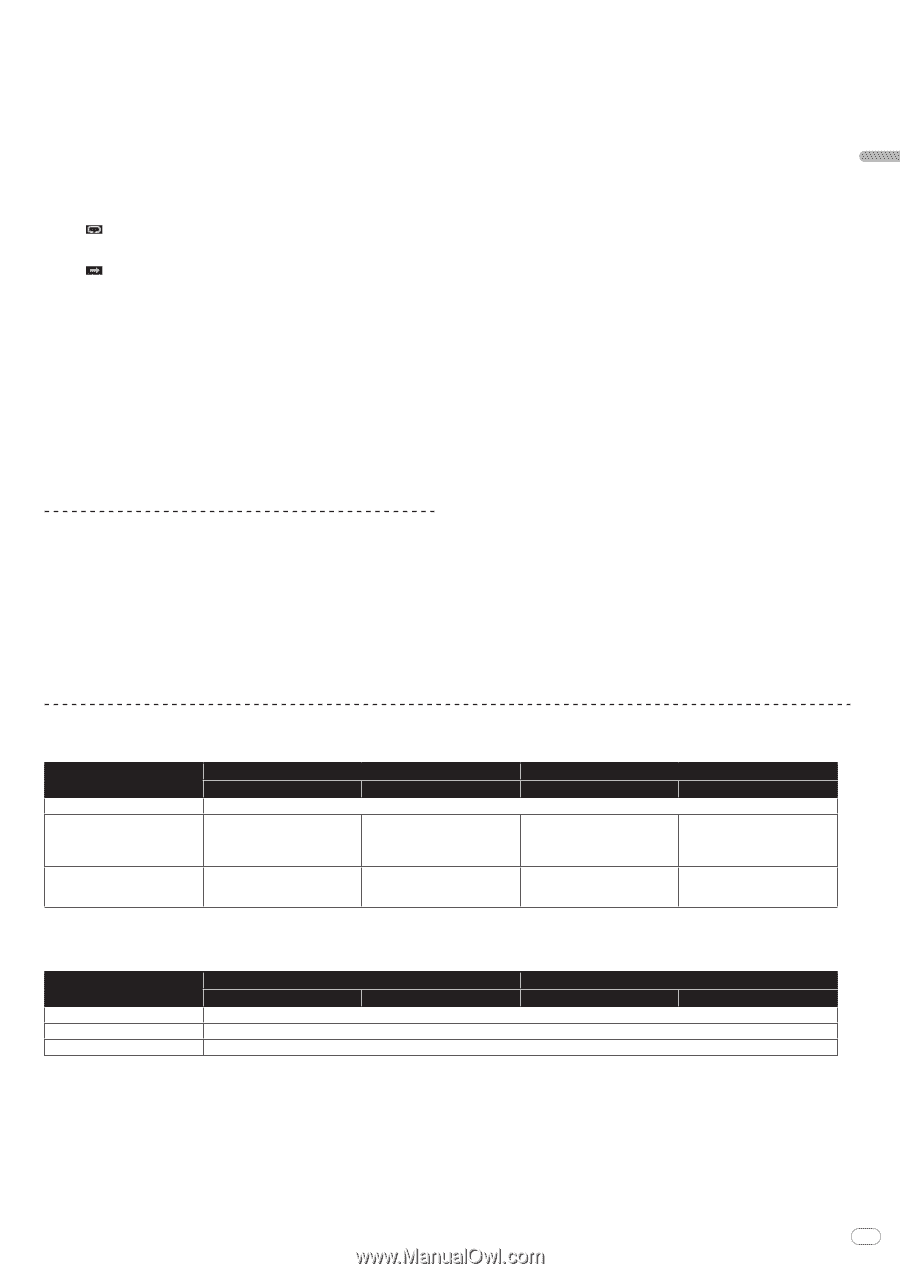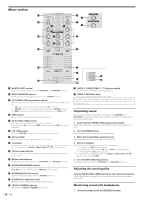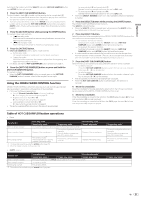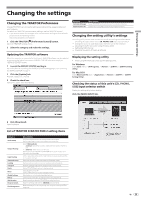Pioneer DJM-T1 Owner's Manual - Page 21
Hot Cue, Sampler - release
 |
View all Pioneer DJM-T1 manuals
Add to My Manuals
Save this manual to your list of manuals |
Page 21 highlights
Operation Switches to the mode in which the [SELECT] indicator, [HOT CUE/SAMPLER] button and [ACTIVE] button light orange. 3 Press the [HOT CUE/SAMPLER] button. The track loaded in deck [A] is loaded into the sampler slot on sample deck [C]. ! The track is sampled for 48 seconds from the position playing when the button was pressed, and this is loaded into the sampler slot. ! The track selected with the cursor in the [TRACK] area can be loaded into the sampler slot by pressing the [HOT CUE/SAMPLER] button while pressing the [SHIFT] button. (Tracks with a playing time longer than 48 seconds cannot be loaded.) 4 Press the [ACTIVE] button while pressing the [SHIFT] button. The sample's loop mode switches. - [ ] Loop play mode: When the end of the sample is reached, sample playback returns to the beginning and continues. - [ ] One shot play mode: When the end of the sample is reached, sample playback stops. 5 Press the [ACTIVE] button. The [HOT CUE/SAMPLER] button's button mode switches. - Sample play mode: The sample is played or muted each time the button is pressed. - Trigger play mode: When the button is pressed, the sample is played from the beginning, and stops when the button is released. ! For details, see Table of HOT CUE/SAMPLER button operations on page 21. 6 Press the [HOT CUE/SAMPLER] button or press and hold the [HOT CUE/SAMPLER] button. The sample is played. ! When the [HOT CUE/SAMPLER] button is pressed again or the [HOT CUE/ SAMPLER] button is release, output of the sample's sound stops. Using the CROSS FADER CONTROL function CROSS FADER CONTROL is a function allowing you to call out hot cues and start playing samples in association with operation of the crossfader. ! First make the following preparations. - Turn off [Generic Controller Mode] in this unit's settings. = See Changing this unit's settings on page 25. - Register a hot cue in deck [A] or [B]. = See Using the hot cue function on page 20. - Load a sample in sample deck [C] or [D]. = See Using the sampler function on page 20. ! The section operated differs according to the decks to be associated. - To associate deck [A] and sample deck [C]: Operate the hot cue/sampler section on this unit's [CH 1] side. - To associate deck [B] and sample deck [D]: Operate the hot cue/sampler section on this unit's [CH 2] side. ! When the [CROSS F. REVERSE] switch is on, the crossfader's direction of operation is inverted. 1 Press the [SELECT] button while pressing the [SHIFT] button. The CROSS FADER CONTROL function turns on. The [SELECT] indicator flashes. ! When the [SELECT] button is pressed again while pressing the [SHIFT] button, the CROSS FADER CONTROL function turns off. 2 Press the [SELECT] button. Select the function to be associated with the CROSS FADER CONTROL function (the hot cue function or the sampler function). - To associate the hot cue function: Switches to the mode in which the [SELECT] indicator, [HOT CUE/ SAMPLER] button and [ACTIVE] button light and flash green. - To associate the sampler function: Switches to the mode in which the [SELECT] indicator, [HOT CUE/ SAMPLER] button and [ACTIVE] button light and flash orange. ! It is also possible to associate both the hot cue function and the sampler function with operation of the crossfader. (The hot cue and sample to be associated with the crossfader must be selected separately for each function.) 3 Press the [HOT CUE/SAMPLER] button. Select the hot cue and sample to be associated with operation of the crossfader. - To select a hot cue: Press the [HOT CUE/SAMPLER] button at which the hot cue is set. Only one of hot cues [1] - [4] can be selected. - To select a sample: Press the [HOT CUE/SAMPLER] button at which the sample is loaded. Up to four of samples [1] - [4] can be selected. ! With this procedure, the hot cue and sample are not played. ! When the [HOT CUE/SAMPLER] button is pressed again, the selection is canceled. 4 Move the crossfader. Move the crossfader to the side opposite the side to which the hot cue or sample to be associated with the CROSS FADER CONTROL function is set. 5 Move the crossfader. When the crossfader is moved to the right from the [CH 1] edge, the deck [B] hot cue and sample deck [D] sample are played. When the crossfader is moved to the left from the [CH 2] edge, the deck [A] hot cue and sample deck [C] sample are played. Table of HOT CUE/SAMPLER button operations ! Press: Sampler slot Loop play mode 1 Sample play mode 1 Trigger play mode1 One shot play mode 1 Sample play mode 1 When no sample is loaded The music file loaded in the deck is loaded into the sampler slot as a sample. When a sample is loaded While playing a sample Playback of the sample begins. The sample is muted.2 When pressed for over 1 second, playback of the sample stops. The sample is played while the button is pressed. When the button is released, playback of the sample stops. Playback of the sample begins. The sample is cued and playback continues. Playback of the sample stops. 1 The mode can be switched using the [ACTIVE] button (page 20). 2 When the sample is muted, muting is canceled. ! [SHIFT] + press: Sampler slot Loop play mode 1 Sample play mode 1 Trigger play mode1 One shot play mode 1 Sample play mode 1 When no sample is loaded The music file selected in the [TRACK] area is loaded in the sampler slot as a sample. When a sample is loaded The sample is deleted. While playing a sample The sample is deleted. 1 The mode can be switched using the [ACTIVE] button (page 20). Trigger play mode1 The sample is played while the button is pressed. When the button is released, playback of the sample stops. The sample is cued and playback continues. Trigger play mode1 En 21