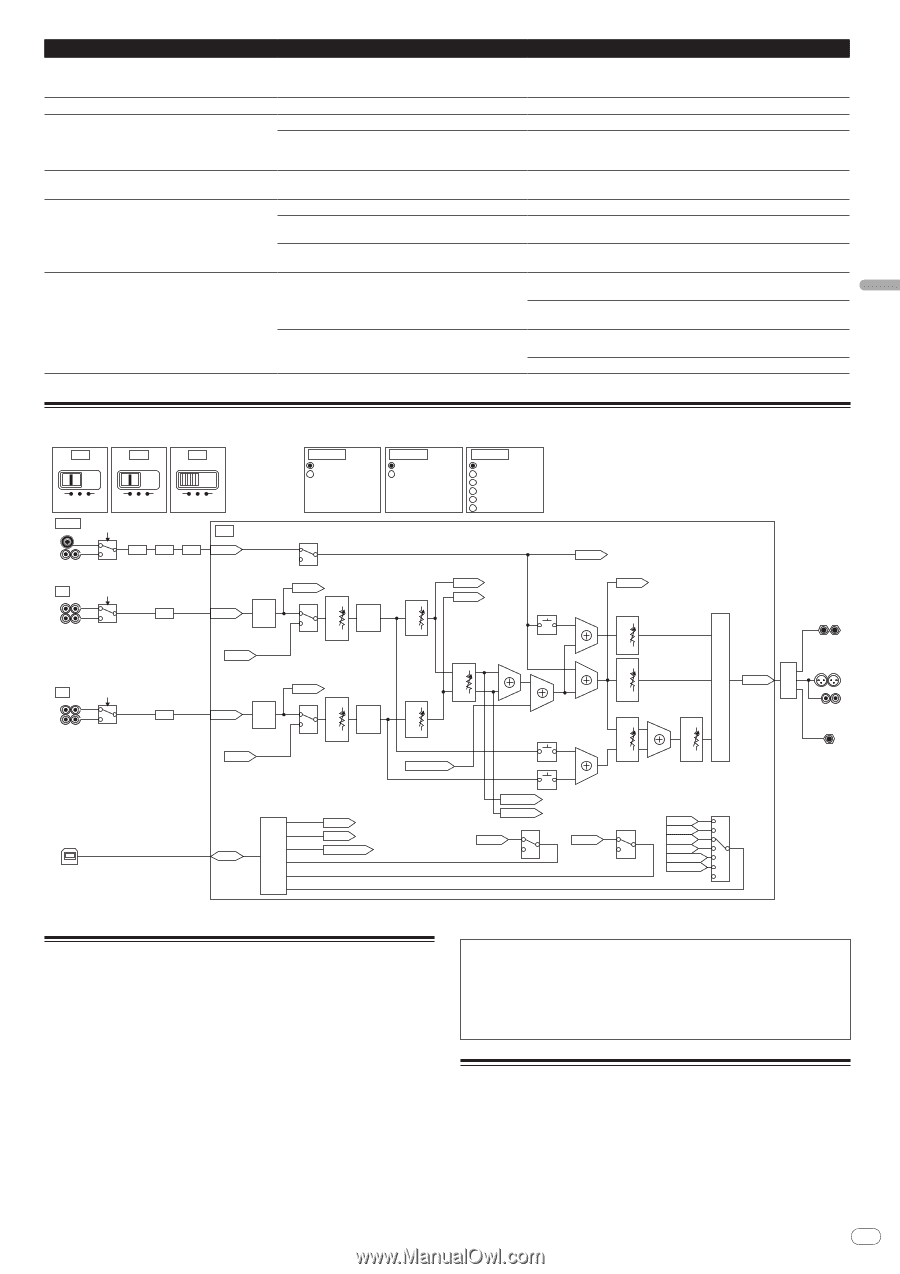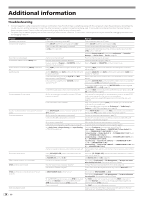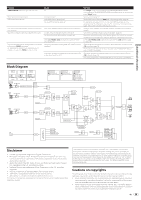Pioneer DJM-T1 Owner's Manual - Page 29
Block Diagram, Disclaimer, Cautions on copyrights - post fader effects
 |
View all Pioneer DJM-T1 manuals
Add to My Manuals
Save this manual to your list of manuals |
Page 29 highlights
Additional information Problem [SINGLE/GROUP] selector button does not work. Back cue function does not work. MIDI control does not work. This unit is not recognized after it has been connected to a computer. Sound of a computer cannot be output from this unit. Sound is distorted when an analog player is connected to this unit's [PHONO] terminals. Or, lighting of the channel level indicator does not change even when the [TRIM] control is turned. Check - Is a cue point set? Is the MIDI channel properly set? Are the MIDI settings properly set? Is the driver software properly installed on your computer? Are this unit and computer properly connected? Are the audio output device settings properly set? Is the [CD, PHONO, USB] input selector switch set to the proper position? Have you connected an analog player with a built-in phono equalizer? Is an audio interface for computers connected between the analog player and this unit? Remedy The [Single] mode cannot be selected with TRAKTOR SCRATCH DUO 2. If you upgrade to TRAKTOR SCRATCH PRO 2, the effect panel can be switched to the [Single] mode. Set a cue point. (page 14) Set the MIDI channel from the [MIDI] tab in the settings utility. (page 24) To operate DJ software with this unit, this unit's MIDI messages must be assigned to the DJ software you are using. For instructions on assigning messages, see your DJ software's operating instructions. Install the driver software. If it is already installed, uninstall it then reinstall it. (page 8) Connect this unit and computer using a USB cable. (page 10) Select this unit with the audio output device settings. For instructions on making settings for your application, see your application's operating instructions. Set the [CD, PHONO, USB] input selector switch to the [USB] position. (page 11) (page 16) When using an analog player with a built-in phono equalizer, connect it to the [CD] terminals. (page 10) If the analog player with built-in phono equalizer has a PHONO/LINE selector switch, switch it to PHONO. If the audio interface for computers has a line level output, connect it to the [CD] terminals. (page 10) If the analog player has a PHONO/LINE selector switch, switch it to PHONO. Block Diagram CH1 CH2 MIC CD USB CD USB MIC AUX PHONO PHONO OFF MIC/AUX MIC MIC_SEL_OUT SH2A AUX TRIM EQ ADC MIC_AUX CH1 CD CH1_SEL_OUT PHONO ADC CH1_ana CH1_USB Subsonic Filter CH1_Digi_Trim CH1 3Band ISO CH1_Fader PC Input 1/2 (CH1) Pre Trim CD (CH1) Pre Trim PHONO PC Input 3/4 (CH2) Pre Trim CD (CH2) Pre Trim PHONO PC Input 5/6 Rec OUT MIC/AUX Post EQ Post CH1 Fader Post CH2 Fader Post Cross Fader A Post Cross Fader B MUTE CH1_Pre CH1_Post CH2_Post MIC_Post Rec_OUT MIC ON SW MASTER_VOL BOOTH_VOL Cross_Fader Headphone_M1 CH2 CD CH2_SEL_OUT PHONO ADC CH2_ana CH2_USB Subsonic Filter CH2_Pre CH2_Digi_Trim CH2 3Band ISO CH2_Fader SAMPLER_USB CH1 CUE SW CH2 CUE SW USB USB_AUDIO_IF 48kHz/24bit (6in/6out) USB CH1_USB CH2_USB SAMPLER_USB Post_CRS_A Post_CRS_B CH1_Pre MUTE CH2_Pre MUTE Rec_OUT MIC_Post CH1_Post CH2_Post Post_CRS_A Post_CRS_B MUTE Headphone_VOL TDM_OUT (8ch) Booth OUT_ana DAC Master 1 Master 2 Phones Disclaimer ! Pioneer is a registered trademark of Pioneer Corporation. ! Microsoft®, Windows Vista®, Windows® and Internet Explorer® are either reg- istered trademarks or trademarks of Microsoft Corporation in the United States and/or other countries. ! Apple, Macintosh, Mac OS, Safari, iTunes, and Finder are trademarks of Apple Inc., registered in the U.S. and other countries. ! Intel and Pentium are trademarks of Intel Corporation in the U.S. and other countries. ! ASIO is a trademark of Steinberg Media Technologies GmbH. ! TRAKTOR is a registered trademark of Native Instruments. ! AMD Athlon is a trademark of Advanced Micro Devices, Inc. The names of companies and products mentioned herein are the trademarks of their respective owners. This product has been licensed for nonprofit use. This product has not been licensed for commercial purposes (for profit-making use), such as broadcasting (terrestrial, satellite, cable or other types of broadcasting), streaming on the Internet, Intranet (a corporate network) or other types of networks or distributing of electronic information (online digital music distribution service). You need to acquire the corresponding licenses for such uses. For details, see http://www. mp3licensing.com. Cautions on copyrights Recordings you have made are for your personal enjoyment and according to copyright laws may not be used without the consent of the copyright holder. ! Music recorded from CDs, etc., is protected by the copyright laws of individual countries and by international treaties. It is the full responsibility of the person who has recorded the music to ensure that it is used legally. ! When handling music downloaded from the Internet, etc., it is the full responsibility of the person who has downloaded the music to ensure that it is used in accordance with the contract concluded with the download site. En 29