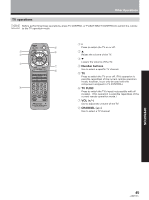Pioneer VSX-21 Operating Instructions - Page 45
TV operations
 |
UPC - 012562957067
View all Pioneer VSX-21 manuals
Add to My Manuals
Save this manual to your list of manuals |
Page 45 highlights
SET UP Other Operations TV operations memo Before performing these operations, press TV CONTROL or TV/SAT (MULTI CONTROL) to switch the remote to the TV operation mode. 1 2 3 4 RECEIVER TV MUTING FQ TV FUNC + ENTER - FQ VOL VOL CHANNEL MULTI CONTROL DVD/LD TV/SAT CD VCR 1 TVCONTROL TUNER VCR 2 RECEIVER MD/TAPE DSP MODE MIDNIGHT 12 34 CH.SELECT TEST TONE ATT SIG.SELECT 56 7 8 CN.LEVEL 90 EFFECT +10 MEMU CLASS TV/VCR FUNCTION DIRECT FL DIMMER MODE CHECK COMMANDER SET UP Î AUDIO/VIDEO PRE-PROGRAMMED REMOTE CONTROL UNIT 5 6 7 8 1 Press to switch the TV on or off. 25 Raises the volume of the TV. 3∞ Lowers the volume of the TV. 4 Number buttons Use to select a specific TV channel. 5 TV Press to switch the TV on or off. (This operation is possible regardless of the current remote operation mode, however, it can only be used with the component assigned to TV CONTROL.) 6 TV FUNC Press to switch the TV's input (not possible with all models). (This operation is possible regardless of the current remote operation mode.) 7 VOL (+/-) Use to adjust the volume of the TV. 8 CHANNEL (+/-) Use to select a TV channel. OPERATION 45