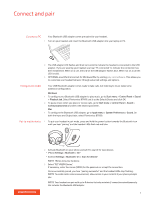Plantronics Voyager 8200 UC User Guide - Page 10
Charge
 |
View all Plantronics Voyager 8200 UC manuals
Add to My Manuals
Save this manual to your list of manuals |
Page 10 highlights
Charge It takes up to 3 hours to fully charge your headphones. The LEDs turn off once charging is complete. = = = = = TIP To check the headphones battery status, tap the Call button while wearing your headphones. Headphones must be in idle state. Your headphones have up to 24 hours of listening time. 10

It takes up to 3 hours to fully charge your headphones. The LEDs turn off once charging is
complete.
=
=
=
=
=
TIP
To check the headphones battery status, tap the Call
button while wearing your headphones.
Headphones must be in idle state.
Your headphones have up to 24 hours of listening time.
Charge
10