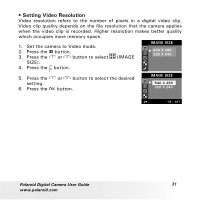Polaroid A520 User Guide - Page 26
button to zoom in.
 |
UPC - 826219008985
View all Polaroid A520 manuals
Add to My Manuals
Save this manual to your list of manuals |
Page 26 highlights
• Zoom Feature Your camera is designed with 4X digital zoom. This feature lets you zoom in on the central area of a photo and photograph only the enlarged portion of the picture. 1. Set the camera to Capture mode . 2. Press the button to zoom out. Press the button to zoom in. The zoom factor is shown on the LCD screen. 2048 X 1536 0005 +1.5 H Digital Zoom Factor NOTE: • You may notice a decrease in image quality when using the digital zoom. • The zoom feature is not available during recording video clips, please set zoom factor before recording video clips. 26 Polaroid Digital Camera User Guide www.polaroid.com

26
Polaroid Digital Camera User Guide
www.polaroid.com
• Zoom Feature
Your camera is designed with 4X digital zoom. This feature lets you zoom
in on the central area of a photo and photograph only the enlarged portion
of the picture.
1.
Set the camera to Capture mode
.
2. Press the
button to zoom out. Press the
button to zoom in. The
zoom factor is shown on the LCD screen.
2048 X 1536
0005
+1.5
H
Digital Zoom Factor
NOTE:
• You may notice a decrease in image quality when using the digital zoom.
• The zoom feature is not available during recording video clips, please set
zoom factor before recording video clips.