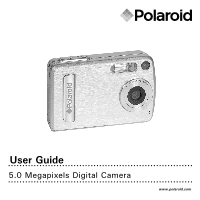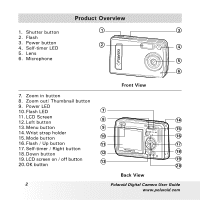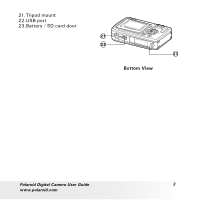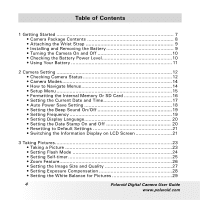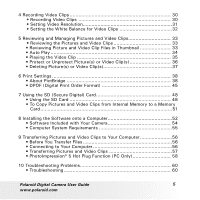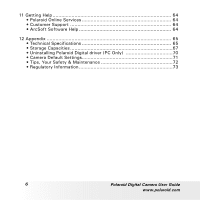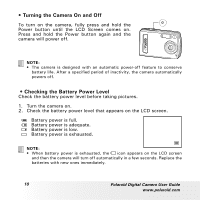Polaroid A520 User Guide - Page 5
Transferring Pictures and Video Clips to Your Computer - review
 |
UPC - 826219008985
View all Polaroid A520 manuals
Add to My Manuals
Save this manual to your list of manuals |
Page 5 highlights
4 Recording Video Clips 30 • Recording Video Clips 30 • Setting Video Resolution 31 • Setting the White Balance for Video Clips 32 5 Reviewing and Managing Pictures and Video Clips 33 • Reviewing the Pictures and Video Clips 33 • Reviewing Picture and Video Clip Files in Thumbnail 33 • Auto Play 34 • Playing the Video Clip 35 • Protect or Unprotect Picture(s) or Video Clip(s 36 • Deleting Picture(s) or Video Clip(s 37 6 Print Settings 38 • About PictBridge 38 • DPOF (Digital Print Order Format 45 7 Using the SD (Secure Digital) Card 48 • Using the SD Card 48 • To Copy Pictures and Video Clips from Internal Memory to a Memory Card 51 8 Installing the Software onto a Computer 52 • Software Included with Your Camera 54 • Computer System Requirements 55 9 Transferring Pictures and Video Clips to Your Computer 56 • Before You Transfer Files 56 • Connecting to Your Computer 56 • Transferring Pictures and Video Clips 57 • PhotoImpression® 5 Hot Plug Function (PC Only 58 10 Troubleshooting Problems 60 • Troubleshooting 60 Polaroid Digital Camera User Guide 5 www.polaroid.com