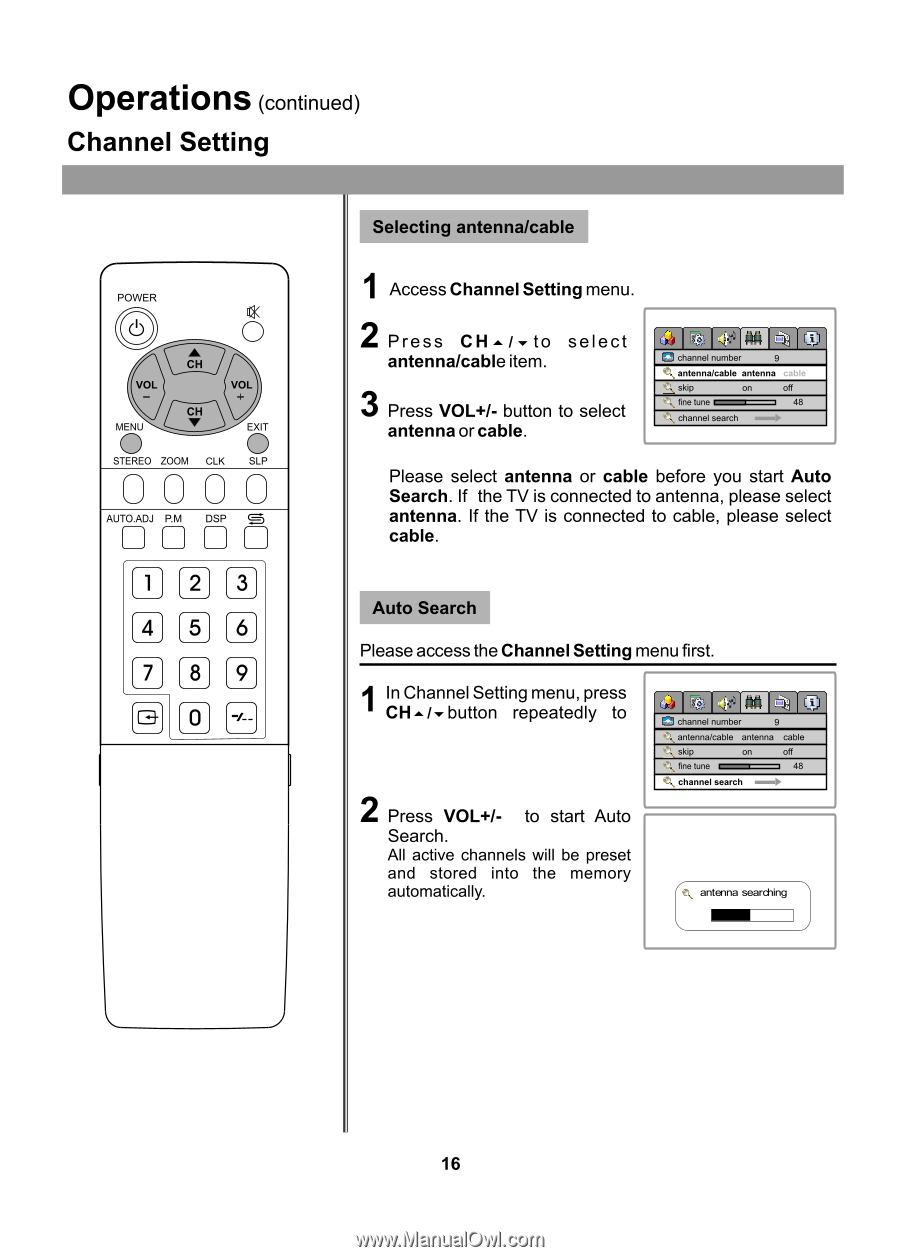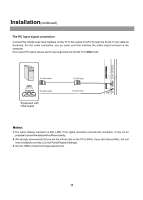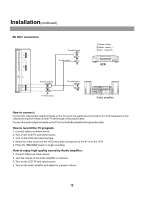Polaroid FLM 2011 Operation Manual - Page 19
Polaroid FLM 2011 - LCD Tv Manual
 |
UPC - 826219002013
View all Polaroid FLM 2011 manuals
Add to My Manuals
Save this manual to your list of manuals |
Page 19 highlights
Operations (continued) Channel Setting Selecting antenna/cable 1 Access Channel Setting menu. 2 Press CH5/6to select antenna/cable item. 3 Press VOL+/- button to select antenna or cable. channel number 9 antenna/cable antenna cable skip on off fine tune 48 channel search CLK Please select antenna or cable before you start Auto Search. If the TV is connected to antenna, please select antenna. If the TV is connected to cable, please select cable. Auto Search Please access the Channel Setting menu first. 1 In Channel Setting menu, press CH5/6button repeatedly to 2 Press VOL+/- to start Auto Search. All active channels will be preset and stored into the memory automatically. channel number 9 antenna/cable antenna cable skip on off fine tune 48 channel search antenna searching 16