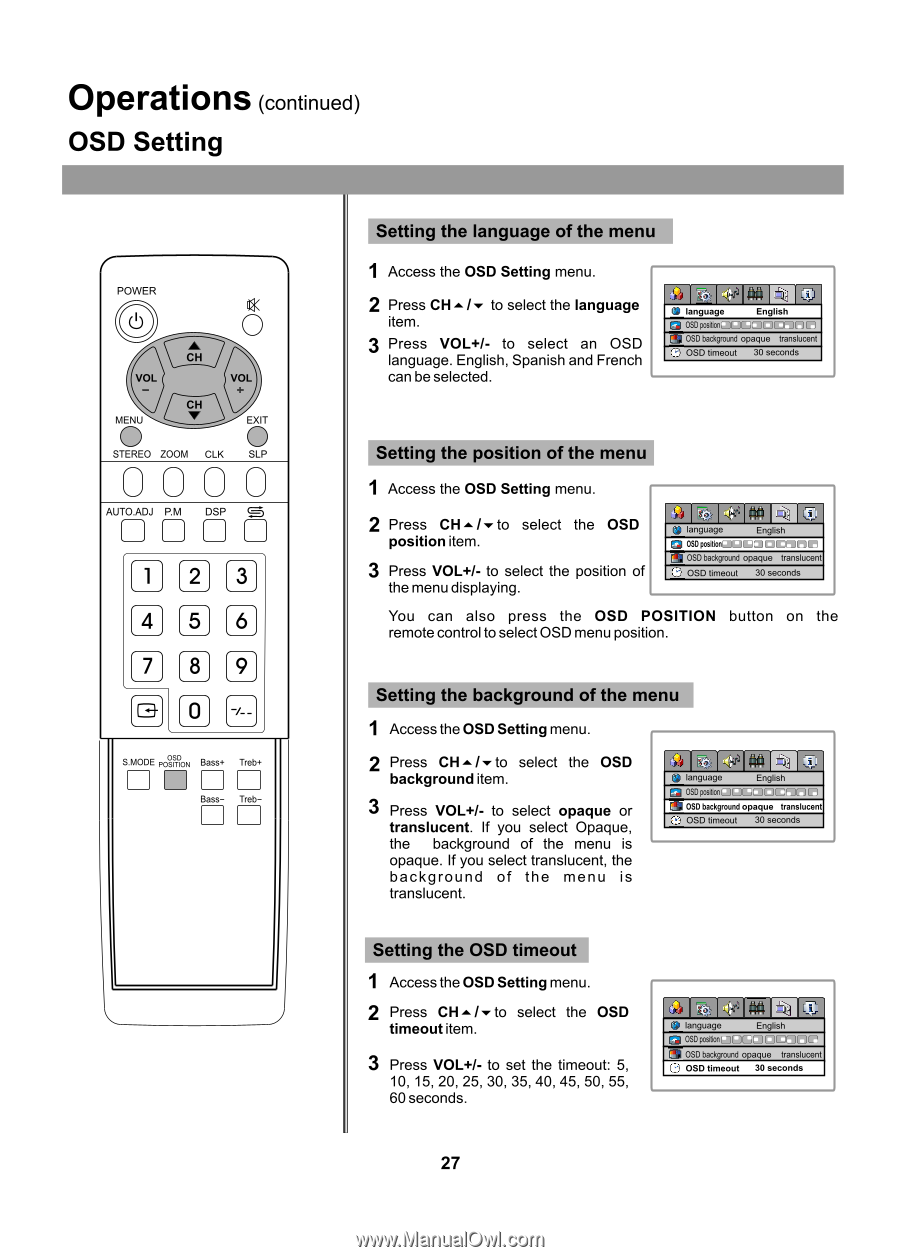Polaroid FLM 2011 Operation Manual - Page 30
Polaroid FLM 2011 - LCD Tv Manual
 |
UPC - 826219002013
View all Polaroid FLM 2011 manuals
Add to My Manuals
Save this manual to your list of manuals |
Page 30 highlights
Operations (continued) OSD Setting Setting the language of the menu 1 Access the OSD Setting menu. 2 Press CH5/6 to select the language item. 3 Press VOL+/- to select an OSD language. English, Spanish and French can be selected. language English OSD position OSD background opaque translucent OSD timeout 30 seconds CLK Setting the position of the menu 1 Access the OSD Setting menu. 2 Press CH5/6to select the OSD position item. 3 Press VOL+/- to select the position of the menu displaying. language English OSD position OSD background opaque translucent OSD timeout 30 seconds You can also press the OSD POSITION button on the remote control to select OSD menu position. Setting the background of the menu 1 Access the OSD Setting menu. 2 Press CH5/6to select the OSD background item. 3 Press VOL+/- to select opaque or translucent. If you select Opaque, the background of the menu is opaque. If you select translucent, the background of the menu is translucent. language English OSD position OSD background opaque translucent OSD timeout 30 seconds Setting the OSD timeout 1 Access the OSD Setting menu. 2 Press CH5/6to select the OSD timeout item. 3 Press VOL+/- to set the timeout: 5, 10, 15, 20, 25, 30, 35, 40, 45, 50, 55, 60 seconds. language OSD position English OSD background opaque translucent OSD timeout 30 seconds 27