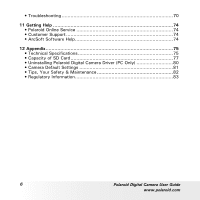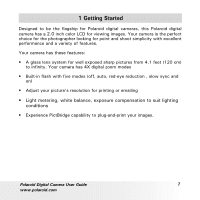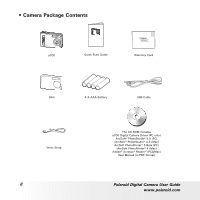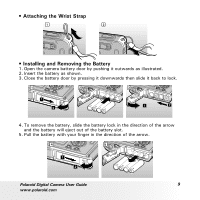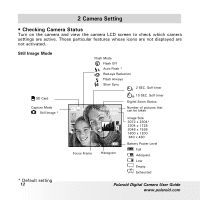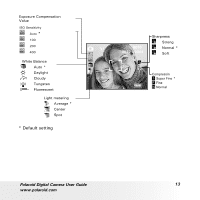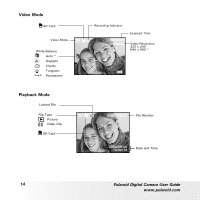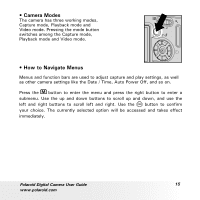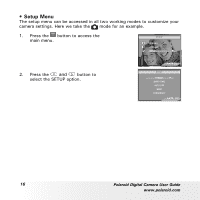Polaroid a700 User Guide - Page 11
All operations, including taking pictures and video clips, and adjusting
 |
UPC - 826219006479
View all Polaroid a700 manuals
Add to My Manuals
Save this manual to your list of manuals |
Page 11 highlights
• Turning the Camera On and Off 1.Press the button until the Power On LED screen turns on. 2.Press the button again to turn off the camera. IMPORTANT! All operations, including taking pictures and video clips, and adjusting settings for shooting and playback, are performed while the camera is powered on. Polaroid Digital Camera User Guide 11 www.polaroid.com

11
Polaroid Digital Camera User Guide
www.polaroid.com
• Turning the Camera On and Off
1.Press the
button until the Power
On LED screen turns on.
2.Press the
button again to turn off
the camera.
IMPORTANT!
All operations, including taking pictures and video clips, and adjusting
settings for shooting and playback, are performed while the camera is
powered on.