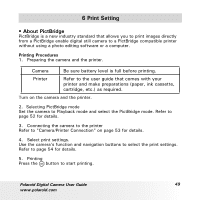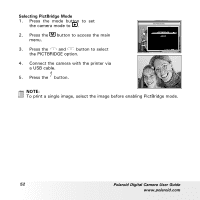Polaroid a700 User Guide - Page 47
Slide Show Direction
 |
UPC - 826219006479
View all Polaroid a700 manuals
Add to My Manuals
Save this manual to your list of manuals |
Page 47 highlights
Slide Show Direction 5. Press or button to select SETUP. 6. Press the to enter submenu. 7. Press or button to select DIRECTION. 8. Press the button to enter submenu. 9. Press or desired. button to select one setting AUTO PLAY ON SETUP SLIDE SHOW DIRECTION INTERVAL SLIDE SHOW FORWARD BACKWARD NOTE: The slide show will keep running as long as all the pictures or video clips stored in the camera are displayed. Polaroid Digital Camera User Guide 47 www.polaroid.com

47
Polaroid Digital Camera User Guide
www.polaroid.com
Slide Show Direction
5.
Press
or
button to select SETUP.
6.
Press the
to enter submenu.
7.
Press
or
button to select DIRECTION.
8.
Press the
button to enter submenu.
9.
Press
or
button to select one setting
desired.
ON
SETUP
AUTO PLAY
AUTO PLAY
DIRECTION
INTERVAL
FORWARD
BACKWARD
SLIDE
SHOW
SLIDE
SHOW
SLIDE
SHOW
SLIDE
SHOW
NOTE:
The slide show will keep running as long as all the pictures or video clips
stored in the camera are displayed.