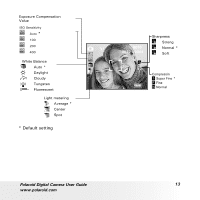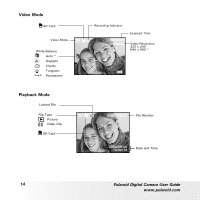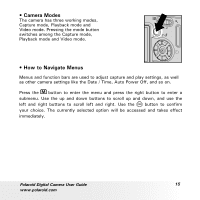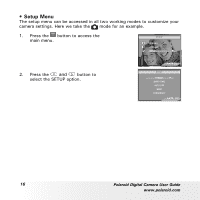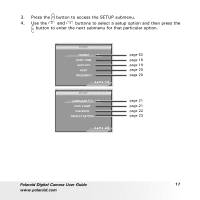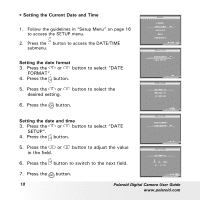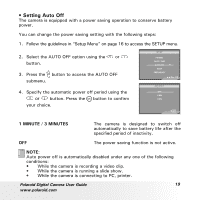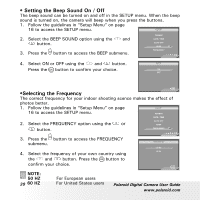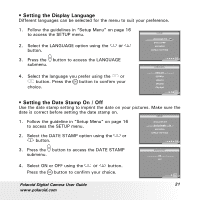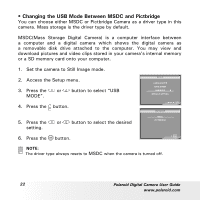Polaroid a700 User Guide - Page 18
Setting the date format, Setting the date and time - mm
 |
UPC - 826219006479
View all Polaroid a700 manuals
Add to My Manuals
Save this manual to your list of manuals |
Page 18 highlights
• Setting the Current Date and Time 1. Follow the guidelines in "Setup Menu" on page 16 to access the SETUP menu. 2. Press the button to access the DATE/TIME submenu. Setting the date format 3. Press the or button to select "DATE FORMAT". 4. Press the button. 5. Press the or desired setting. button to select the 6. Press the button. SETUP FORMAT DATE / TIME AUTO OFF BEEP FREQUENCY 1/2 DATE / TIME DATE FORMAT DATE SETUP DATE / TIME DD / MM / YY MM / DD / YY YY / MM / DD Setting the date and time 3. Press the or button to select "DATE SETUP". 4. Press the button. DATE / TIME DATE FORMAT DATE SETUP 5. Press the or in the field. button to adjust the value 6. Press the button to switch to the next field. 7. Press the button. DATE / TIME DD / MM / YY 00 : 00 : 2006 01 : 01 :01 18 Polaroid Digital Camera User Guide www.polaroid.com