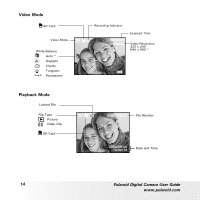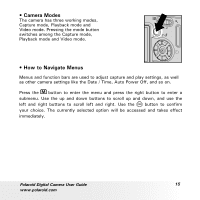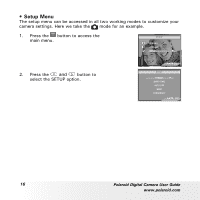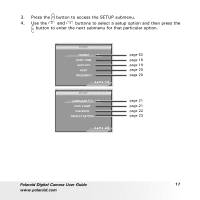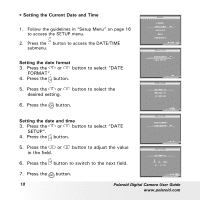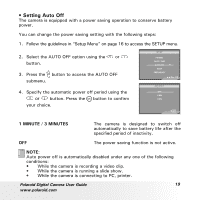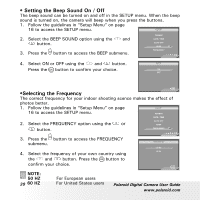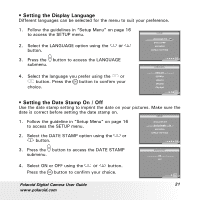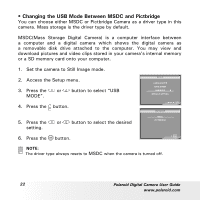Polaroid a700 User Guide - Page 19
Minute / 3 Minutes
 |
UPC - 826219006479
View all Polaroid a700 manuals
Add to My Manuals
Save this manual to your list of manuals |
Page 19 highlights
• Setting Auto Off The camera is equipped with a power saving operation to conserve battery power. You can change the power saving setting with the following steps: 1. Follow the guidelines in "Setup Menu" on page 16 to access the SETUP menu. 2. Select the AUTO OFF option using the or button. 3. Press the button to access the AUTO OFF submenu. 4. Specify the automatic power off period using the or button. Press the button to confirm your choice. SETUP FORMAT DATE / TIME AUTO OFF BEEP FREQUENCY 1/2 AUTO OFF OFF 1 MIN 3 MIN 1 MINUTE / 3 MINUTES The camera is designed to switch off automatically to save battery life after the specified period of inactivity. OFF The power saving function is not active. NOTE: Auto power off is automatically disabled under any one of the following conditions: • While the camera is recording a video clip. • While the camera is running a slide show. • While the camera is connecting to PC, printer. Polaroid Digital Camera User Guide 19 www.polaroid.com