Polaroid a700 User Guide - Page 40
Recording Video Clips
 |
UPC - 826219006479
View all Polaroid a700 manuals
Add to My Manuals
Save this manual to your list of manuals |
Page 40 highlights
4 Recording Video Clips • Recording Video Clips Use the Video mode to record video clips with audio. 1. Press the mode button to set the camera mode to . Video Time Elapsed Recording Indicator 2. Frame your subject using the LCD screen. 3. Press the Shutter button to starting recording. While recording, the red icon will appear on the LCD screen. Recording automatically stops when the current memory is full. NOTE: • The zoom feature is not available during recording video clips. • The length of clips may vary with scene complexity. 40 Polaroid Digital Camera User Guide www.polaroid.com
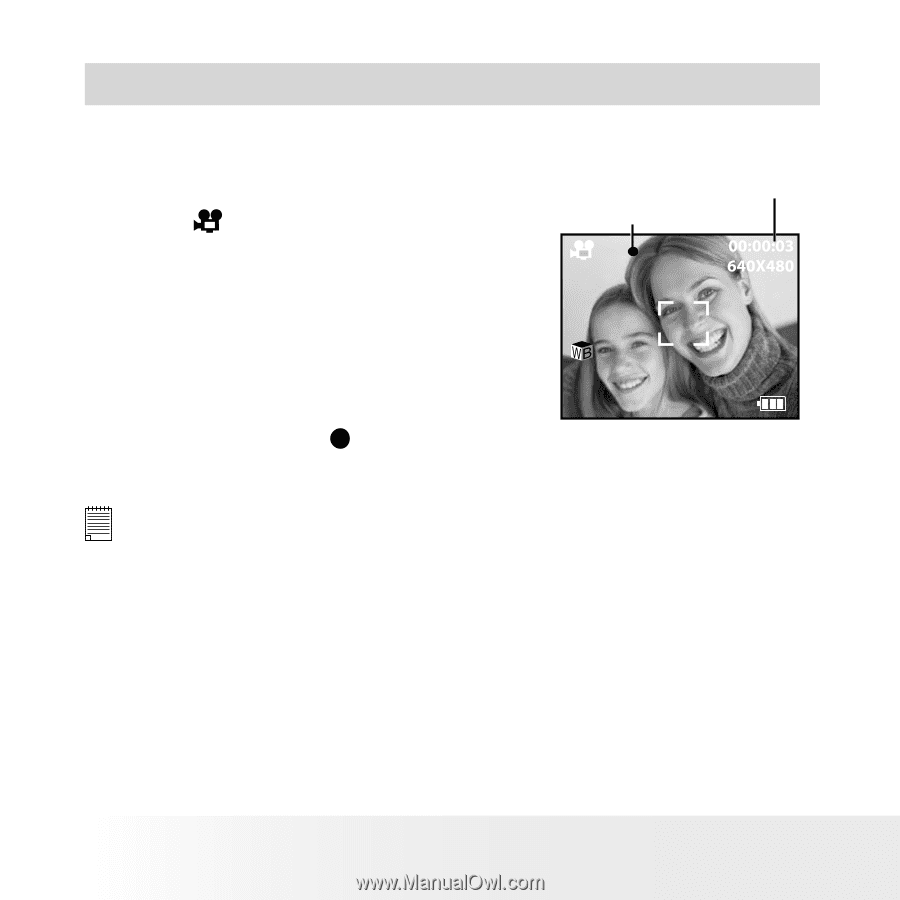
40
Polaroid Digital Camera User Guide
www.polaroid.com
4 Recording Video Clips
• Recording Video Clips
Use the Video mode to record video clips with audio.
1. Press the mode button to set the camera
mode to
.
2. Frame your subject using the LCD screen.
3. Press the Shutter button to starting recording.
Recording Indicator
Video Time Elapsed
While recording, the red
icon will appear on the LCD screen. Recording
automatically stops when the current memory is full.
NOTE:
•
The zoom feature is not available during recording video clips.
•
The length of clips may vary with scene complexity.














