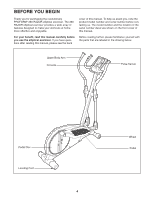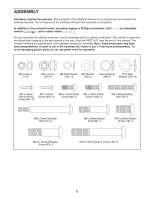ProForm 280 Razor Instruction Manual - Page 9
mm Round Head Screws 84.
 |
View all ProForm 280 Razor manuals
Add to My Manuals
Save this manual to your list of manuals |
Page 9 highlights
8. While another person holds the Console (4) near the Console Bracket (3), connect the console wire to the Wire Harness (86). Then, connect the console pulse wires to the Pulse Wires (37). Insert the excess wires downward into the Upright (2). Tip: Avoid pinching the wires. Attach the Console (4) with four M4 x 16mm Screws (94). 8 4 Pulse Wires 37 3 Console 86 Wire 2 Avoid pinching the wires 94 94 9. Slide the Console Cover (96) upward to the Console (4). 9 Attach the Console Cover (96) with four M4 x 16mm Round Head Screws (84). 4 96 84 84 9

9
9
9.
Slide the Console Cover (96) upward to the
Console (4).
Attach the Console Cover (96) with four M4 x
16mm Round Head Screws (84).
96
84
4
84
8.
While another person holds the Console (4)
near the Console Bracket (3), connect the con-
sole wire to the Wire Harness (86). Then, con-
nect the console pulse wires to the Pulse Wires
(37).
Insert the excess wires downward into the
Upright (2).
Tip: Avoid pinching the wires.
Attach the
Console (4) with four M4 x 16mm Screws (94).
8
4
3
94
2
94
86
37
Console
Wire
Pulse Wires
Avoid pinching
the wires